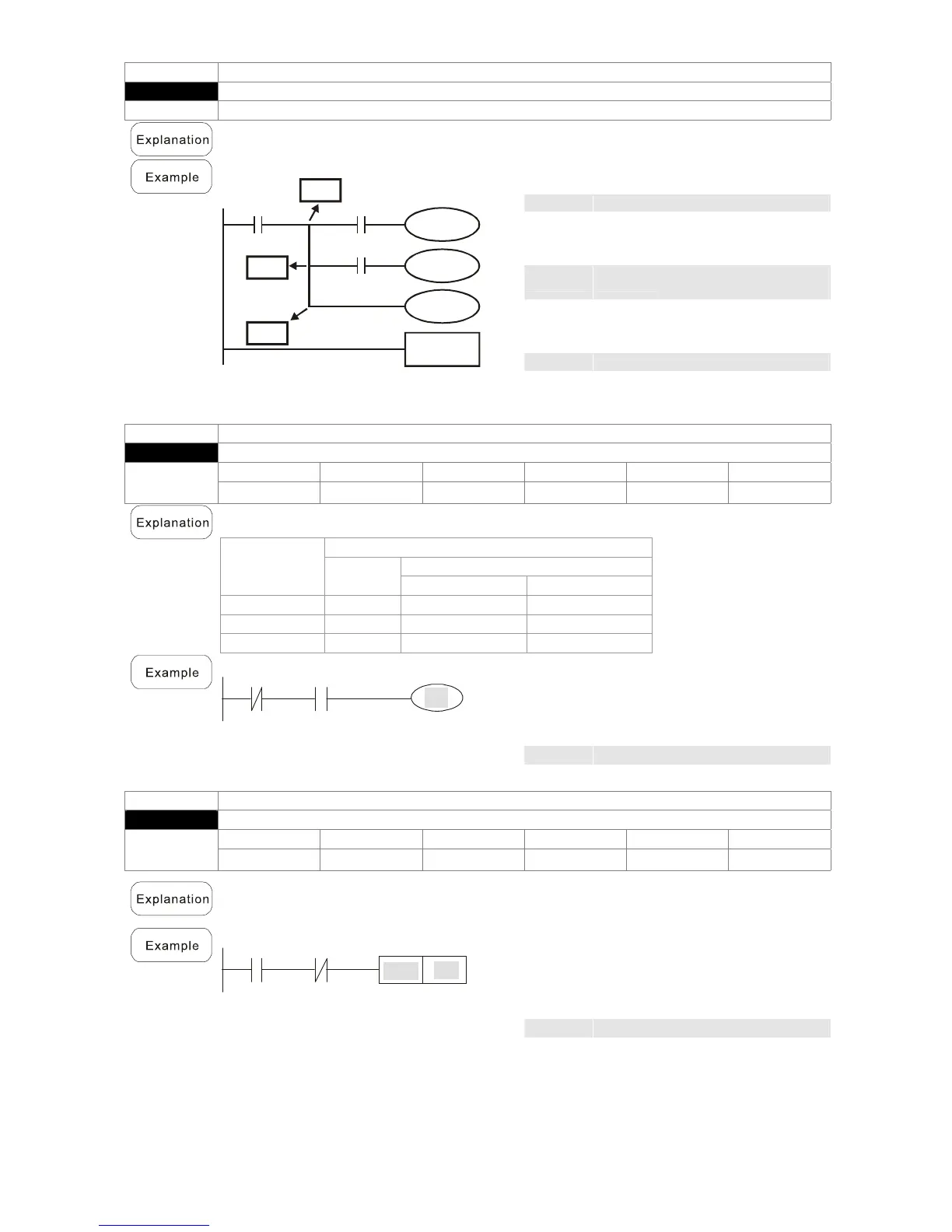Chapter 16 PLC Function ApplicationsMS300 (High Speed Model)
16-38
Command Function
MPP
Read stack
Operand N/A
Retrieves result of previously-save logical operation from the stack, and saves to
cumulative register. (Subtract one from stack pointer)
Ladder diagram:
X0
Y1
X1
M0
X2
Y2
END
MPP
MRD
MPS
Command code: Description:
LD X0
Load Contact
A of X0
MPS
Save to stack
AND X1
Create series connection
to contact
A of X1
OUT Y1 Drive Y1 coil
MRD
Read stack (pointer does
not change)
AND X2
Create series connection
to contact
A of X2
OUT M0 Drive M0 coil
MPP
Read stack
OUT Y2 Drive Y2 coil
END Program conclusion
Command Function
OUT
Drive coil
Operand
X0~X17 Y0~Y17 M0~M799 T0~159 C0~C79 D0~D399
-
- - -
Outputs result of logical operation before OUT command to the designated element.
Coil contact action:
Result:
Out command
Coil
Access Point:
Contact A (NO) Contact B (NC)
FALSE Off Not conducting Conducting
TRUE On Conducting Not conducting
Ladder diagram:
X0
X
Y1
Command code: Description:
LD X0 Load Contact B of X0
AND X1
Establish parallel
connection to contact A
of X1
OUT Y1
Drive Y1 coil
Command Function
SET
Action continues (ON)
Operand
X0~X17 Y0~Y17 M0~M799 T0~159 C0~C79 D0~D399
-
- - -
When the SET command is driven, the designated element will be set as On, and will
be maintained in an On state, regardless of whether the SET command is still driven.
The RST command can be used to set the element as Off.
Ladder diagram:
Y0
X0
Y1
SET
Command code: Description:
LD X0 Load Contact A of X0
AN Y0
Establish parallel
connection to contact B
of Y0
SET Y1
Action continues (ON)
