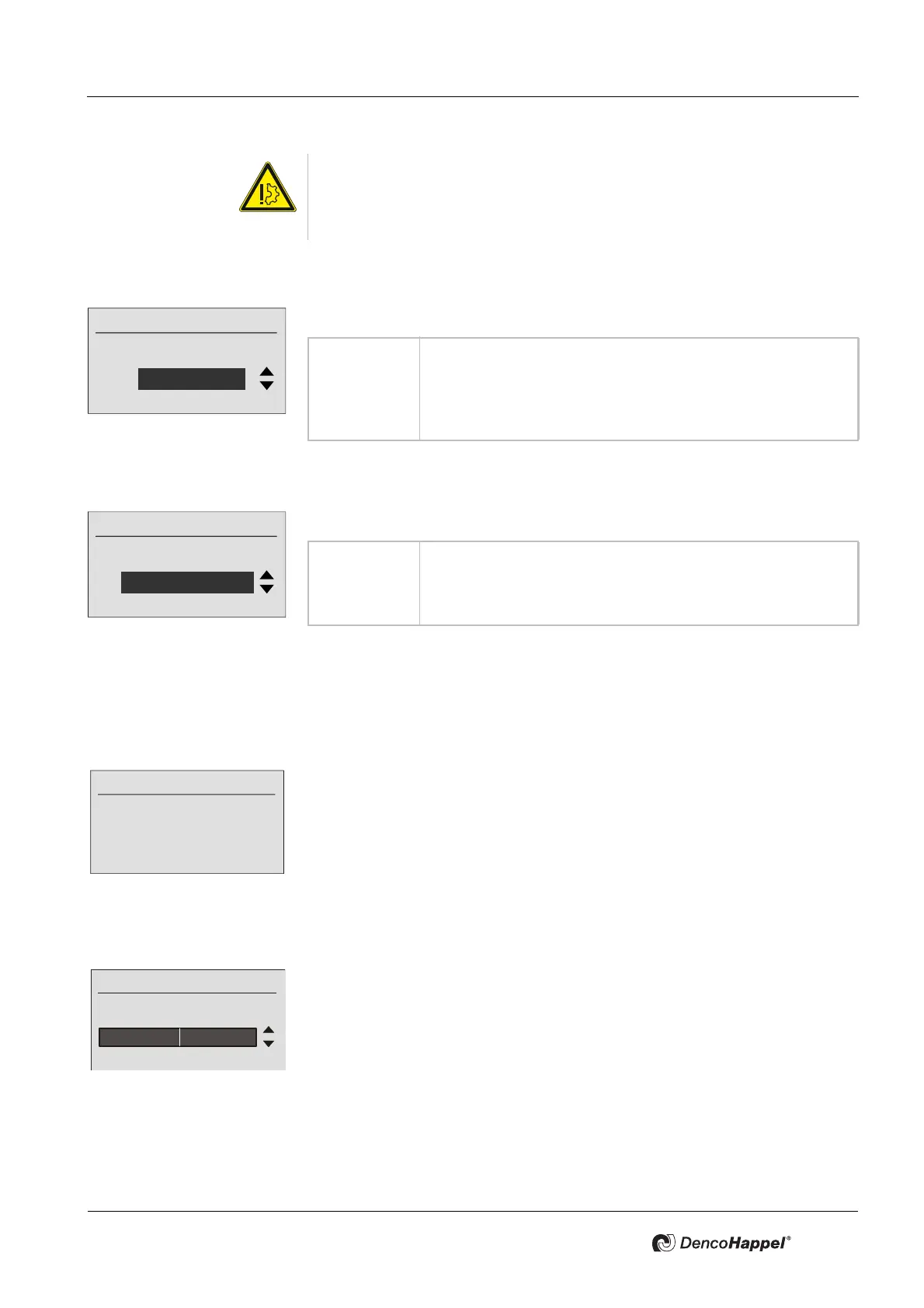MATRIX control panel Operating MATRIX control panel
PR-2011-0110-GB • Subject to modifications • R9-03-2016 71
Control mode submenu
The following unit types can be selected in the "Unit Type" submenu::
Energy recovery submenu
The following unit types can be selected in the "Control Mode" submenu:
Fan submenu
The "Fan" submenu is for setting the parameters for the continuously variable
speed regulation of supply-air and extract-air motors. It appears when using the
control panel with central or low-profile unit control MATRIX 4700 in connection
with frequency converters.
The individual parameters are specified by selecting the following submenus:
– Control mode
– Factor or speed offset
– Maximum volume flow
Whether the submenu "Factor" or "Speed offset" is shown or not is determined
dynamically by the selected "Control mode" (see Fans Ü Control mode on
Page 71).
Fans ➜ Control mode
In the "Type of the control" submenu you must select how the speed setpoint
value for the supply-air and/or extract-air fan should be set.
The following table demonstrates different combination options for supply-air and
extract-air fans. If the setting "Offset" or "Factor" for a fan is selected, the associ
-
ated submenu appears (see fans Ü factor on Page 73 or fans Ü fan speed offset
onPage 73).
EQUIPMENT DAMAGE!
It is mandatory to make the above-listed configurations (insofar as the individ-
ual unit functions are available). Otherwise, a correct functioning of the control
or the central air handling unit cannot be ensured.
Pipe system type
Unit type
Heating only
Value range: Unconfigured
Hating only
Cooling only
Heating or cooling
Heating+cooling (factory setting)
Control mode
Control mode
Room temperature
Value range: Unconfigured
Room temperature (factory setting)
Supply-air temperature
Room-/supply-air cascade
Fans
Control mode
Factor
Max. volume flow
Control mode
Supply fan <-----> Extract fan
Ext.speed Offset
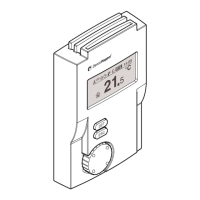