Menu Structure OP5xx MATRIX control panel
90 PR-2011-0110-GB • Subject to modifications • R9-03-2016
1)
This menu is not available if MATRIX 4700 controls is used for standard and low-profile air handling units.
2)
This menu is only available if MATRIX 4700 controls is used with standard and low-profile air handling units.
Other menus (continued)
(→ 49)
Clock timer (continuation)
(→ 50)
−
Special days (→ 52)
−
Activation
−
Delete program
−
1. <--.--.---->
...
−
6. <--.--.---->
−
Holiday programme (→ 52)
−
Activation
−
Delete program
−
Operating mode (→ 52)
−
Switch off unit,
unit economy mode
−
January
. . .
−
December
−
Block up protection (→ 53)
−
Enter times
−
Morning warm up time (→ 54)
−
Enter times
−
Actual values (→ 54)
−
Room, outside, supply air,
flow, DX,
ERS temp, rHRoom
rHOutside, CO2room,
MAD-Pos
−
System (→ 55)
−
Contrast (→ 55)
−
Adjust contrast
−
Backlight (→ 55)
−
Configure
−
Off, permanent on,
time controlled
−
Adjust brightness
−
Temperature unit (→ 56)
−
Temperature in °C/in °F
−
Date/time (→ 56)
−
Select language (→ 56)
−
Deutsch, English (UK), Fran-
çais, Nederlands, Polski,
Cesky
−
Time format (→ 57)
−
12-hour display
24-hour display
−
Automatic summer time
(
→ 57)
−
Enabled/disabled
−
Settings (→ 57)
−
Set bypass time (→ 57)
−
Time in minutes
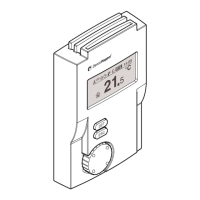
