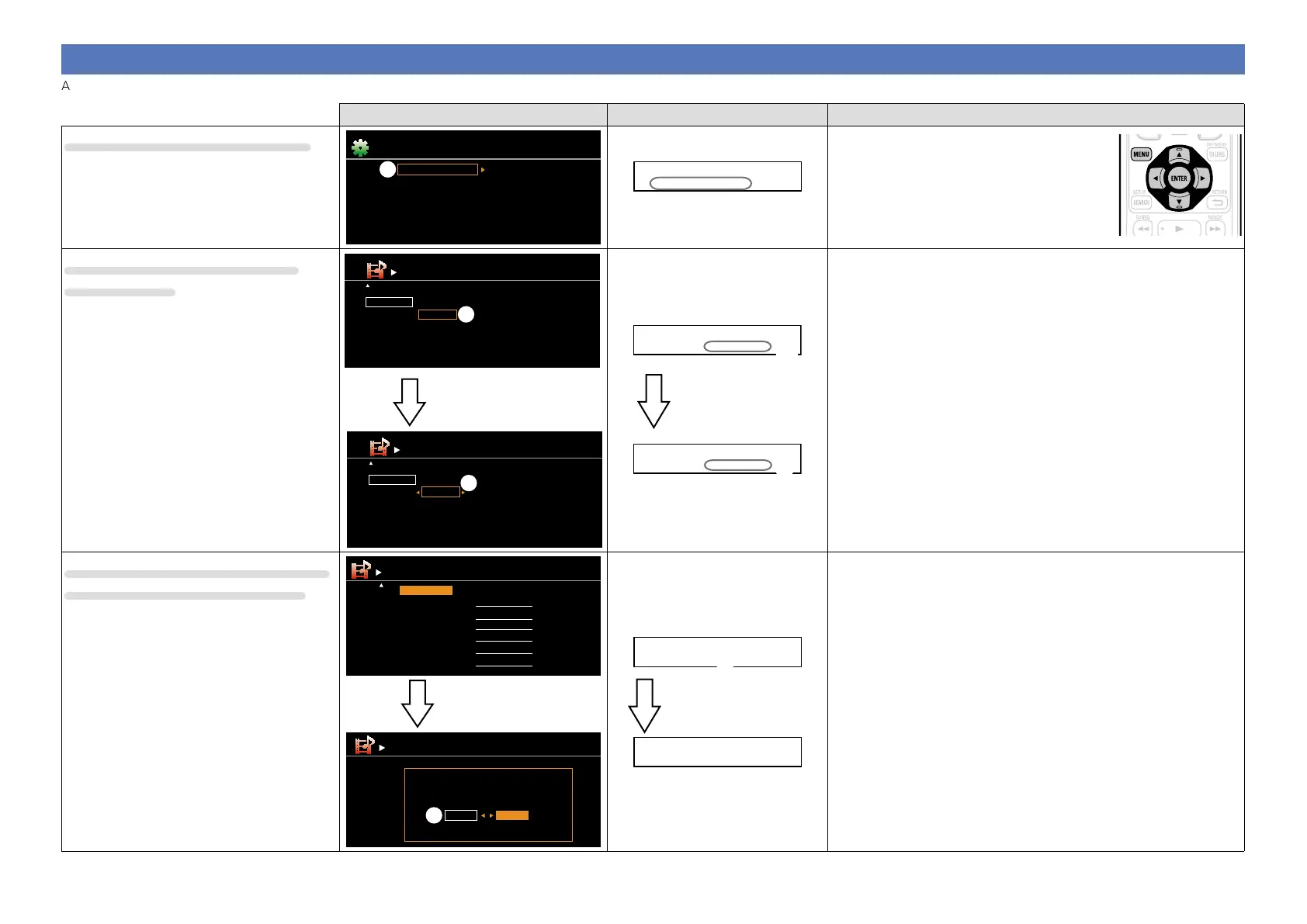48
Ejemplos de la pantalla del menú y la pantalla delantera
A continuación se describen ejemplos típicos de visualizaciones en la pantalla de la televisión y en la ventana de visualización del equipo.
Pantalla del menú Pantalla delantera Descripción
Visualización del menú superior
Ajuste de audio
Información
Asistente conf.
Config.sis.
Conf.entrada
Parám.surround
Tonalidad
Ajustes Audyssey
EQ manual
RESTORER
Retardo audio
Menú
w
Audio Adjust –
w
q Pulse MENU para ver la pantalla del menú.
w Pantalla del televisor: muestra la línea
seleccionada.
Pantalla: muestra el elemento seleccionado.
•Utilice ui para desplazarse al elemento que
desea configurar.
Visualización de un cambio de
configuración
Predeterm.
BD
DVD
TV
SAT/CBL
GAME
HDMI1
HDNI2
Ninguno
HDMI3
HDMI4
Ninguno
Ninguno
OPT
COAX
Ninguno
Asig.entrada
[ ][ENTER] Introducir[ ] Selecc. Volver
[1/2]
q
G HDMI H G
DIGITAL
H
Predeterm.
BD
DVD
TV
SAT/CBL
GAME
HDMI1
HDNI2
Ninguno
HDMI3
HDMI4
Ninguno
Ninguno
OPT
COAX
Ninguno
Asig.entrada
[ ][ENTER] Introducir[ ] Selecc. Volver
[1/2]
G HDMI H G
DIGITAL
H
e
Pulse ENTER.
BD [HDMI1 ]
q
BD •HDMI1 –
e
Pulse ENTER.
q Pantalla del televisor: muestra la línea seleccionada.
Pantalla: muestra el elemento seleccionado.
•Utilice
ui para desplazarse al elemento que desea configurar.
w Pulse ENTER para establecer el modo en el cual se puede realizar el
ajuste.
e Al lado de los elementos que se pueden configurar, aparecen los
signos 0 1. Utilice o p para seleccionar la configuración que
desee.
Visualización del restablecimiento
de los valores predeterminados
Cambio Nombre
Regresar a configuración predet.
Sí No
w
Pulse ENTER.
Predeterm.
TUNER
BD
DVD
TV
SAT/CBL
GAME
TUNER
BD
DVD
TV
SAT/CBL
GAME
Cambio Nombre
[ ][ENTER] Introducir Volver
Default? :• No
q
Default
Pulse ENTER.
q Pulse
u para seleccionar “Predeterm.” y después pulse ENTER.
w Pulse o para seleccionar “Sí” y después pulse ENTER.