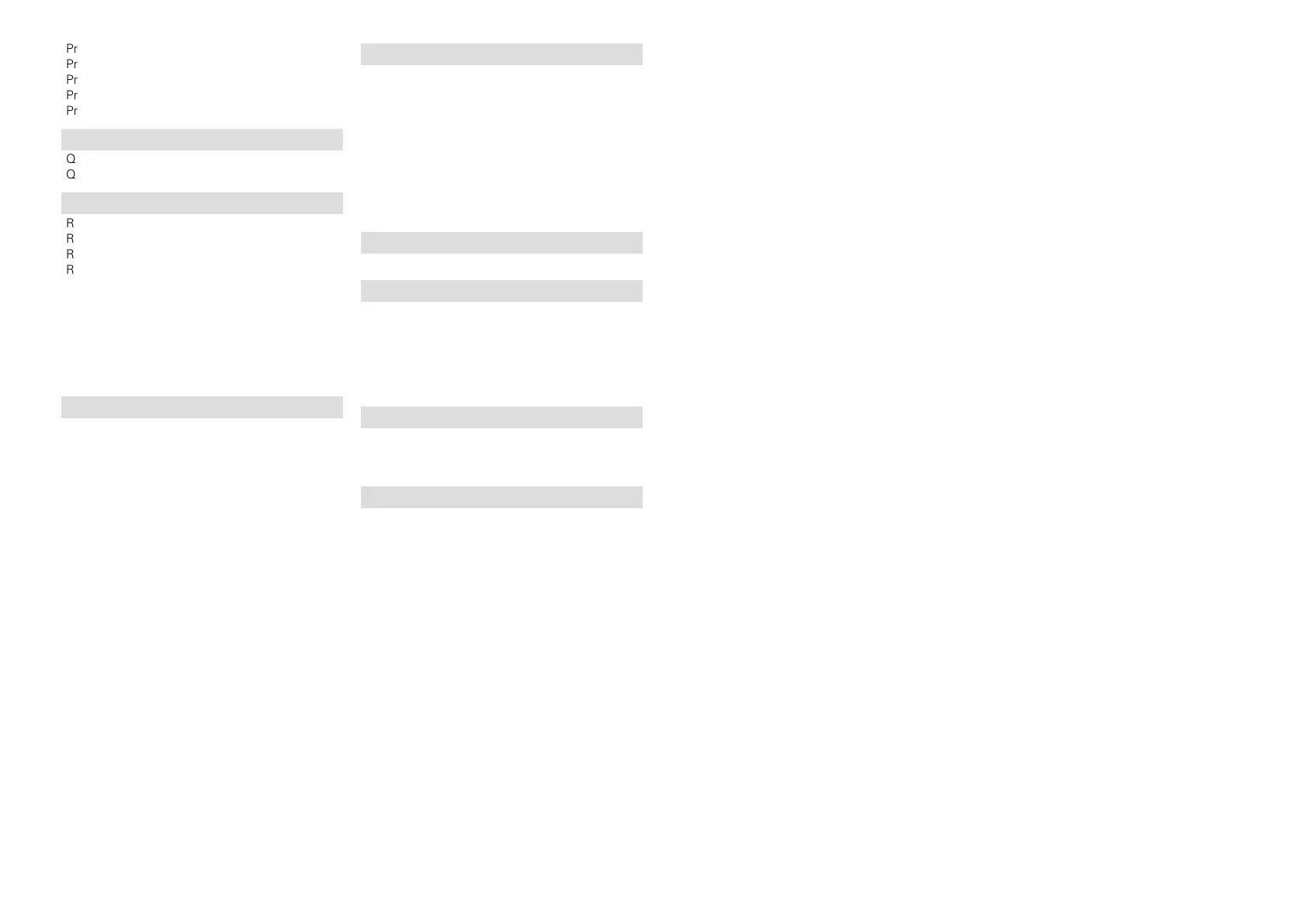126
Preset Memory ·················································· 39
Preset Name ······················································ 40
Preset Skip ························································· 41
Progressive ······················································ 118
Protection circuit ·············································· 118
v Q
Quick select ······················································· 75
Quick Sel.Names ·············································· 102
v R
Random ························································ 31, 59
Rear panel ························································ 109
Reference Offset ··············································· 84
Remote control unit ········································· 110
Inserting the batteries···································· 111
Remote Mode ·············································· 29, 30
Remove Favorites ·············································· 61
Repeat ·························································· 31, 59
Resetting the microprocessor ·························· 123
Restorer ····························································· 83
Room Size ·························································· 82
v S
Sampling frequency ········································· 118
Scale ··································································· 83
Selecting the input source ································· 27
Settings ······························································ 99
Setup Lock ······················································· 105
SiriusXM ······················································· 50, 56
Sleep timer ························································· 74
Slideshow ··························································· 61
Sound Mode ··············································· 64, 113
Source Level ······················································ 91
Source Rename ·················································· 91
Speaker
Connect ··························································· 70
Install ······························································· 69
Set up ······························································ 20
Speaker Config. ·················································· 94
Speaker impedance ···································· 70, 118
Speakers ···························································· 93
Speaker Select ··················································· 85
Standby Source ·················································· 87
Subwoofer ·························································· 83
Subwoofer Level ················································ 83
Subwoofer setting ·············································· 21
Surr.Parameter ··················································· 81
sYCC601 color ·················································· 118
v T
Text Search ························································ 58
Tone ··································································· 82
Tone Control ······················································· 82
Trademark ························································ 112
Treble ································································· 82
Troubleshooting ··············································· 119
Tune Mode ························································· 36
Turning off the sound temporarily ······················ 28
Turning the power on ········································· 27
TV Format ··························································· 88
v U
Update ······························································ 104
v V
Video ·································································· 86
Video Select ······················································· 92
Video Source ······················································ 92
Volume ························································· 83, 87
Volume Display ·················································· 87
vTuner ························································ 45, 118
v W
Windows Media DRM ······································ 118
Windows Media Player ···································· 118
WMA ································································ 118
v X
x.v.Color ··························································· 118
