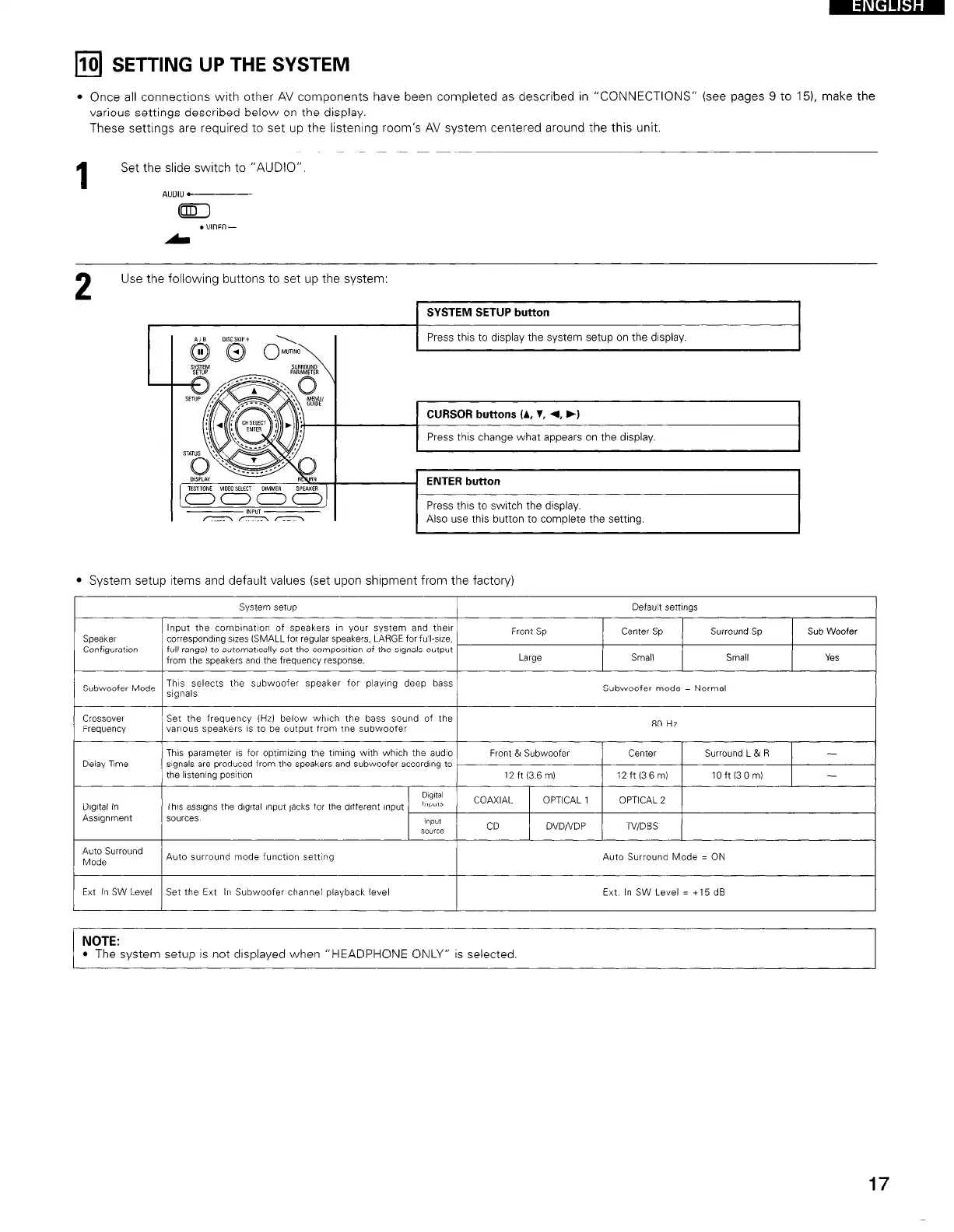q
10 SETTING UP THE SYSTEM
l Once all connections with other AV components have been completed as described in “CONNECTIONS” (see pages 9 to 151, make the
various settings described below on the display.
These settings are required to set up the listening room’s AV system centered around the this unit,
1
Set the slide switch to “AUDIO”.
AUDIO.
m -
l
VIDEO-
2
Use the following buttons to set up the system:
SYSTEM SETUP button
Press this to display
the system setup on
the
dfspiay.
Press thus to switch the display.
Also
use this button to complete the setting.
l System setup items and default values (set upon shipment from the factory)
sysiem set”p
Input the combination of speakers I” your system and their
Speaker correspond!ng sves (SMALL for regular speakers, LARGE for full-we,
ConfiguratIon full-range) to automat!cally set the ccvnpc~s~~~~n of the signals output
from the speakers and the frequency response.
sub~~~f~r aids Thts selects the subwoofer speaker for playing deep bass
signals
Front Sp
Large
Default sat,“gs
center sp Surround Sp
Small STld
Subwoofer mode = Normal
Sub Woofer
Yt?S
CPXSOVW Set the frequency (Hz1 below whfch the bass sound of the
Frequency vanws speakers is to be output from the subwoofer
80 Hz
Delay Trne
This pa,arne~za 1s for opt,rr,z,ng the t,m,ng wth which the audlc
signals are produced from the speakers and subwoofer according to
the llstenlng posItjo”
Front & Subwoofer
12ftf36mI
center Surround L & R
-
12ftt36mI loft(3om1
-
o,g,ta,
Th!s ass,gns the dIgItal ,np”t lacks for the dffferent ,“put
!hp”,s
COAXIAL OPTICAL 1
OPTICAL 2
km
so”rce
CD
DVQ’VDP
TVIDBS
Auto Surround
Mode
Auto surround mode function setting
I
Auto Surround Mode = ON
I
Ext In SW Level
Set the Ext In Subwoofer channel playback level
I
Ext In SW Level = +15 d6
I
NOTE:
l The system setup is not dtsplayed when “HEADPHONE ONLY” is selected.
17