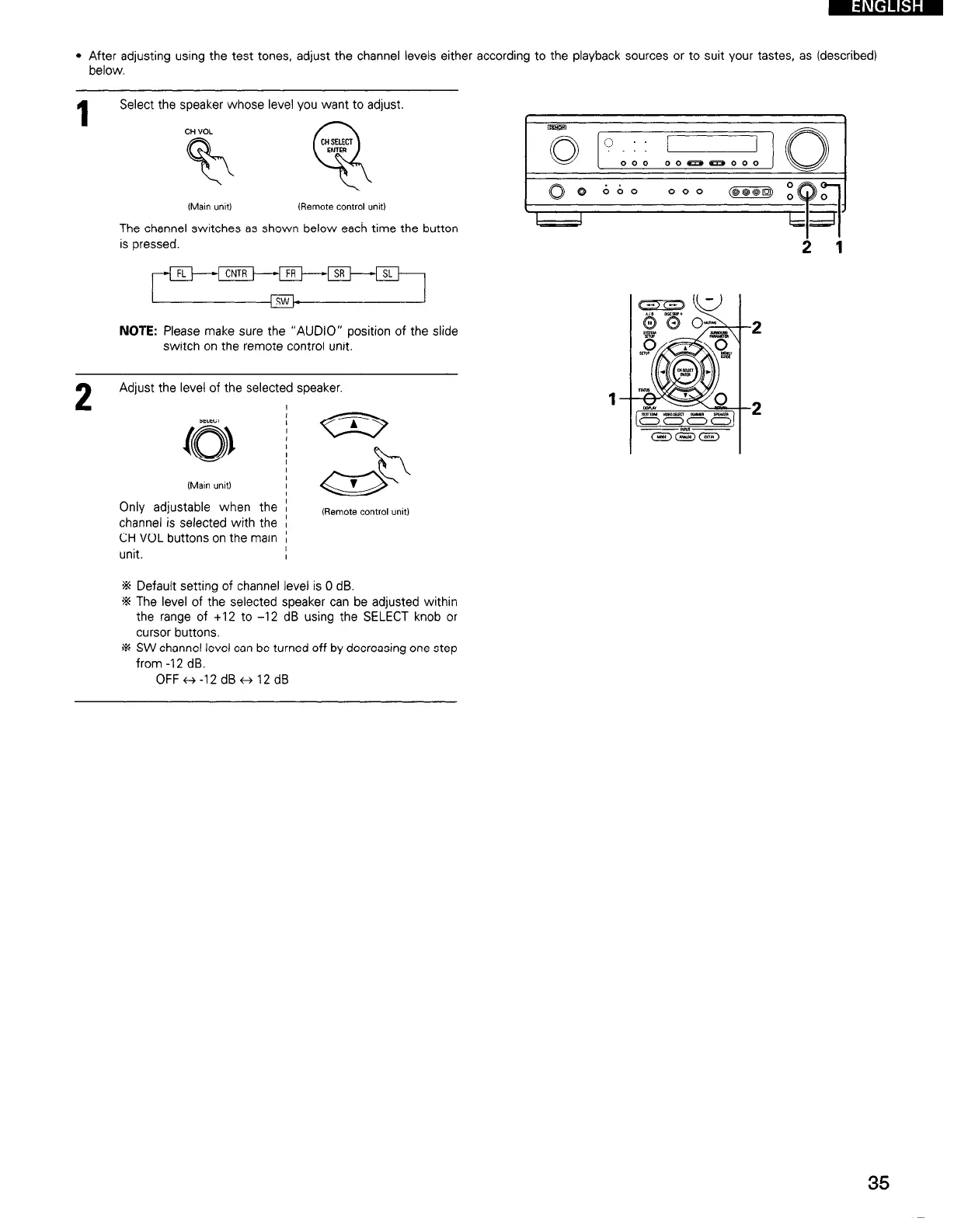l After adjusting using the test tones, adjust the channel levels either according to the playback sources or to suit your tastes, as (described)
below.
Select the speaker whose level you want to adjust.
’ cy& q
(Main unltl
~Remote control unit)
The channel switches as shown below each time the button
is pressed.
NOTE: Please make sure the “AUDIO” position of the slide
switch on the remote control unit.
2
Adjust the level of the selected speaker.
*ELECT
1 a
1
I
,
2-T
Only adjustable when the ~
channel is selected with the ;
U3emote control unit)
CH VOL buttons on the main ~
unit.
1
I
% Default setting of channel level is 0 dB.
*X The level of the selected speaker can be adjusted within
the range of +I2 to -12 dB using the SELECT knob or
cursor buttons.
% SW channel level can be turned off by decreasing one step
from -12 dB.
OFF++-12dBel2dB
35