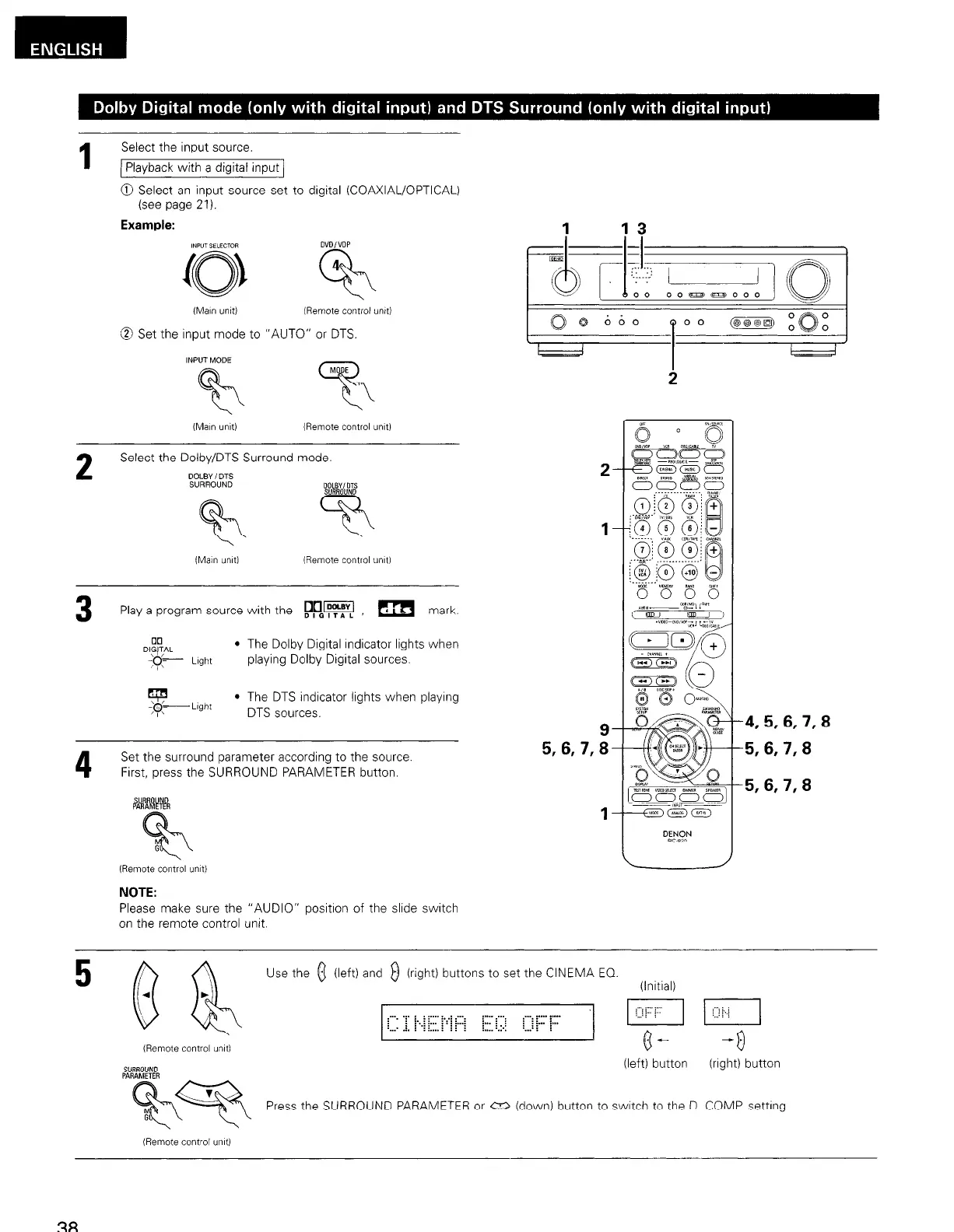Select the input source.
Playback with a digital input
@ Select an input source set to digital (COAXIAL/OPTICAL)
bee page 21 I.
Example:
a Set the input mode to “AUTO” or DTS.
(Mar unit) (Remote control unItI
2
Select the Dolby/DTS Surround mode.
DOLBY, LTS
SJRWNND
D0LB”,DT~
S”RFtO”NO
3
Play a program source with the amm
DIGITAL ’
m mark,
Dl&L
l The Dolby Digital Indicator lights when
-;?I- Light
playing Dolby Digital sources.
l The DTS indicator lights when playrng
DTS sources.
Set the surround parameter according to the source
First, press the SURROUND PARAMETER button.
NOTE:
Please make sure the “AUDIO” position of the slide switch
on the remote control unit.
5, 6, 7,
-4,5,6,7,8
-5,6,7,8
-5, 6, 7, 8
5
O&
Use the 0 (left) and $) (right) buttons to set the CINEMA EQ.
(Initial)
4 b
f”. .;
1.. ; i1-y p<; ;:-:;
;:-y :-.
i..,, i i
:...: ~ :....
‘...’ .!. ! 7 ! . . . . ! ! i i
i,..i r p-
p-pq
. . . . . .
(Remote control urvtl
(j- -0
(left) button (rrght) button
Press the SURROUND PARAMETER or a (down) button to swatch to the D. COMP settrng