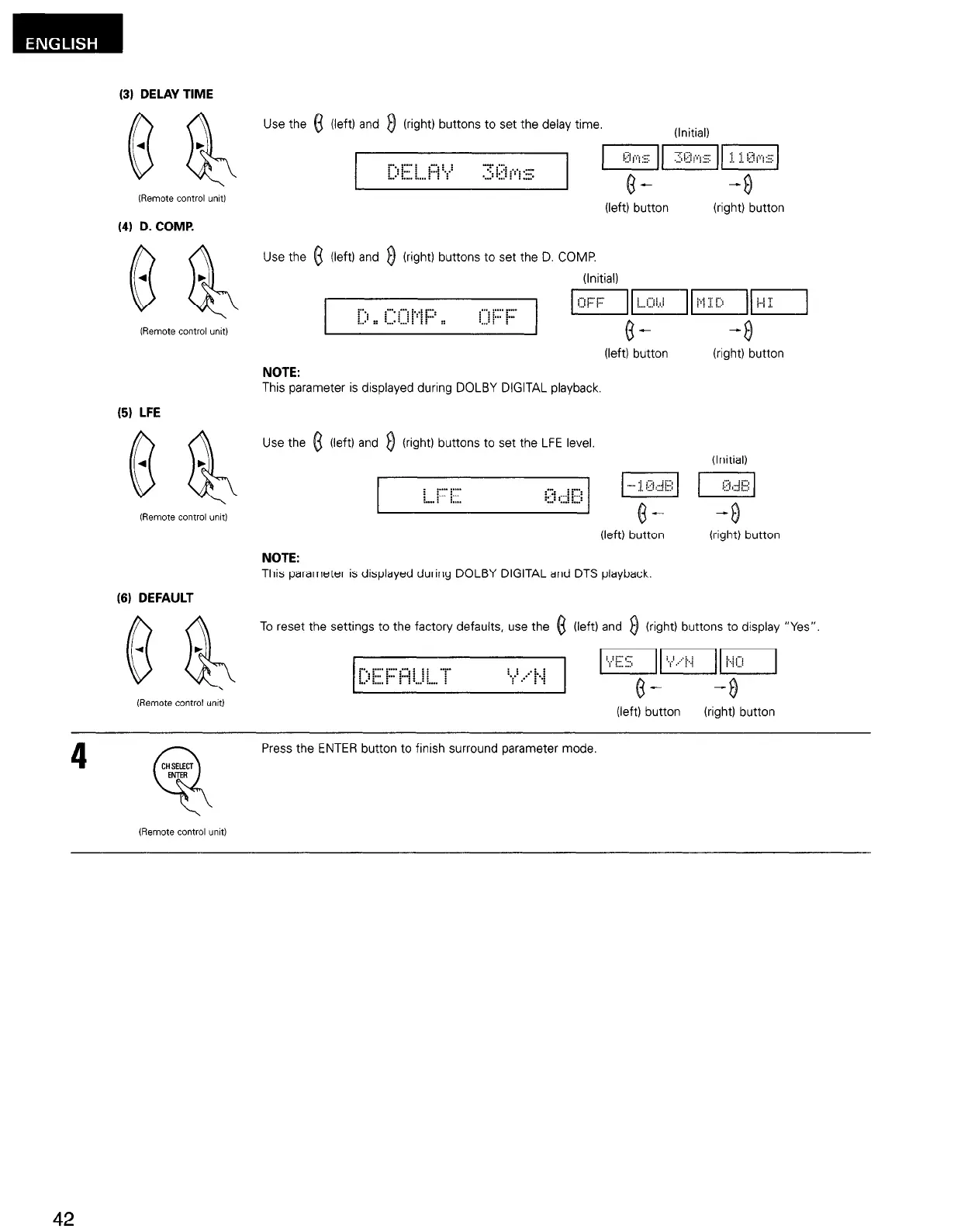(3) DELAY TIME
fN7
4
ä
lFlemote control unlt~
(4) D. COMI?
Wnote control unit)
(5) LFE
Use the 0 (left) and $) (right) buttons to set the delay time,
(Initial)
~. :.... :
. . . . :
I...! p 1
L.: . . .i
-::. :-:: . .
. . . .
~~~1
. . . . . . . . . . ! ! !
. ..> )/.i ; : ; . . ..*
. . . . . .
o- -8
(left) button
(right) button
Use the 0 (left) and 0 (right) buttons to set the D. COMP.
(Initial)
:-.
: i
L* 2:
:-. y; ft.; I:->
:...: ~ :....
p--pqpq~[
! . . . . :...: :
$ z ::
i.J y p
. .
o- -8
(left) button
(right) button
NOTE:
This parameter is displayed during DOLBY DIGITAL playback.
Use the 0 (left) and 0 (right) buttons to set the LFE level.
: :.... :....
: :... :...
t . . . . t ! . . . .
. . . .
(:::l ,::! i;“s 1
o-
(left) button
NOTE:
(6) DEFAULT
This parameter is displayed during DOLBY DIGITAL and DTS playback.
(Initial)
pg-]
-0
(right) button
O&
To
reset
the settings to the factory defaults, use the 0 (left) and 0 (right) buttons to display “Yes”
4
b
I
“..: 1::; 1::: ):::I j 1 1
-r
!. .! . !
. . . p.:
pj-jpqpq
z.... L.. !
. : *...: ! . . . .
:
:
F . . . :
o- -0
Remote control unit)
(left) button (right) button
Press the ENTER button to finish surround parameter mode
%mote control unit)
42
