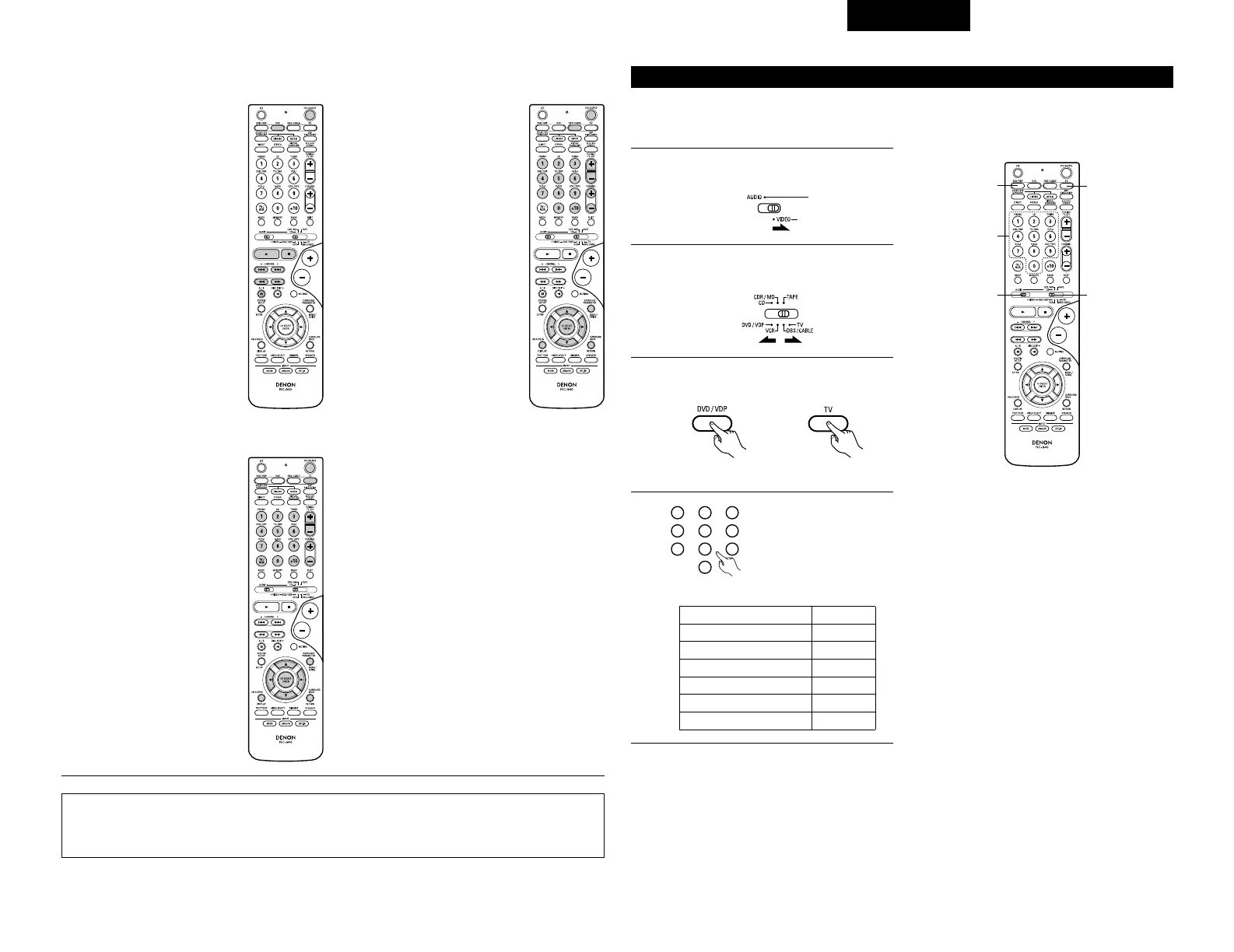129
ITALIANO
NOTE:
• Per questo CD, CDR, MD eTAPE potete usare i tasti nella stessa maniera come i componenti audio Denon
(pagina 127).
• Le TV possono essere manovrate quando l’interruttore si trova nella posizione DVD/VDP, VCR, TV.
5. Tasti operativi del monitor televisivo (TV)
•“Perforazione (Punch Through)” è una funzione che vi consente di manovrare i tasti PLAY, STOP, MANUAL
SEARCH e AUTO SEARCH sul CD, TAPE, CDR/MD, DVD/VDP o VCR nel modo DBS/CABLE o TV. Per default
non è impostato nulla.
Perforazione (Punch Through)
1
Collocate l’interruttore del modo 1 nella
posizione “VIDEO”.
2
4
Inserite il numero del
componente da impostare.
(Vedi la tabella 1)
Impostate l’interruttore del modo 2 secondo il
componente da registrare (DBS/CABLE o TV).
3
Premete contemporaneamente il tasto TV
POWER e quello DVD/VDP POWER.
• Lampeggia l’indicatore.
CD
TAPE
CDR/MD
DVD/VDP
VCR
Nessun’impostazione
No.
1
2
3
4
5
0
Tabella 1
3. Tasti del sistema del videoregistratore (VCR)
POWER :
Accensione/attesa accensione
(ON/SOURCE)
6, 7 : Ricerca manuale
(in avanti e all’indietro)
2 : Arresto
1 : Riproduzione
3 : Pausa
Channel +, –
: Canali
4.
Tasti operativi del sintonizzatore via satellite per
trasmissioni digitali (DBS) e il sistema via cavo (CABLE)
POWER :
Accensione/attesa accensione
(ON/SOURCE)
MENU : Menù
RETURN : Ritorno
D, H, F, G : Cursore sù, giù, verso
sinistra e destra
ENTER : Invio
CHANNEL +, –
: Cambio del canale
0~9, +10 : Canali
DISPLAY : Display
VOL +, – : Volume sù/giù
POWER :
Accensione/attesa accensione
(ON/SOURCE)
MENU : Menù
RETURN : Ritorno
D, H, F, G : Cursore sù, giù, verso
sinistra e destra
ENTER : Invio
CHANNEL +, –
: Cambio del canale
0~9, +10 : Canali
DISPLAY : Display
TV/VCR : Cambia tra il
televisore e il
riproduttore video
TV VOL +, –
: Volume sù/giù
