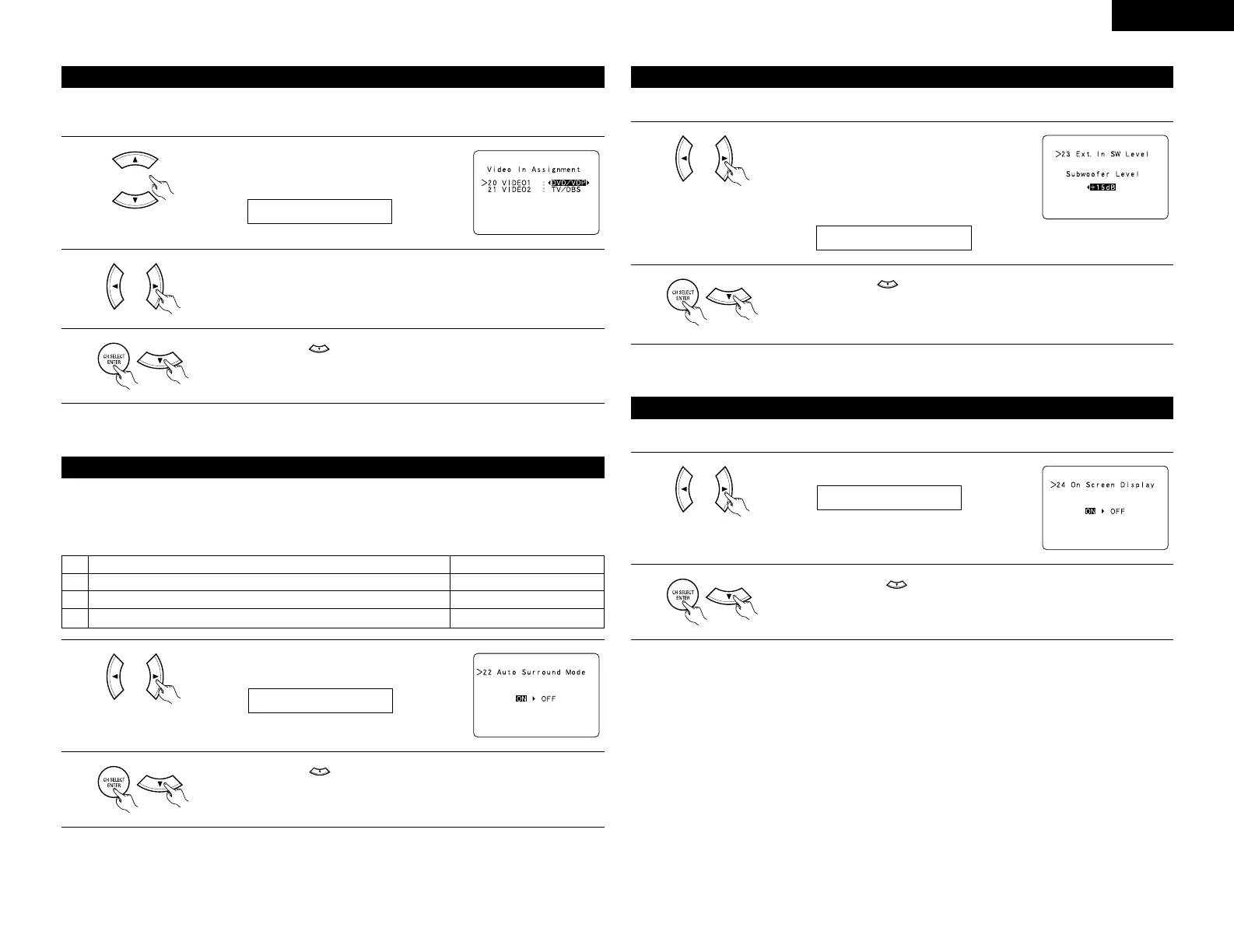15
ENGLISH
Setting the Video In Assignment
• This setting assigns the color difference (component) video input jacks of the AVR-1804 for the different input
sources.
1
Select the component (Y, P
B/CB and PR/CR) video
input terminal to be assigned to the input source.
• Component video terminal selection
2
• Input source selection
Select “OFF” if nothing is connected.
3
Press the ENTER or (down) button to enter the setting and switch the Auto
Surround Mode setting.
Setting the Auto Surround Mode
For the three kinds of input signals as shown below, the surround mode played the last is stored in the memory.
At next time it the same signal inputs, the memorized surround mode is automatically selected and the signal
is played.
Note that the surround mode setting is also stored separately for the different input function.
SIGNAL Default Auto Surround Mode
q Analog and PCM 2-channel signals STEREO
w 2-channel signals of Dolby Digital, DTS or other multichannel format Dolby PL
II Cinema
e Multichannel signals of Dolby Digital, DTS or other multichannel format Dolby or DTS Surround
1
Select “ON” if you want to use the auto surround
mode, “OFF” if you do not want to use it.
2
Press the ENTER or (down) button to switch the Ext. In SW Level setting.
Setting the Ext. In SW Level
• Set the playback level of the analog input signal connected to the Ext. In terminal.
1
Select desired setting.
• Select according to the specifications of the player
being used.
Also refer to the player’s operating instructions.
• +15dB (default) recommended. (0, +5, 10 and +15
can be selected.)
2
Press the ENTER or (down) button to switch the On Screen Display setting.
Setting the On Screen Display (OSD)
• Use this to turn the on-screen display (messages other than the menu screens) on or off.
1
Select “ON” or “OFF”.
2
Press the ENTER or (down) button to switch the Auto Preset Memory
setting.