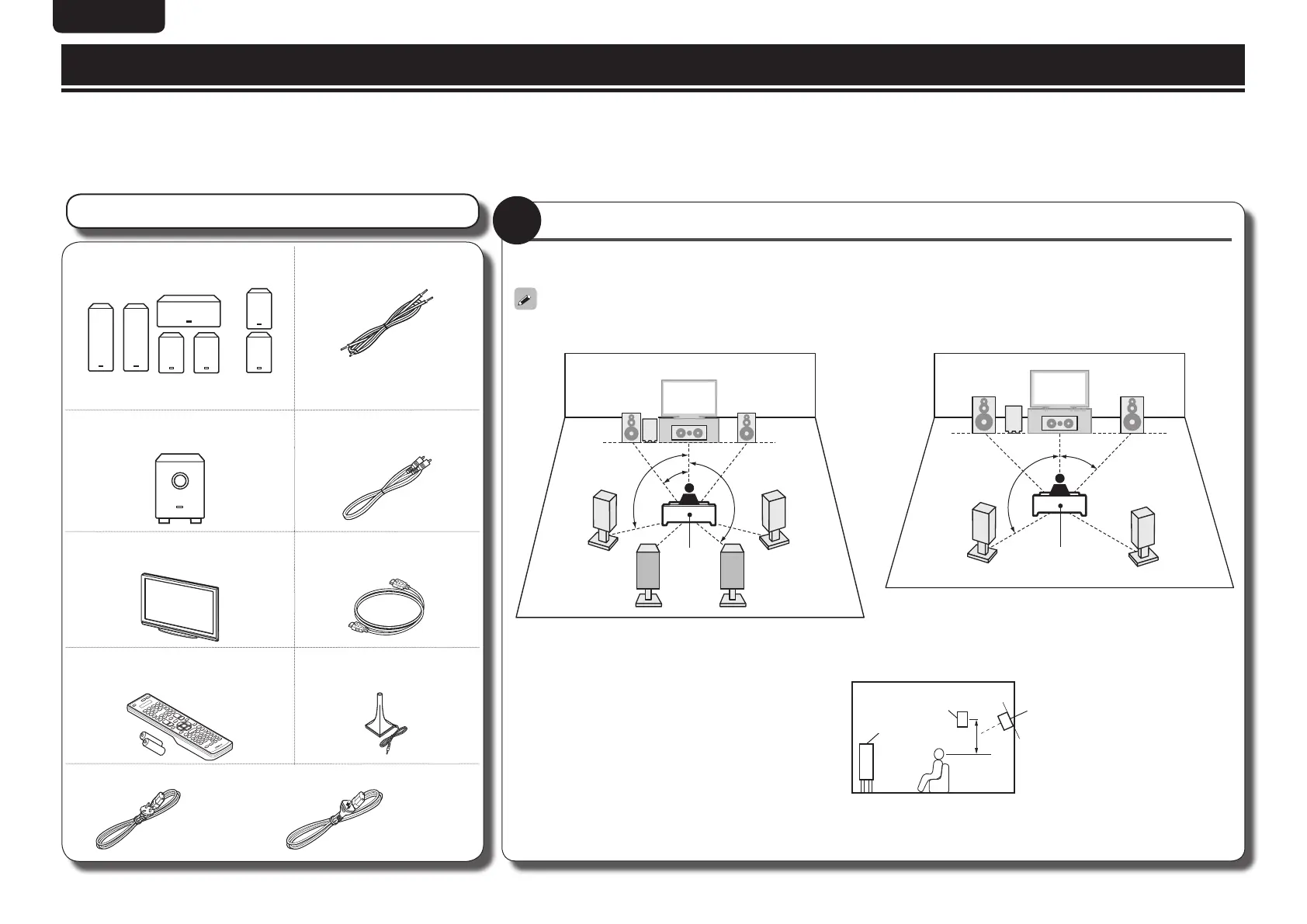2
ENGliSh DEutSch FrANçAiS itAliANo ESpAñol NEDErlANDS SVENSKA
РУССКИЙ POLSKI TÜRKÇE
What you need for this step
Speaker
(sold separately)
Speaker cable
(sold separately)
FL FR
SL
z
SBL
SR
C
z
SBR
z If you wish to enjoy 7.1-channel,
prepare a surround back speaker.
•Prepare enough for the
number of speakers you will
use.
Subwoofer (with built-in amplifier)
(sold separately)
Audio cable
(sold separately)
TV
(sold separately)
HDMI cable
(sold separately)
Remote control unit /
R6/AA batteries (supplied)
Setup microphone
(supplied)
Power cord (supplied)
Europe model
or
Australia model
Place and layout speakers
Before installing the speakers, connect the speaker cables to the speakers. For details on how to connect the speaker cables, see
the speaker instruction manual.
Connect the speaker cables to the main unit using the Setup Wizard.
n When 7.1-channel (Surround back speaker) installed
FL FR
C
SBL SBR
SL
SR
SW
z1
z2
z3
Listening
position
z1 22˚ – 30˚ z2 90˚ – 110˚ z3 135˚ – 150˚
n When 5.1-channel installed
FL FR
SW
C
SL
SR
z1
z2
Listening position
z1 22˚ – 30˚ z2 120˚
FL Front speaker (L) •Install the surround speakers in a position 60 to 90 cm higher than ear level.
Surround back speaker
(When 7.1-channel installed)
•Point slightly downwards
Front
speaker
Surround
speaker
60 – 90 cm
GViewed from the sideH
FR Front speaker (R)
C Center speaker
SW Subwoofer
SL Surround speaker (L)
SR Surround speaker (R)
SBL Surround back speaker (L)
SBR Surround back speaker (R)
1
This section describes how to prepare the Setup Wizard before use.
nDo not plug the power plug of the main unit into the wall socket until these preparations are complete.
nSpeaker connections are performed using the Setup Wizard. Do not connect the speakers yet.
Preparing the Setup Wizard
