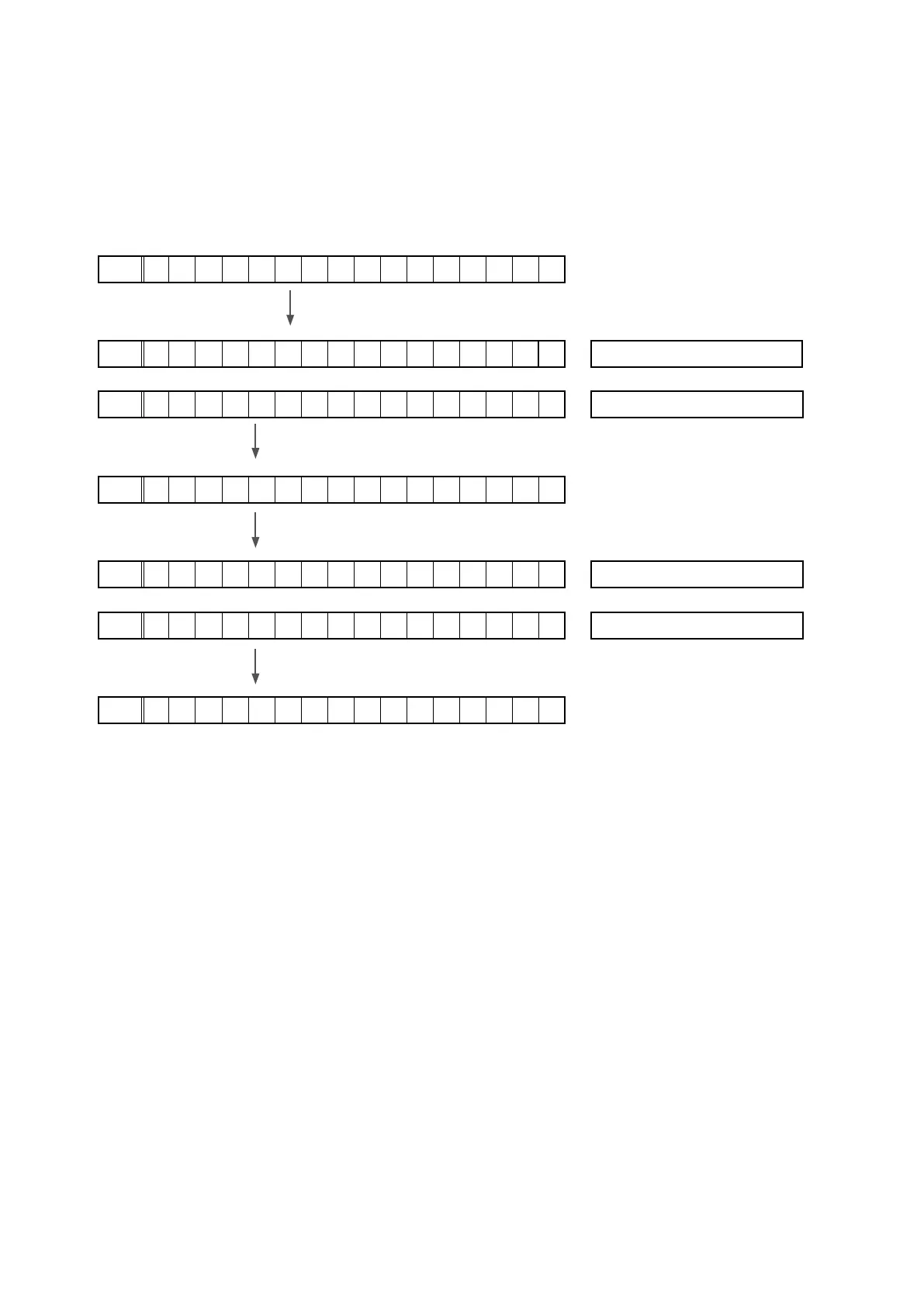34
5.2. Starting up
①
Turn on the power and switch to NETWORK FUNCTION.
②
Wait until ”No Network Connection” or ”Favorites” is displayed on FLD.
③
Press and hold “ZONE2 SOURCE” and “DIMMER”.
④
When “Please wait” is displayed on FLD, release the buttons.
If it is not displayed within 15 seconds, try again from Step
③
.
⑤
Wait until ”No Network Connection” or ”Favorites” is displayed on FLD.
⑥
Press the "Power operation (
X
)" button to turn off and on the power.
①
FLD
N E T W O R K
②
FLD
N o N e t w o r k
NETWORK not connected.
FLD
F a v o r i t e s
NETWORK connected.
③
Press and hold “ZONE2 SOURCE” and DIMMER”.
④
FLD
P l e a s e w a i t
⑤
FLD
N o N e t w o r k
NETWORK not connected.
FLD
F a v o r i t e s
NETWORK connected.
⑥
FLD
N E T W O R K