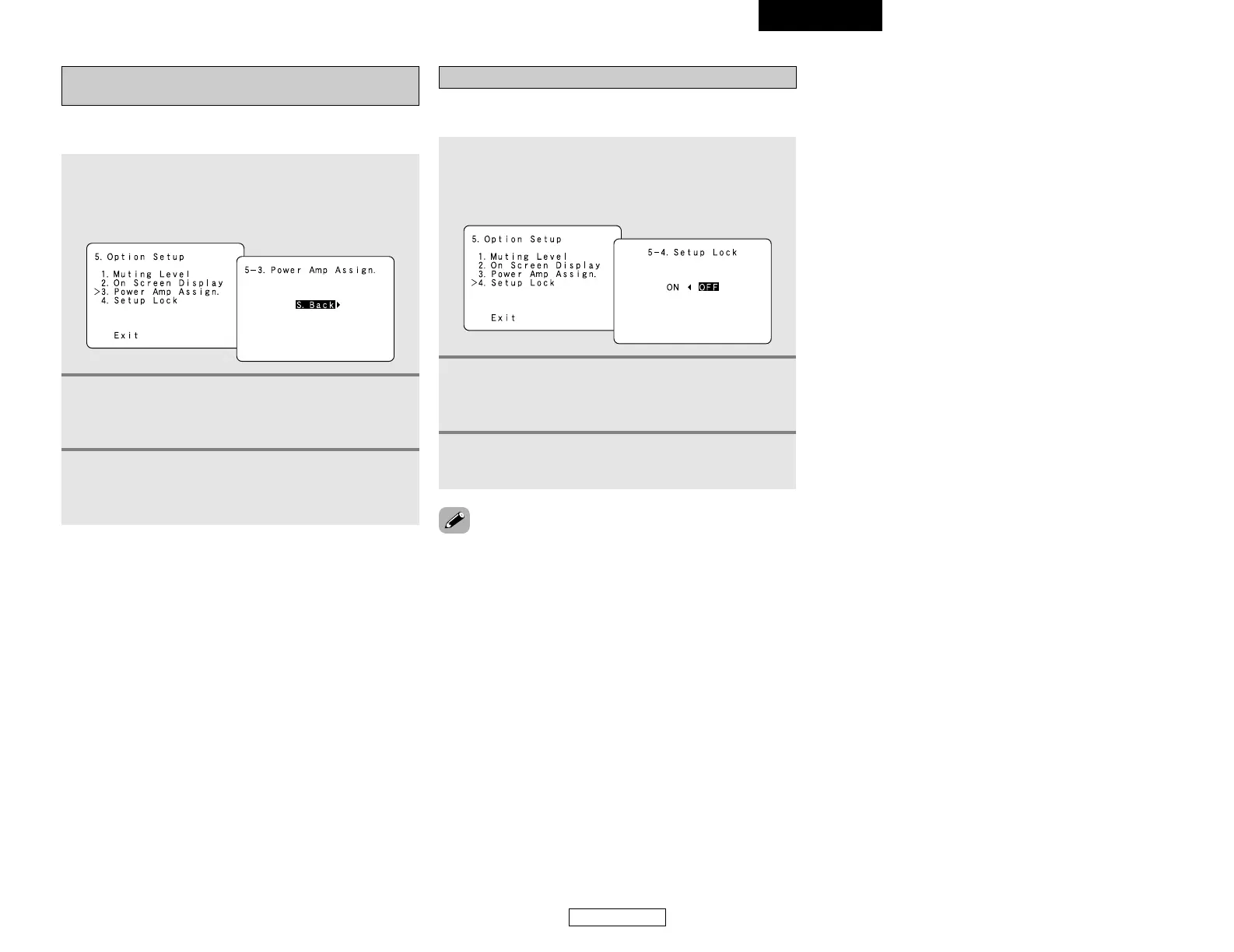40
Configuración avanzada – 1ª Parte Configuración avanzada – 1ª Parte
ESPAÑOL
ESPAÑOL
Realice este ajuste para cambiar el amplificador de potencia para
el canal envolvente trasero a Bi-Amplificador.
Ajuste de la asignación del amplificador de
potencia
1
Pulse el botón CURSOR
DD
o
HH
para seleccionar
“Power Amp Assign.” en el menú “Option
Setup”, y pulse el botón ENTER.
•Visualice la pantalla “Power Amp Assign.”.
2
Pulse el botón CURSOR
FF
o
GG
para seleccionar
el modo Amp Assign en función del sistema de
altavoces que desee obtener.
3
Pulse el botón ENTER para introducir la
configuración.
•Vuelve a aparecer el menú “Option Setup”.
Los ajustes de la configuración del sistema se pueden bloquear,
de manera que no se puedan modificar fácilmente.
Ajuste del bloqueo de configuración
1
Pulse el botón CURSOR
DD
o
HH
para seleccionar
“Setup Lock”en el menú “Option Setup”, y
pulse el botón ENTER.
•Visualice la pantalla “Setup Lock”.
2
Pulse el botón CURSOR
FF
para seleccionar
“ON” para bloquear los ajustes de la
configuración del sistema.
3
Pulse el botón ENTER para finalizar el ajuste y
salir del modo de configuración del sistema.
• Una vez que la función de bloqueo de la configuración está
activada, los ajustes que aparecen en la siguiente lista no se
podrán modificar y, al utilizar los botones correspondientes,
aparecerá el aviso “SETUP LOCKED”.
• Ajustes de la configuración del sistema
• Ajustes de los parámetros de surround
• Ajustes de control del tono
• Ajustes del nivel de canal (incluyendo los tonos de prueba)
• Para desbloquear, vuelva a pulsar el botón SETUP y visualice la
pantalla “Setup Lock”, a continuación, seleccione “OFF” y
pulse el botón ENTER.
• La configuración del sistema es completa. Una vez que se han
realizado los ajustes, no necesitará modificarlos, a menos que
conecte componentes AV diferentes o que varíe la posición de
los altavoces.
