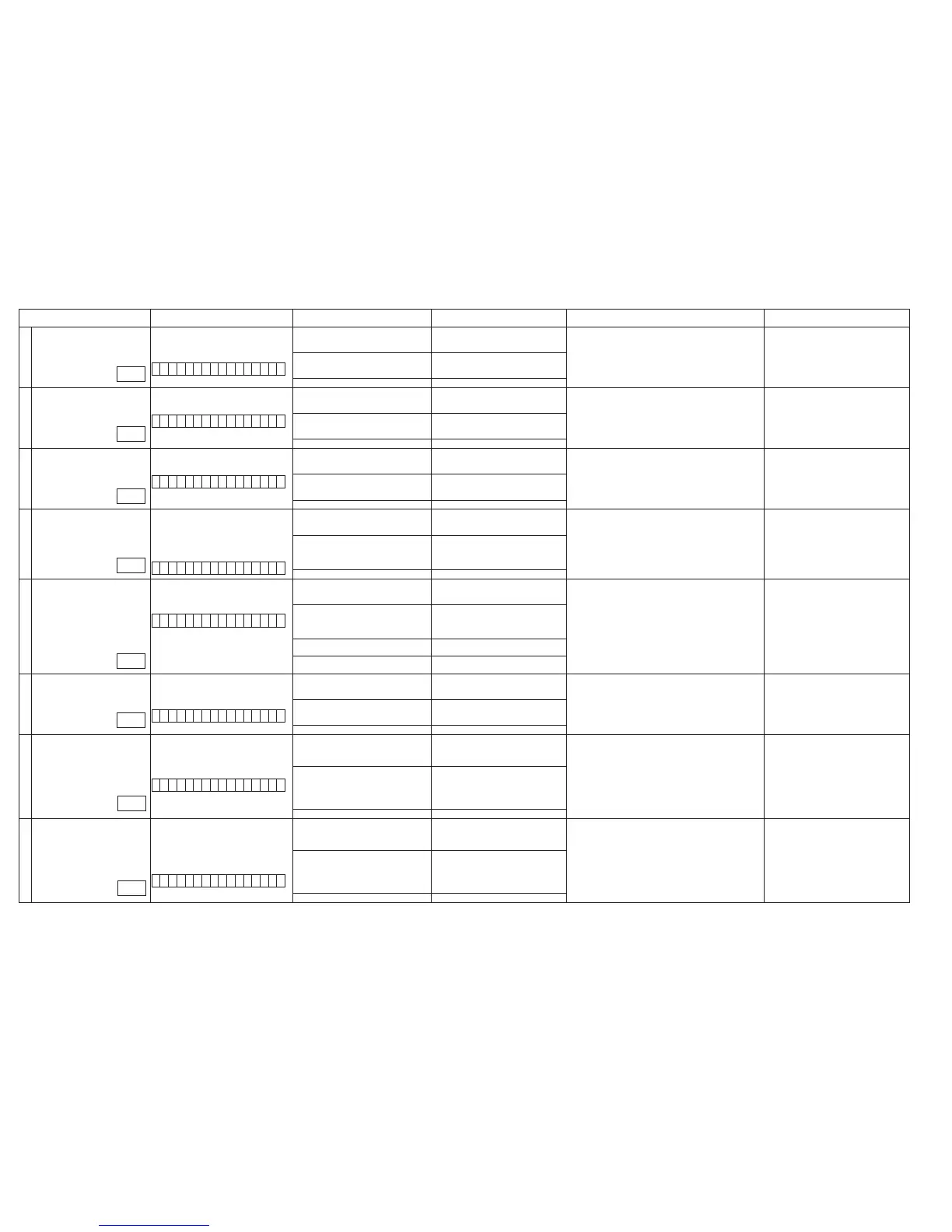3.4.5. Audio system conrmation items
g.XX : Refer to the block diagram of the g.XXth.
Conrmation item Setting and display Details of how to operate remote controller
Output sequence of remote control codes
b
It is useful to form a macro program.
Contents of conrmation Remarks
1
Analog (signal) Path Input Mode : Fixed ANALOG
SURROUND mode : DIRECT
Amp assign : Sourround Back
Display:
A 0 1 D V D
1.Press [AMP]
2.Press [ZONE SELECT] , Select "ZONE2"
3.Press [ZONE OFF]
q
ZONE2 POWER OFF ·Input : Analog / Output : Speakers (Front L/R)
·Input : Analog / Output : Pre OUT (Front L/R)
(
b
As the input source, you can switch from DVD to other ones.)
4.Press [ZONE SELECT], Select "MAIN"
5.Press [7/PQRS]
w
KEY 7/PQRS (Main Zone)
Initialization & Amp assign NORMAL& Input Mode
Fixed ANALOG & SURROUND mode DIRECT
8.Press [DVD]
r
DVD (Main Zone)
2
DIGITAL (signal) Path
(MAIN)
Input Mode : Fixed DIGITAL
Amp assign : Sourround Back
Display:
A 0 2 D V D
1.Press [AMP]
2.Press [ZONE SELECT] , Select "ZONE2"
3.Press [ZONE OFF]
q
ZONE2 POWER OFF ·Input : Digital / Output : Speakers (Front L/R)
·Input : Analog / Output : Pre OUT (Front L/R)
(
b
As the input source, you can switch from DVD to other ones.)
4.Press [ZONE SELECT], Select "MAIN"
5.Press [8/TUV]
w
KEY 8/TUV (Main Zone)
Initialization & Amp assign NORMAL& Input Mode
Fixed DIGITAL
6.Press [DVD]
e
DVD (Main Zone)
3
HDMI (signal) Path Input Mode : Fixed HDMI
Amp assign : Sourround Back
Display:
A 0 5 D V D
1.Press [AMP]
2.Press [ZONE SELECT] , Select "ZONE2"
3.Press [ZONE OFF]
q
ZONE2 POWER OFF ·Input : HDMI / Output : Speakers (Front L/R)
·Input : Analog / Output : Pre OUT (Front L/R)
(
b
As the input source, you can switch from DVD to other ones.)
4.Press [ZONE SELECT], Select "MAIN"
5.Press [MOVIE]
w
MOVIE Select
Initialization &Amp assign NORMAL & Input Mode
Fixed HDMI
6.Press [DVD]
e
DVD (Main Zone)
4
A/D (signal) Path
(Main Zone)
Amp assign : Sourround Back
SURROUND mode : Multi ch STEREO
Vol -20dB
Speaker Cong : SSSSY
(Front/Center/Surround/Sourround Back : Small, SW : Yes)
Display:
A 0 6 D V D
1.Press [AMP]
2.Press [ZONE SELECT] , Select "ZONE2"
3.Press [ZONE OFF]
q
ZONE2 POWER OFF ·Input : Analog / Output : Speakers (Front L/R)
·Input : Analog / Output : SW(20Hz),
Pre OUT (Front L/R)
(
b
As the input source, you can switch from DVD to other ones.)
4.Press [ZONE SELECT], Select "MAIN"
5.Press [MUSIC]
w
MUSIC
Initialization &Amp assign NORMAL &
SURROUND mode : Multi ch STEREO & Volume
-20dB
6.Press [DVD]
r
DVD (Main Zone)
5
Amp Assign (signal) Path
(Amp Assign : ZONE2)
Amp assign : ZONE2
ZONE2 Function : Source
Zone2 Vol -20dB
Display:
A 0 7 D V D
1.Press [AMP]
2.Press [ZONE SELECT] , Select "ZONE2"
3.Press [ZONE OFF]
q
ZONE2 POWER OFF
·Input : Analog / Output : Speakers (SURR BACK L/R)
·Input : Analog / Output : LINE OUT(ZONE2 L/R)
(
b
As the input source, you can switch from DVD to other ones.)
4.Press [ZONE SELECT], Select "MAIN"
5.Press [GAME]
w
GAME
Initialization & Amp assign ZONE2 &
SURROUND mode : Multi ch STEREO & ZONE2
Volume -20dB
6.Press [ZONE SELECT], Select "ZONE2"
7.Press [ZONE ON]
e
ZONE2 POWER ON
8.Press [ZONE SELECT], Select "MAIN"
9.Press [DVD]
r
DVD (Main Zone)
6
Amp Assign (signal) Path
(Amp Assign : BiAMP)
Amp assign : BiAMP
SURROUND mode : Multi ch STEREO
Vol -20dB
Display:
A 1 1 D V D
1.Press [AMP]
2.Press [ZONE SELECT] , Select "ZONE2"
3.Press [ZONE OFF]
q
ZONE2 POWER OFF ·Input : Analog / Output : Speakers (SURR BACK L/R)
·Input : Analog / Output : Pre OUT (
SURR BACK
L/R)
(
b
As the input source, you can switch from DVD to other ones.)
4.Press [ZONE SELECT], Select "MAIN"
5.Press [
8
]
w
8
Initialization & Amp assign BiAMP & SURROUND
mode : Multi ch STEREO & Volume -20dB
6.Press [DVD]
e
DVD (Main Zone)
7
Amp Assign (signal) Path
(Amp Assign : Front-B)
Amp assign : Front-B
SURROUND mode : Multi ch STEREO
Vol -20dB
Display:
A 1 2 D V D
1.Press [AMP]
2.Press [ZONE SELECT] , Select "ZONE2"
3.Press [ZONE OFF]
q
ZONE2 POWER OFF ·Input : Analog / Output : Speakers (SURR BACK L/R)
·Input : Analog / Output : Pre OUT (SB L/R)
(
※
As the input source, you can switch from DVD to other ones.)
4.Press [ZONE SELECT], Select "MAIN"
5.Press [
9
]
w
9
Initialization & Amp assign Front-B &
SURROUND mode Multi ch STEREO & Volume
-20dB
6.Press [DVD]
e
DVD (Main Zone)
8
Front Height (signal) Path Amp assign : Front Height
SURROUND mode : Multi ch STEREO
Vol -20dB
Surround Parameter-Speaker : F.Height
Display:
A 1 4 D V D
1.Press [AMP]
2.Press [ZONE SELECT] , Select "ZONE2"
3.Press [ZONE OFF]
q
ZONE2 POWER OFF ·Input : Analog / Output : Speakers (SURR BACK L/R)
(
※
As the input source, you can switch from DVD to other ones.)
4.Press [ZONE SELECT], Select "MAIN"
5.Press [+10/MEMORY]
w
MEMORY/+10 (Main Zone)
Initialization & Amp assign NORMAL &
SURROUND mode:Multi ch STEREO & Volume
-20dB & Surround Parameter-Speaker : F.Height
6.Press [DVD]
e
DVD (Main Zone)
g.8
g.9
g.10
g.11
g.12
g.13
g.13
g.14
s
32