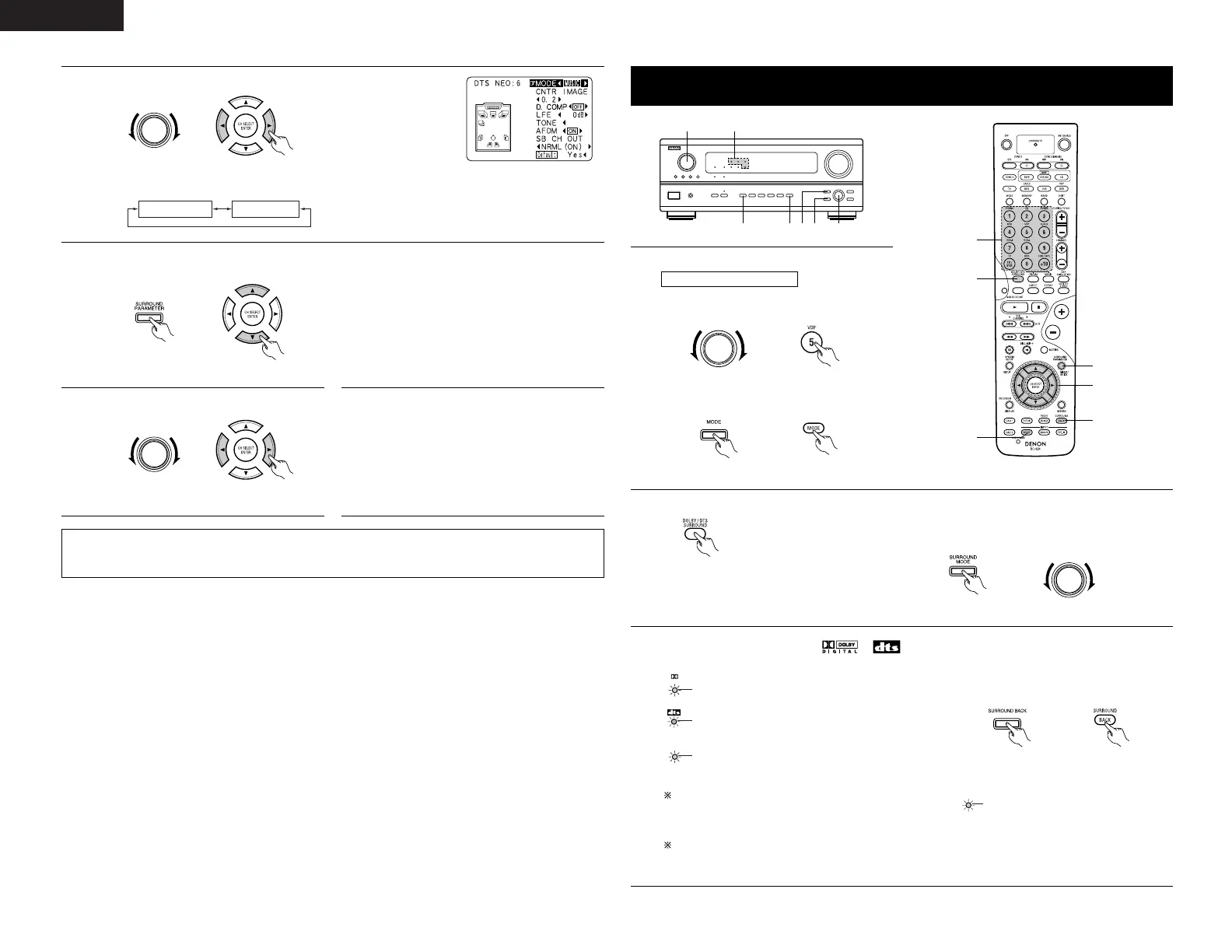30
ENGLISH
4
Select the play mode.
(Main unit) (Remote control unit)
Display
This is the screen when operated with
the remote control unit.
Dolby Digital mode (only with digital input) and DTS Surround mode
(only with digital input)
Playback with digital input
1
Select the input source.
q Select an input source set to digital
(COAXIAL/OPTICAL) (see page 14).
(Main unit) (Remote control unit)
w Set the input mode to “AUTO” or “DTS”.
(Main unit) (Remote control unit)
5
Select the various parameters. (See “Surround parameters e” on page 34 for a description of the various
parameters.)
(Main unit) (Remote control unit)
NOTE:
• When “Default” is selected and the
0
cursor button is pressed, “MODE” and “TONE” are automatically
reset to the default values and “CINEMA EQ” is set to “OFF”.
6
Set the various surround parameters.
(Main unit) (Remote control unit)
7
When the surround parameters are set using
the buttons on the main unit, stop operating
buttons after completing the settings. The
settings are automatically finalized and the
normal display reappears after several seconds.
When the settings are made using the buttons
on the remote control unit, press the
SURROUND PARAMETER button to finish.
2
Select the Dolby/DTS Surround mode.
(Remote control unit)
When performing this operation from the main unit’s
panel, press the SURROUND MODE button, then turn
the SELECT knob and select Dolby Pro logic II or DTS
NEO:6.
(Main unit)
3
Play a program source with the , mark.
• The DTS indicator lights when playing
DTS sources.
Light
• The SIGNAL DETECT indicator lights
when playing 6.1-channel surround
sources containing the identification
signal.
• The Dolby Digital indicator lights when
playing Dolby Digital sources.
Light
Light
Operate the SURROUND BACK button to
switch Surround Back CH ON/OFF.
When the SIGNAL DETECT indicator is lit, we
recommend turning the surround back channel
using the SURROUND BACK button on the remote
control unit and main unit during playback.
To use DTS 96/24 sources with the optimum
system, we recommend turning the surround back
channel off.
• Lights when the Surround
Back CH is on
.
(Main unit) (Remote control unit)
Light
