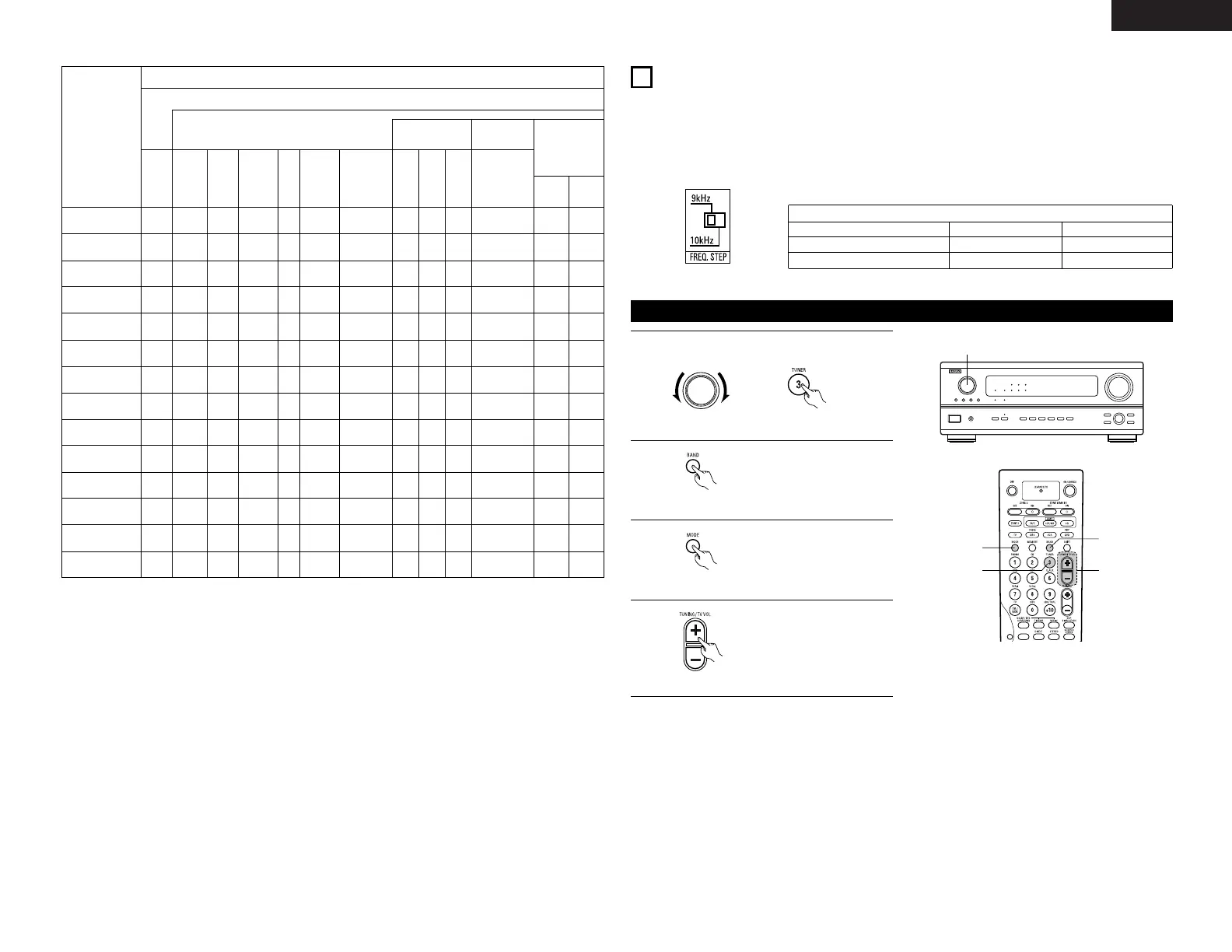(Main unit)
2
Watching the display, press
the BAND button to select
the desired band (AM or
FM).
(Remote control unit)
(Remote control unit)
3
Press the MODE button to
set the auto tuning mode.
(Remote control unit)
“Auto” appears on the
display.
4
Press the TUNING + (up) or –
(down) button.
(Remote control unit)
Automatic searching begins,
then stops when a station is
tuned in.
If tuning does not stop at the desired station, use to
the “Manual tuning” operation.
• Setting the frequency step (for multiple voltage model only)
The tuning frequency steps are switchable between 9 kHz and 10 kHz for AM, between 0.05 MHz and 0.2
MHz for FM. To switch the tuning frequency steps, disconnect the power plug and set the FREQ. STEP switch
on the rear panel to the desired position. Then plug in the AC main again.
• Check that the remote control unit is set to AMP mode (TAPE, CDR/MD or CD).
The know the tuning frequency steps see the Tuning Frequency Steps
TABLE OF TUNING FREQUENCY STEPS
BAND FM AM
STEP (FREQ. STEP): 9 kHz 0.05 MHz 19 kHz
STEP (FREQ. STEP): 10 kHz 0.20 MHz 10 kHz
Parameter (default values are shown in parentheses)
SURROUND PARAMETER
TONE
CONTROL
CINEMA EQ.
ROOM SIZE
EFFECT
LEVEL
DELAY TIME
When playing
Dolby Digital
/ DTS signals
D. COMP
LFE
DIRECT
STEREO
EXTERNAL INPUT
DOLBY PRO
LOGIC
II
DTS NEO:6
DOLBY DIGITAL
DTS SURROUND
(DTS ES MTRX 6.1)
5/7CH STEREO
ROCK ARENA
JAZZ CLUB
VIDEO GAME
MONO MOVIE
MATRIX
VIRTUAL
E
C
(0dB)
E
C
(0dB)
C
(0dB)
C
(0dB)
C
(0dB)
C
(0dB)
C
(Note1)
C
(0dB)
C
(0dB)
C
(0dB)
C
(0dB)
C
(0dB)
E
E
E
C
(OFF)
(Note2)
C
(OFF)
(Note3)
C
(OFF)
C
(OFF)
E
E
E
E
E
E
E
E
E
E
E
E
E
E
E
C
(Medium)
C
(Medium)
C
(Medium)
C
(Medium)
E
E
E
E
E
E
E
E
E
E
C
(10)
C
(10)
C
(10)
C
(10)
E
E
E
E
E
E
E
E
E
E
E
E
E
E
C
(30msec)
E
C
(OFF)
C
(OFF)
E
C
(OFF)
C
(OFF)
C
(OFF)
C
(OFF)
C
(OFF)
C
(OFF)
C
(OFF)
C
(OFF)
C
(OFF)
C
(OFF)
C
(OFF)
C
(0dB)
C
(0dB)
E
C
(0dB)
C
(0dB)
C
(0dB)
C
(0dB)
C
(0dB)
C
(0dB)
C
(0dB)
C
(0dB)
C
(0dB)
C
(0dB)
C
(0dB)
Mode
MODE
E
E
E
C
(CINEMA)
C
(CINEMA)
E
E
E
E
E
E
E
E
E
SURROUND
BACK
E
E
E
C
(NRML (OFF))
C
(NRML (ON))
C
(MTRX ON)
C
(MTRX ON)
E
E
E
E
E
E
E
PANORAMA
E
E
E
C
(OFF)
E
E
E
E
E
E
E
E
E
E
DIMENSION
E
E
E
C
(3)
E
E
E
E
E
E
E
E
E
E
CENTER
WIDE
E
E
E
C
(3)
E
E
E
E
E
E
E
E
E
E
PRO LOGIC II
MUSIC MODE ONLY
C: Adjustable
E: Not adjustable
Signals and adjustability in the different modes
CENTER IMAGE
E
E
E
E
C
(0.2)
E
E
E
E
E
E
E
E
E
NEO:6 MUSIC
MODE ONLY
(Note 1) BASS: +8 dB, TREBLE: 4 dB
(Note 2) Cinema, DOLBY PL Mode only
(Note 3) Cinema Mode only
