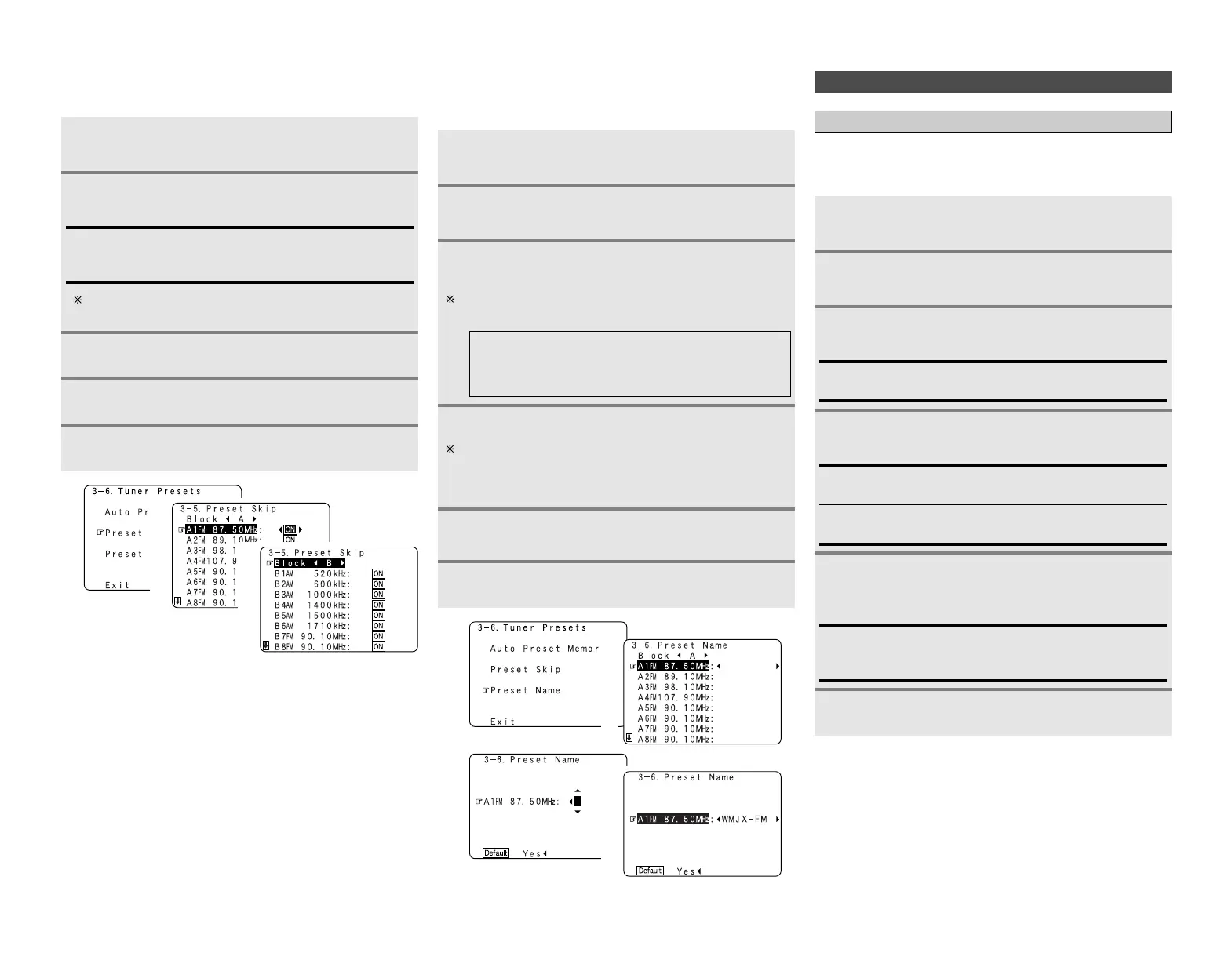49
Advanced Setup – Part 1 Advanced Setup – Part 1
2 Preset Skip
Preset channels that are not used often can be skipped.
Press
DD HH
to select “Preset Skip”, then press
ENTER.
Press
FF GG
to select the preset memory block.
Press
DD HH
to select the preset channel, then press
FF GG
to set.
2 Preset Name
The preset channels can be given the names you want. (Except
the XM channels.)
Press
DD HH
to select “Preset Name”, then press
ENTER.
Press ENTER.
Press
DD HH
to select the preset channel, then press
FF GG
to set.
Repeat steps 2 and 3.
AB C D E F G H I J K L M N O P Q R S T U V W X Y
Z a b c d e f g h i j k l m n o p q r s t u v w x y z 0 1 2
3 4 5 6 7 8 9
! ” # % & ’ ( )
*
+ , – . / : ; < = > ? @ [ \ ] (space)
Once all the characters have been input, press
ENTER.
1
2
3
ON, OFF:
Select “OFF” to skip the preset channel, “ON” if you do not
want to skip.
When
HH
is pressed at the very bottom of the screen, then
the next preset memory block appears.
5
4
1
2
1
2
5
Press
FF GG
to move the cursor (
22
) to the desired
position, then press
DD HH
to select the character.
Up to 8 characters can be input.
The characters that can be input are shown below.
3
Repeat step 3 to input the preset channel name.
To set the preset channel name back to how it was:
q Press
FF GG
to highlight the preset channel, then press
DD
HH
.
w Press
DD HH
to select “Default Yes”, then press
FF
.
4
Press ENTER.
6
Video Setup
Setting the HDMI In Assignment
Press
DD HH
to select “Video Setup”, then press
ENTER.
Press
DD HH
to select “Audio”, then press
FF GG
to
select where to output the audio signals.
Press
DD HH
to select “HDMI In Assign”, then press
ENTER.
TV:
Output the TV connected to the AVR-2807.
AMP:
Output the speakers connected to the AVR-2807.
Press ENTER.
1
2
4
Press
DD HH
to select the input source, then press
FF
GG
to set.
3
HDMI1, HDMI2:
Assign the HDMI input signal to “HDMI1” (or “HDMI2”).
The HDMI input terminals are assigned for the different input
sources.
Select the HDMI audio signal playback method.
If no audio signal is included in the input signal:
Press
DD HH
to select the input source, then press
FF
GG
to set.
5
EXT. IN, ANALOG:
If there is no HDMI audio signal, the signal automatically
switches to the input from the set terminal.
6
3
1
2
3
4
