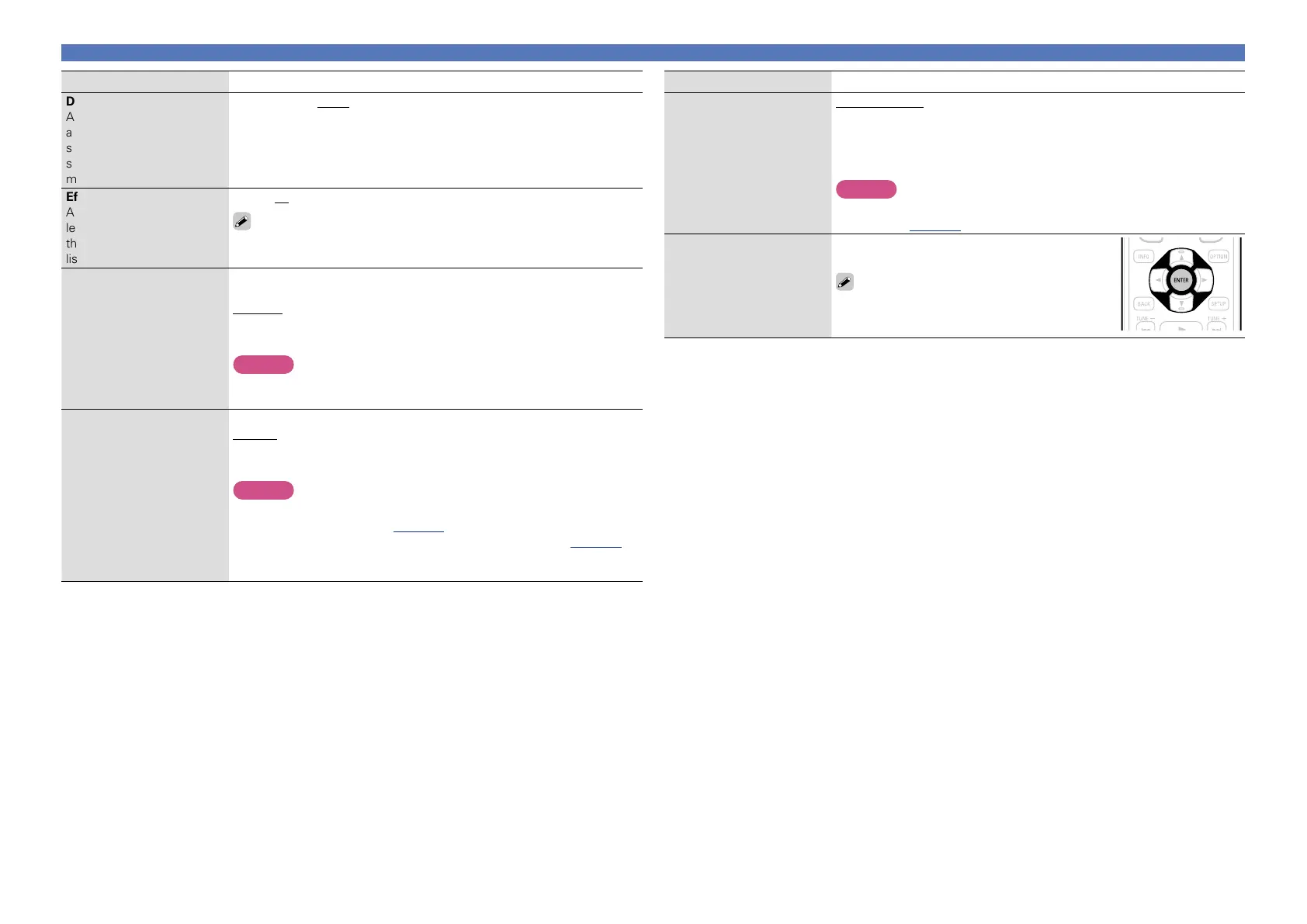114
Setting items Setting details
Speaker Select
Make settings for the
speakers outputting sound
when playing back in original
surround mode.
Surround Back : Sound is output from the surround back speakers.
Height : Sound is output from the front height speakers.
Wide : Sound is output from the front wide speakers.
Off : Sound is not output from the surround back speakers, front wide
speakers and front height speakers.
NOTE
Only speakers that are set to something other than “None” in “Speaker
Config.” (vpage130) can be selected.
Set Defaults
The “Surround Parameter”
settings are returned to the
default settings.
Yes : Reset to the defaults.
No : Do not reset to the defaults.
When you select “Set Defaults” and press
ENTER, the “Reset to the default values?”
prompt is displayed. Select either “Yes” or
“No”, and press ENTER.
Audio
Setting items Setting details
Delay Time
Adjust the audio delay time
against video to extend the
sound field image. You can
set this when the sound
mode is “MATRIX”.
0ms – 300ms (30ms)
Effect Level
Adjust the sound effect
level. You can set this when
the sound mode is original
listening mode.
1 – 15 (10)
Set to a lower level if the positioning and sense of phase of the
surround signals seems unnatural.
Room Size
Determine size of acoustic
environment. You can set
this when the sound mode
is original listening mode.
Small : Simulate acoustics of a small room.
Medium small : Simulate acoustics of a medium-small room.
Medium : Simulate acoustics of a medium room.
Medium large : Simulate acoustics of a medium-large room.
Large : Simulate acoustics of a large room.
NOTE
“Room Size” does not indicate the size of the room in which sources are
played.
Height Gain
Control the front height
channel volume.
Low : Reduce the front height channel volume.
Normal : Front height channel sound is output with standard sound
volume.
High : Increase the front height channel volume.
NOTE
“Height Gain” is displayed for the following settings.
•When “Assign Mode” (vpage130) is set to “Main Only”.
•When the “Speaker Config.” – “Front Height” setting (vpage131) is
set other than to “None”.
•When sound mode is “PLgz” or the PLgz decoder is used.