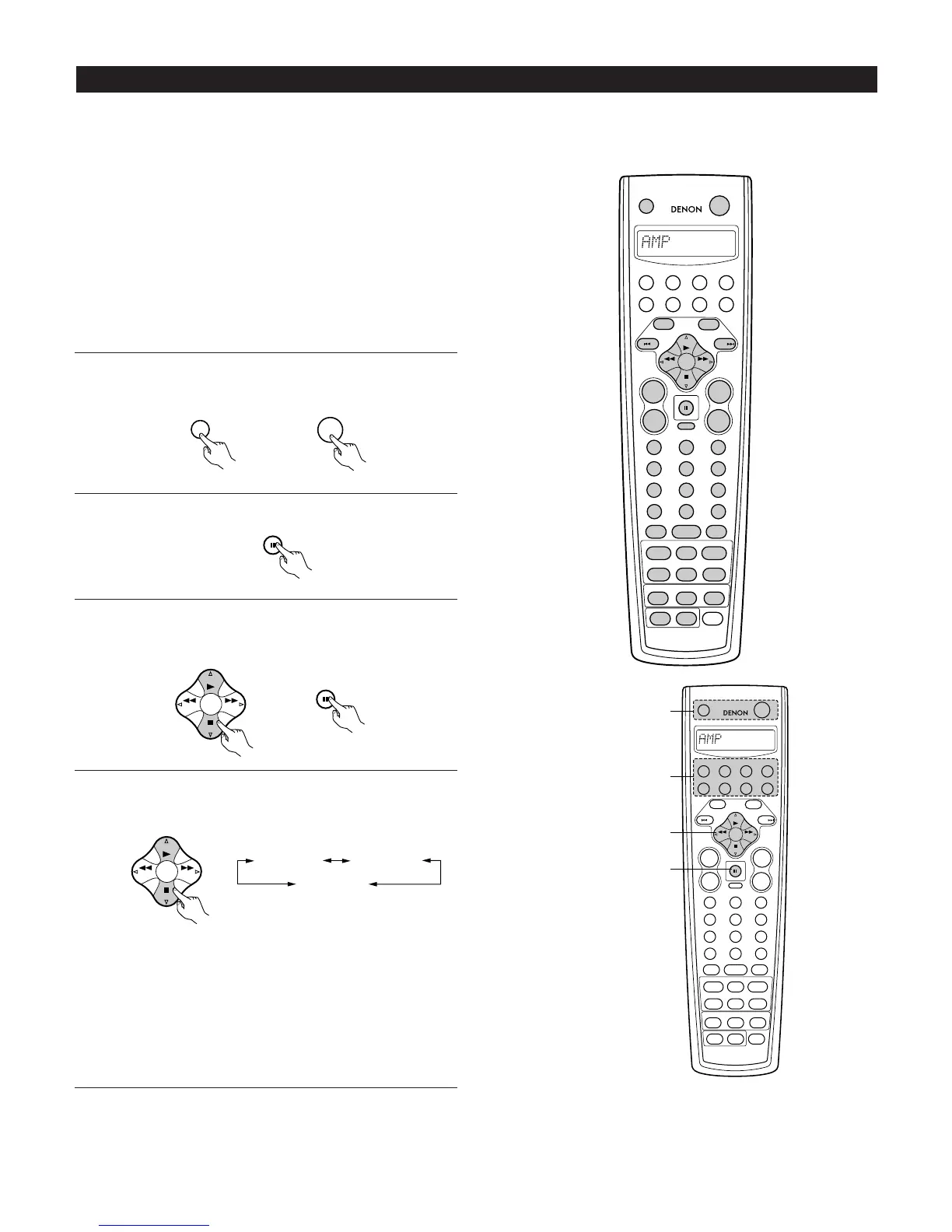35
System call
(1) System call buttons
The buttons that can be used for the system call function are
shown on the diagram at the right.
System call signals can be stored at different buttons according to
the mode. System call signals can be stored at a maximum of 6
buttons other than the CALL 1 and CALL 2 buttons.
29 successive operations can be set at each of these buttons.
Press the power ON/SOURCE button and the OFF button at
the same time. “SET UP” appears on the remote control
unit’s display.
Press the ENTER button.
Use the D and H cursor buttons to display “SYS CALL” on the
remote control unit, then press the ENTER button.
• Display “SYS MODE” on the remote control unit’s display.
When “SYS MODE” is displayed, the remote control unit’s
display switches as shown below each time the D and H
cursor buttons are pressed.
When “SYS CALL 1” or “SYS CALL 2” is selected, the
signals are stored at the SYSTEM CALL 1 and CALL 2 buttons
(green), regardless of the mode. When the enter button is
pressed, the button registering mode (step 6) is set.
To register at other buttons, select “SYS MODE” then press
the enter button.
• After “SEL MODE” is displayed on the remote control
unit’s display, the mode last set is displayed.
The included remote control unit is equipped with a system call function allowing a series of remote control signals to be transmitted by pressing
a single button.
This function can be used for example to turn on the amplifier’s power, select the input source, turn on the monitor TV’s power, turn on the source
component’s power and set the source to the play mode, all at the touch of a button.
