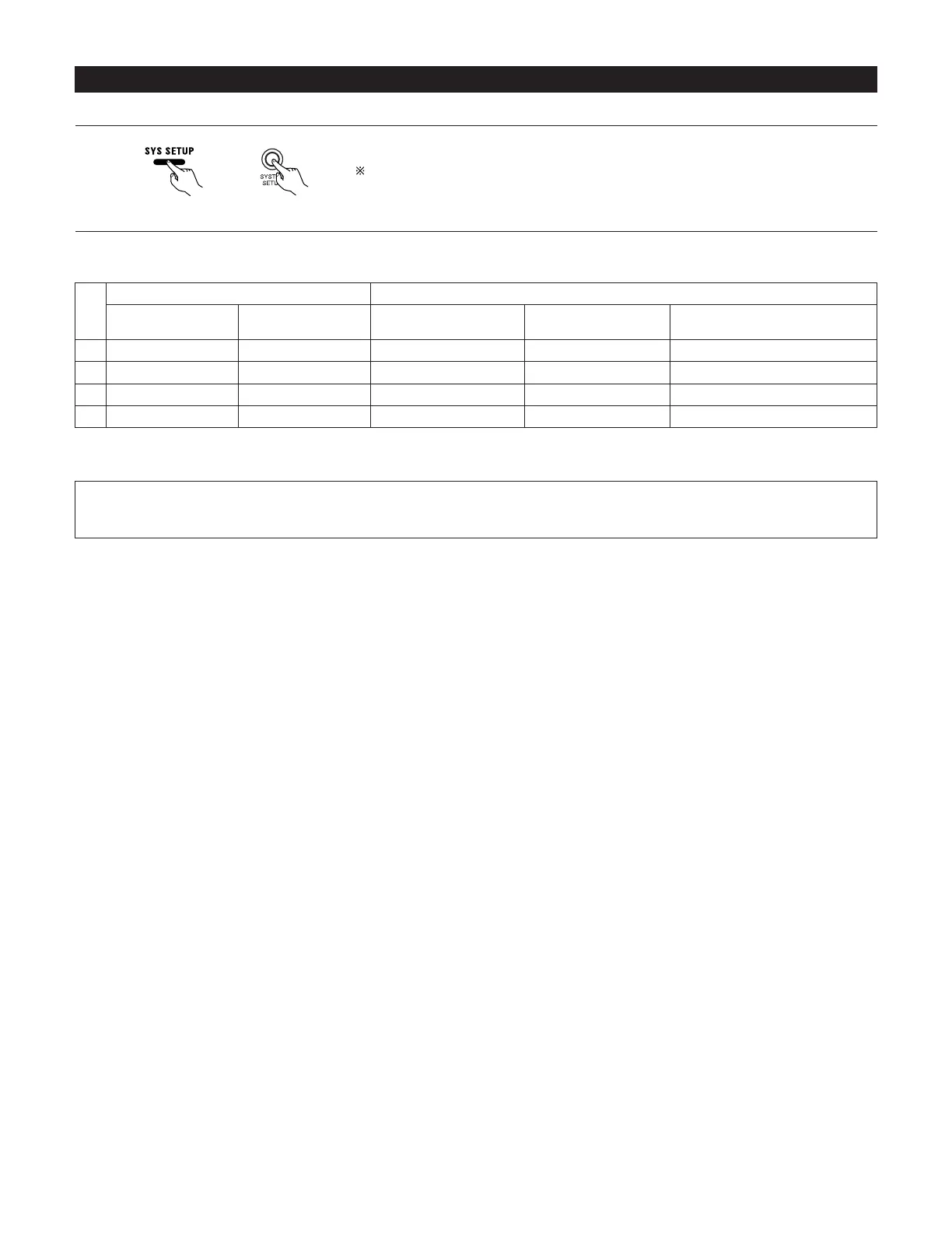49
After completing system setup
This button can be pressed at any time during the system setup process to complete the process.
1
Press the SYSTEM SETUP button at the System
Setup Menu.
The changed settings are entered and the on-
screen display turns off.
• On-screen display signals
Signals input to the AVR-3805
VIDEO signal input jack
(yellow)
E
C
E
C
1
2
3
4
S-video signal input jack
E
E
C
C
Video signal output to VIDEO
MONITOR OUT jack (yellow)
C
C
C
E
Video signal output to Color Difference
(Component) Video MONITOR OUT jack
C
C
C
C
On-screen display signal output
(C: Signal E: No signal) (C: On-screen signals output E: On-screen signals not output)
NOTE:
• When a component video signal is input and when the “Video Input Mode” is set to the component fixed mode at Input setup, the on-screen
display is only displayed when the System Setup, Surround Parameters and On Screen buttons are operated.
Video signal output to S-
Video MONITOR OUT jack
C
C
C
C
(Main unit)
(Remote control unit)
