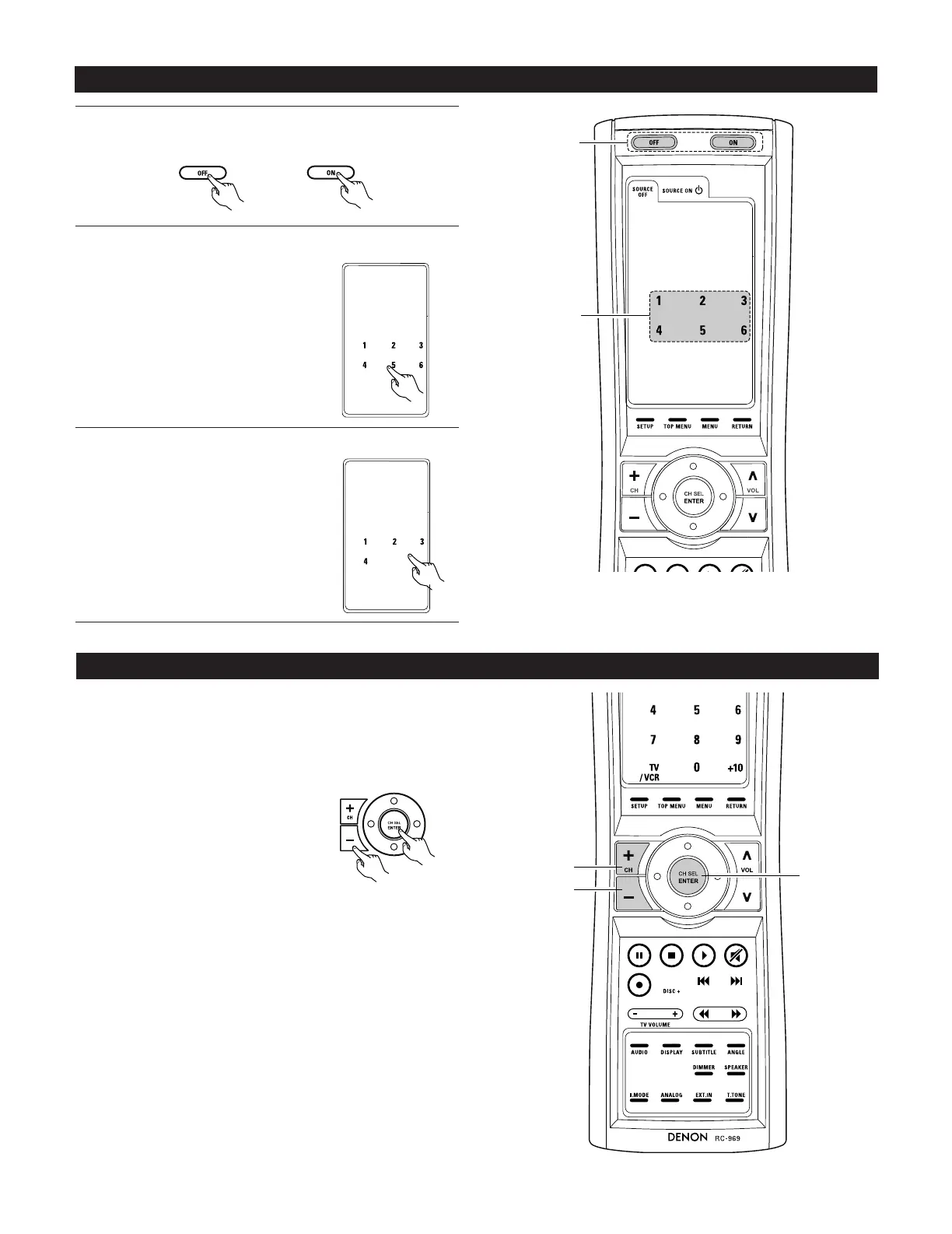59
Setting the back light’s lighting time
1
2
Press the power ON button and the OFF button at the same
time.
3
Press the button you want to adjust the lighting time
(5sec~20sec).
• Lighting time
1 : 5sec
2 : 10sec
3 : 15sec
4 : 20sec
Press the “5” button to select Light setup.
Setting the brightness
The brightness of the display can be adjusted in 4 levels.
• For 1 step brighten Hold the ENTER button and press the CH+
(channel up) button.
• For 1 step dimmer Hold the ENTER button and press the CH–
(channel down) button.
