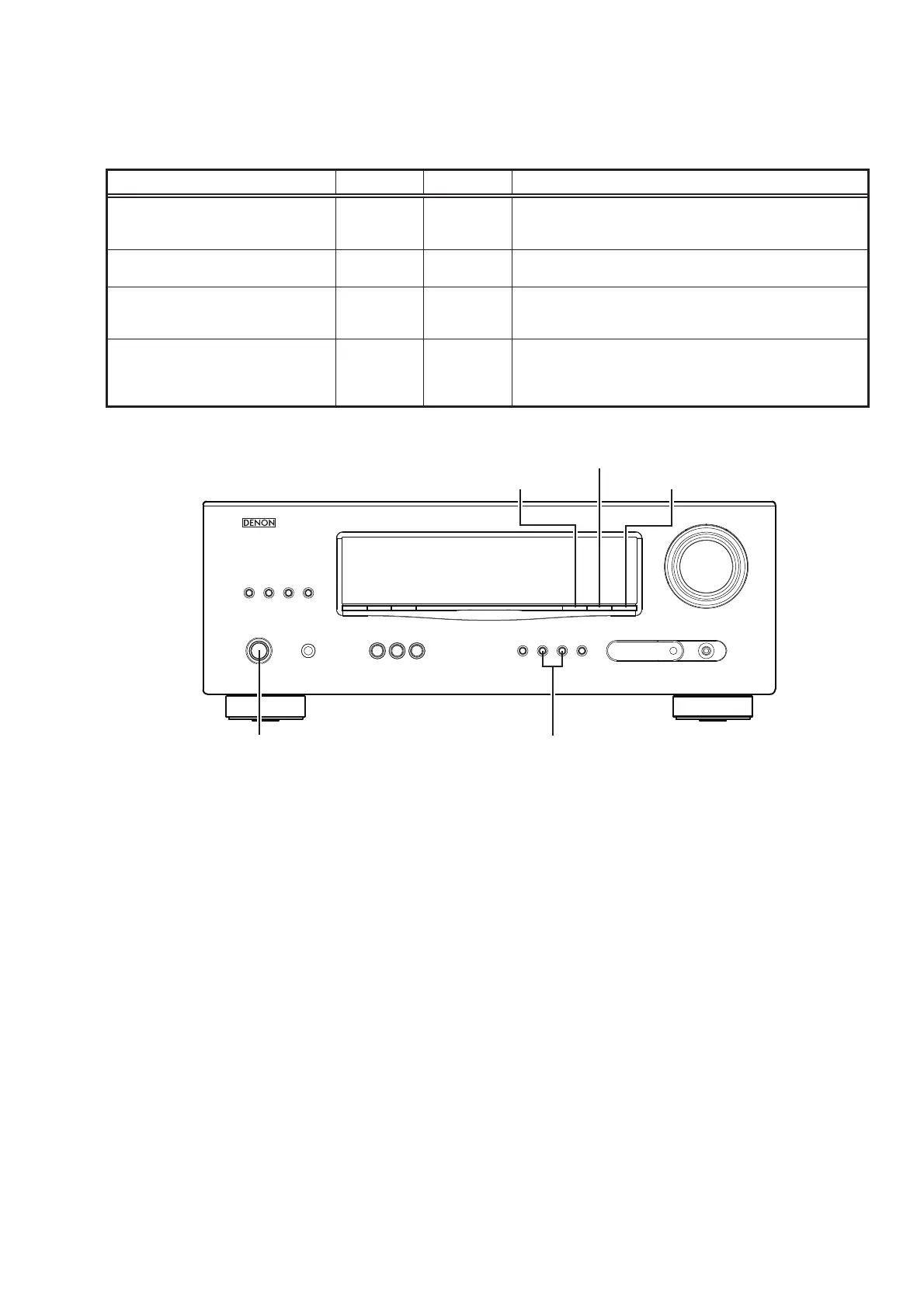13
SPECIAL MODE
Special mode setting button
b
Press the ON/STANDBY button to turn on while pressing both buttons A and B at the same time.
Mode Button A Button B Contents
μcom/DSP Version display mode STATUS DIMMER
Firmware versions such as Main, DSP are displayed in the FL
display. Errors are displayed when they occur.
(Refer to page 14.)
Initialization mode
SURROUND
MODE
0
SURROUND
MODE
1
Backup data initialization is carried out. (Refer to page 6.)
Mode for switching tuner frequency step
SURROUND
MODE
0
RESTORER
---E2 model only---
Change tuner frequency step to AM9k/FM50kHz STEP or
AM:10k/FM:200kHz.
Mode for preventing remote control
acceptance
SURROUND
MODE
0
STATUS
Operations using remote control are rejected.
"REMOTE LOCK:ON" is displayed in FL display.
(Mode cancellation: Turn off power and execute the same
button operations as when performing setup.)
SURROUND
0 MODE 1
ON/STANDBY
RESTORER STATUS
DIMMER
