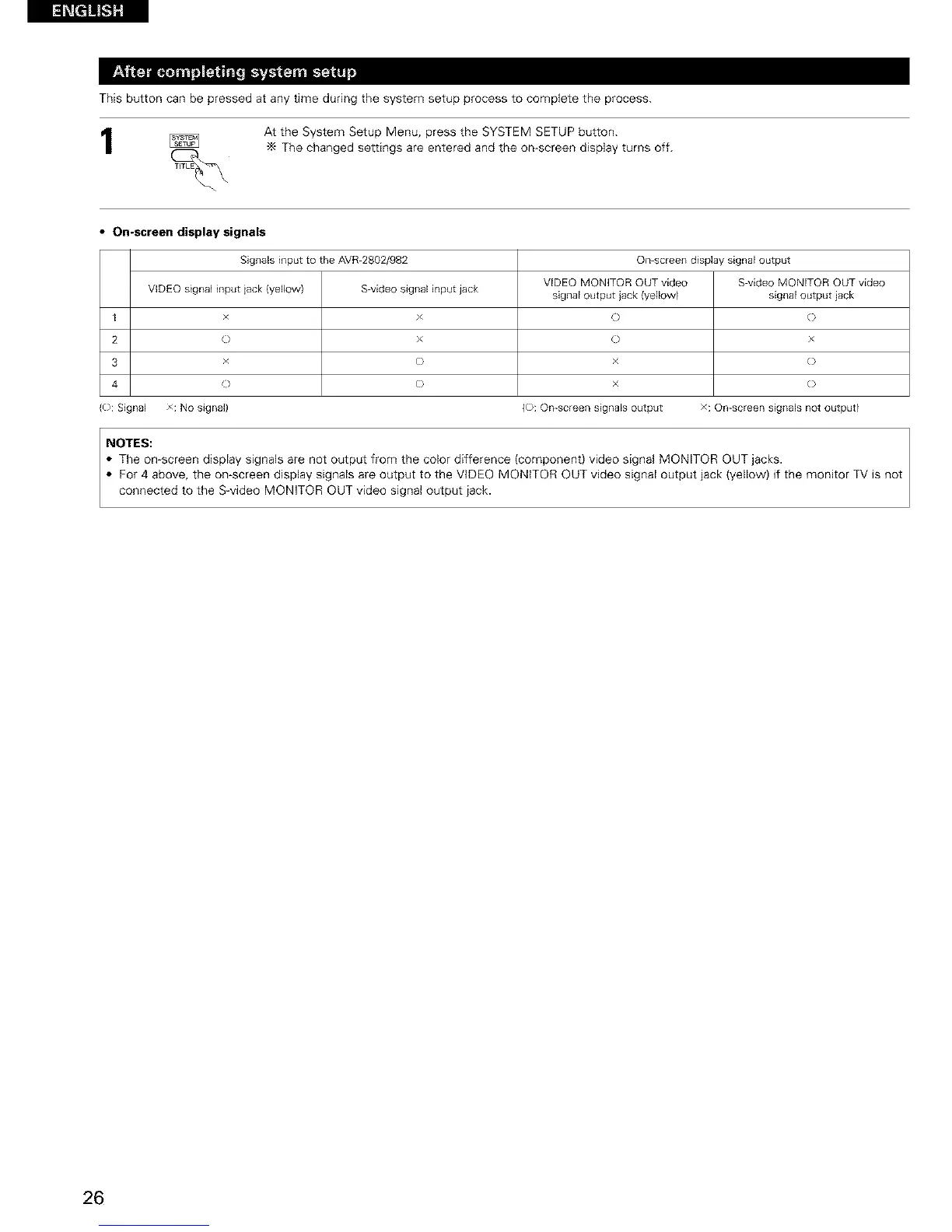Thisbuttoncanbepressedatanytimeduringthesystemsetupprocesstocompletetheprocess.
AttheSystemSetupMenu,presstheSYSTEMSETUPbutton.
Thechangedsettingsareenteredandtheon-screendisplayturnsoff.
• On-screen display signals
Signals input to the AVR-2802/982 On-screen display signaloutput
VIDEO MONITOR OUT video S-video MONITOR OUT video
VIDEO signal input iack (yellow) S-video signal input jack signal output jack {yellowl signal output iack
I x × C) (}
2 o × o ×
3 x (} x (}
4 0 (} x (}
((}: Signal x: No signal) (}: On-screen signals output x: On-screen signals not output)
NOTES:
• The on screen display signals are not output from the color difference (component) video signal MONITOR OUT jacks.
• For 4 above, the on-screen display signals are output to the VIDEO MONITOR OUT video signal output jack (yellow) if the monitor TV is not
connected to the S-video MONITOR OUT video signal output jack.
26
