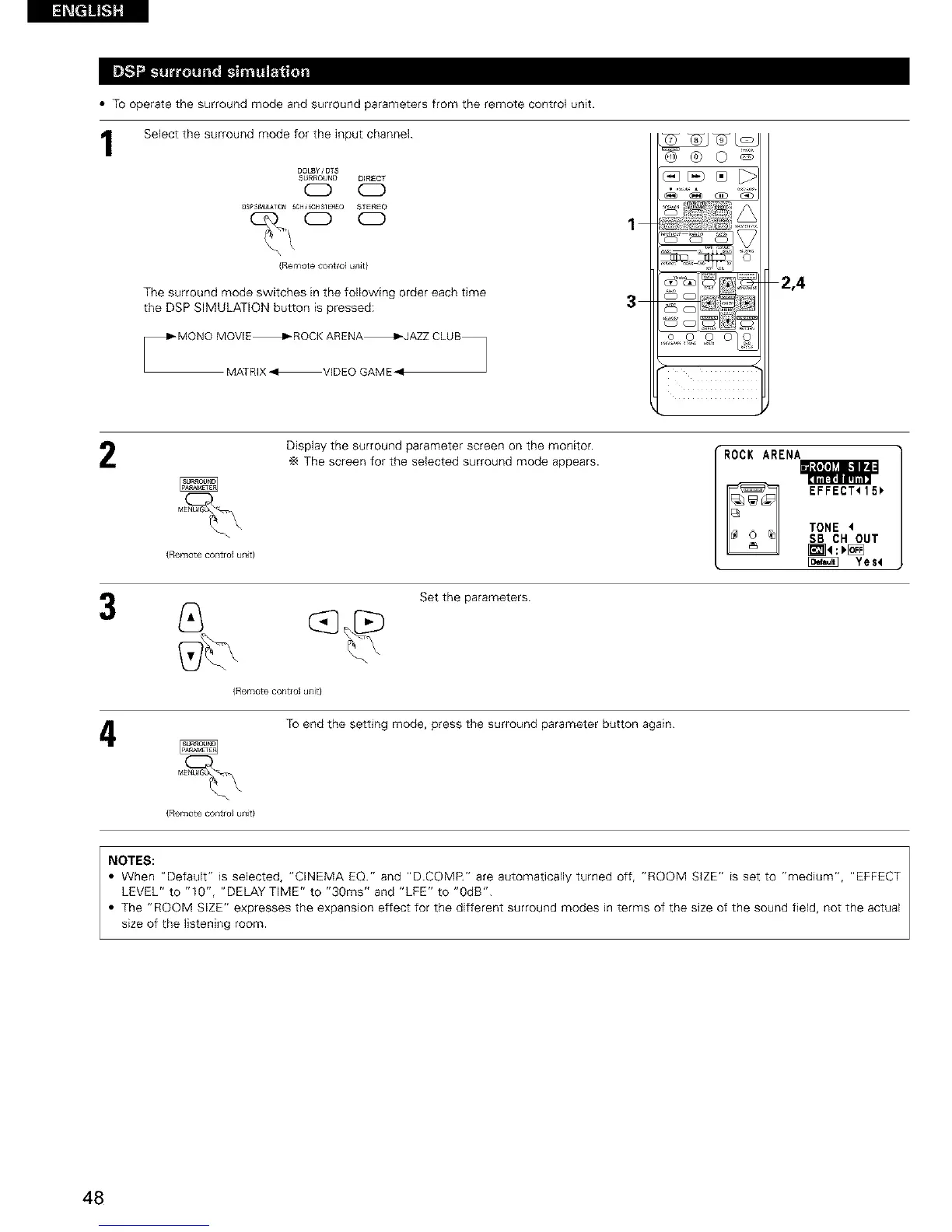• TOoperatethesurroundmodeandsurroundparametersfromtheremotecontrolunit.
1
Select the surround mode for the input channel.
DOLaYt DTS
SURROUND D_RECT
(Z) Q
osp St_Ub_TI0_ 5OHJgCHSTE_O STEREO
CD CD
(Remote control unit)
The surround mode switches in the following order each time
the DSP SIMULATION button is pressed:
_I_MONQ M_TER,X_VlIEE_AME_JAZZ CLUB_
2
(Remote contlol unit)
Display the surround parameter screen on the monitor.
The screen for the selected surround mode appears.
ROCK ARENA
EFFECT< 15_
TONE <
SB CH OUT
_:_[_
[_ Yes<
Set the parameters.
(Remote control uhit}
To end the setting mode, press the surround parameter button again.
{Remote control unit}
NOTES:
• When "Default" is selected, "CINEMA EQ." and "D.COMP." are automatically turned off, "ROOM SIZE" is set to "medium", "EFFECT
LEVEL" to "10", "DELAY TIME" to "30ms" and "LFE" to "0dB".
• The "ROOM SIZE" expresses the expansion effect for the different surround modes in terms of the size of the sound field, not the actual
size of the listening room.
48
