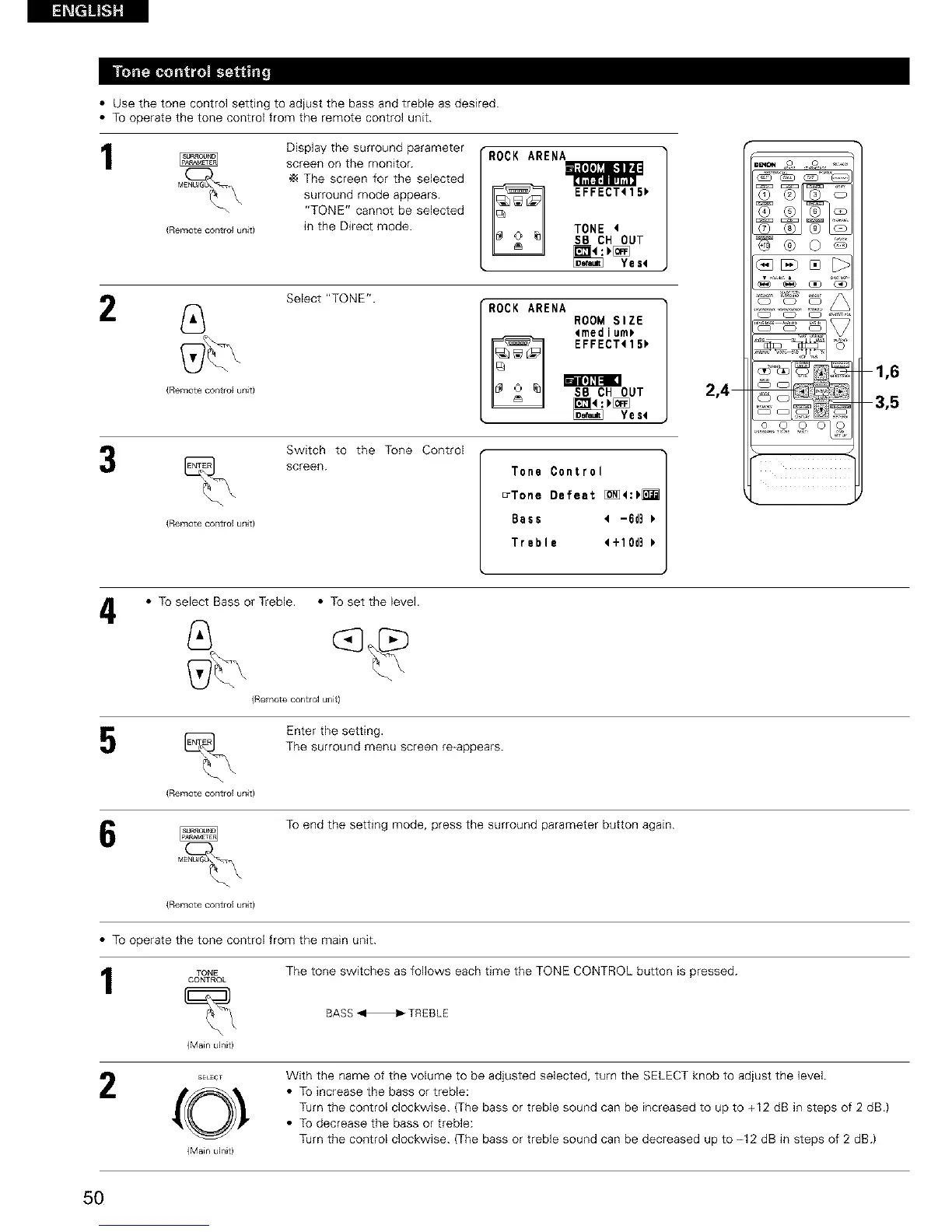• Usethetonecontrolsettingtoadjustthebassandtrebleasdesired.
• Tooperatethetonecontrolfromtheremotecontrolunit.
1
{Remote contlol urlJt )
Display the surround parameter
screen on the monitor.
The screen for the selected
surround mode appears.
"TONE" cannot be selected
in the Direct mode.
ROCK ARENJ
EFFECT4 15_
TONE 4
SB CH OUT
2
{Remote c0ntlol unit)
Select "TONE".
ROCK ARENA
ROOM SIZE
4med i um_
B EFFECT4 15_
_'[_Ye s4
SB CH OUT
{Remote contlol u_Jtl
Switch to the Tone Control
screen.
Tone Control
_Tone Defeat [_4:_
Bass < -6dB
Treble <+lOdB
2,4
o
@@0_
1,6
3,5
4
• To select Bass or Treble. • To set the level.
{Remote control unit)
Enter the setting.
The surround menu screen re-appears.
{Remote control ur_Jt }
To end the setdng mode, press the surround parameter button again.
{Remote control ur_Jt }
• TO operate the tone control from the main unit.
TONE The tone switches as follows each time the TONE CONTROL button is pressed.
CONTROL
BASSa TREBLE
{Main ulnit)
SELECT With the name of the volume to be adjusted selected, turn the SELECT knob to adjust the level.
_O_. • To increase the bass or treble:
Turn the control clockwise. (The bass or treble sound can be increased to up to +12 dB in steps of 2 dB.)
• To decrease the bass or treble:
Turn the control clockwise. (The bass or treble sound can be decreased up to -12 dB in steps of 2 dB.)
{Main ulnit)
5O
