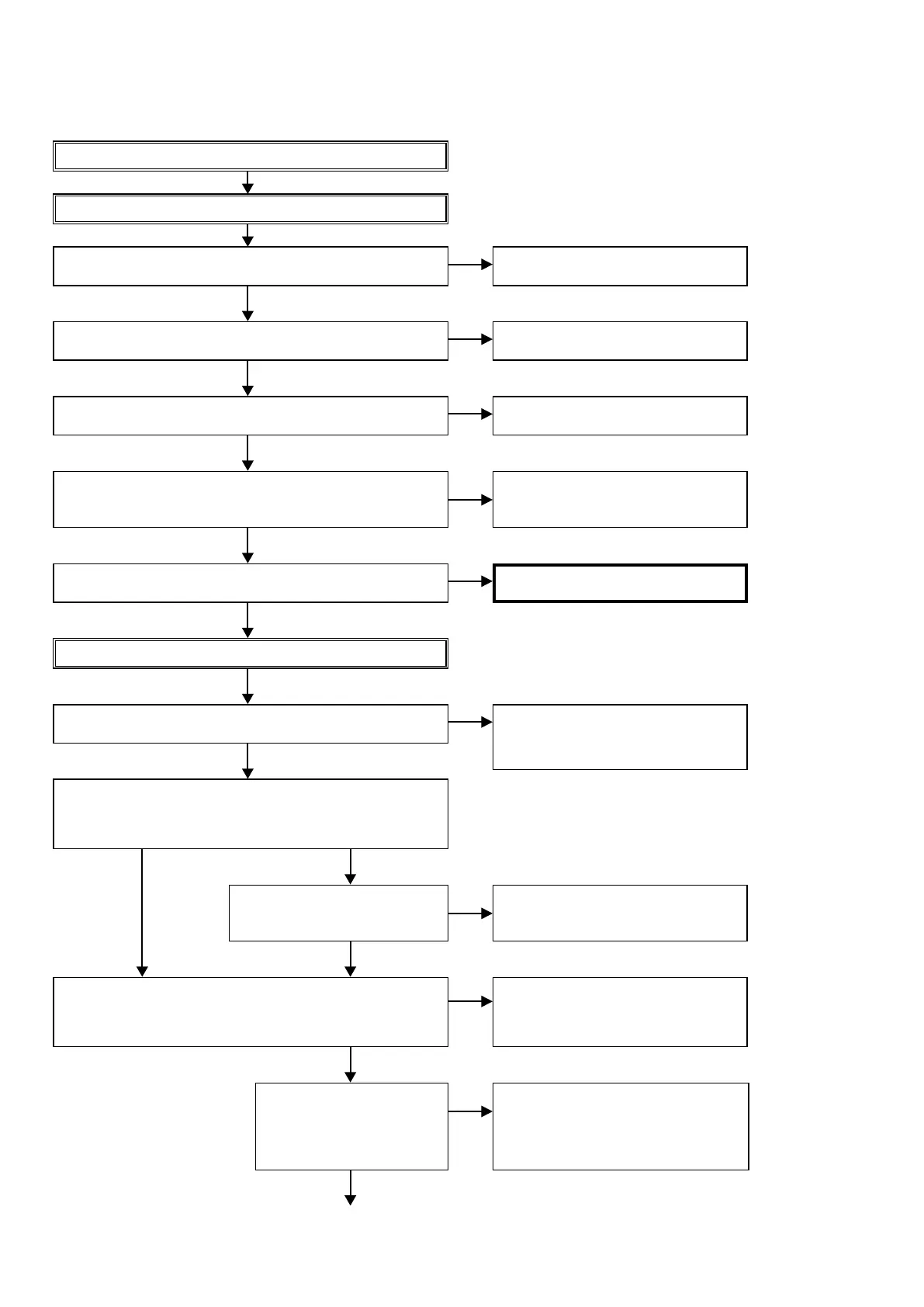YES
YES
YES
NO
NO
NO
NO
NO
NO
YES
YES
No picture or sound is output.
Check the Blu-ray/DVD player.
Check the connection of the HDMI/DVI cable.
(1) Is the HDMI/DVI cable correctly inserted?
(3) Is a certied HDMI cable (with the HDMI mark) being used?
(4) Is the HDMI/DVI cable shorter than 5m?
(5) Are a picture and sound output when a different HDMI/DVI cable
is used?
(2) Is an HDMI/DVI selector, repeater or image quality improvement
device being used?
(6) Are the HDMI output settings of the Blu-ray/DVD player correct?
(8) Are a picture and sound output
when the resolution of the Blu-ray/
DVD player is changed?
(10) Are a picture and sound
output when a different Blu-
ray/DVD player is used?
(7) When using a DENON Blu-ray/DVD player, is the "HDMI" indicator
of the uorescent display lit?
Proceed to YES when using a Blu-ray/DVD player produced by
other manufactures.
(9) Is sound output from the speaker terminal of this unit when the
power of the TV is turned off or the cable connecting the TV to this
unit is removed?
Check the connection of the HDMI/DVI
cable.
Use a certied HDMI cable (with the HDMI
mark).
Replace the HDMI/DVI cable with the one
shorter than 5m (2m is recommended) and
check again.
The HDMI/DVI cable is faulty.
Remove all of these and connect only the
HDMI/DVI cable.
Check the instruction manual of the Blu-
ray/DVD player and set the HDMI output
correctly.
Set the output resolution of the Blu-ray/
DVD player to the resolution supported by
the TV.
The Blu-ray/DVD player is faulty.
The Blu-ray/DVD player may not support
the HDCP repeater function.
Refer to the manufacturer of the Blu-ray/
DVD player.
NO
NO
NO
YES
NO
YES
YES
YES
YES
3. HDMI/DVI
3.1. No picture or sound is output (HDMI to HDMI)
76
