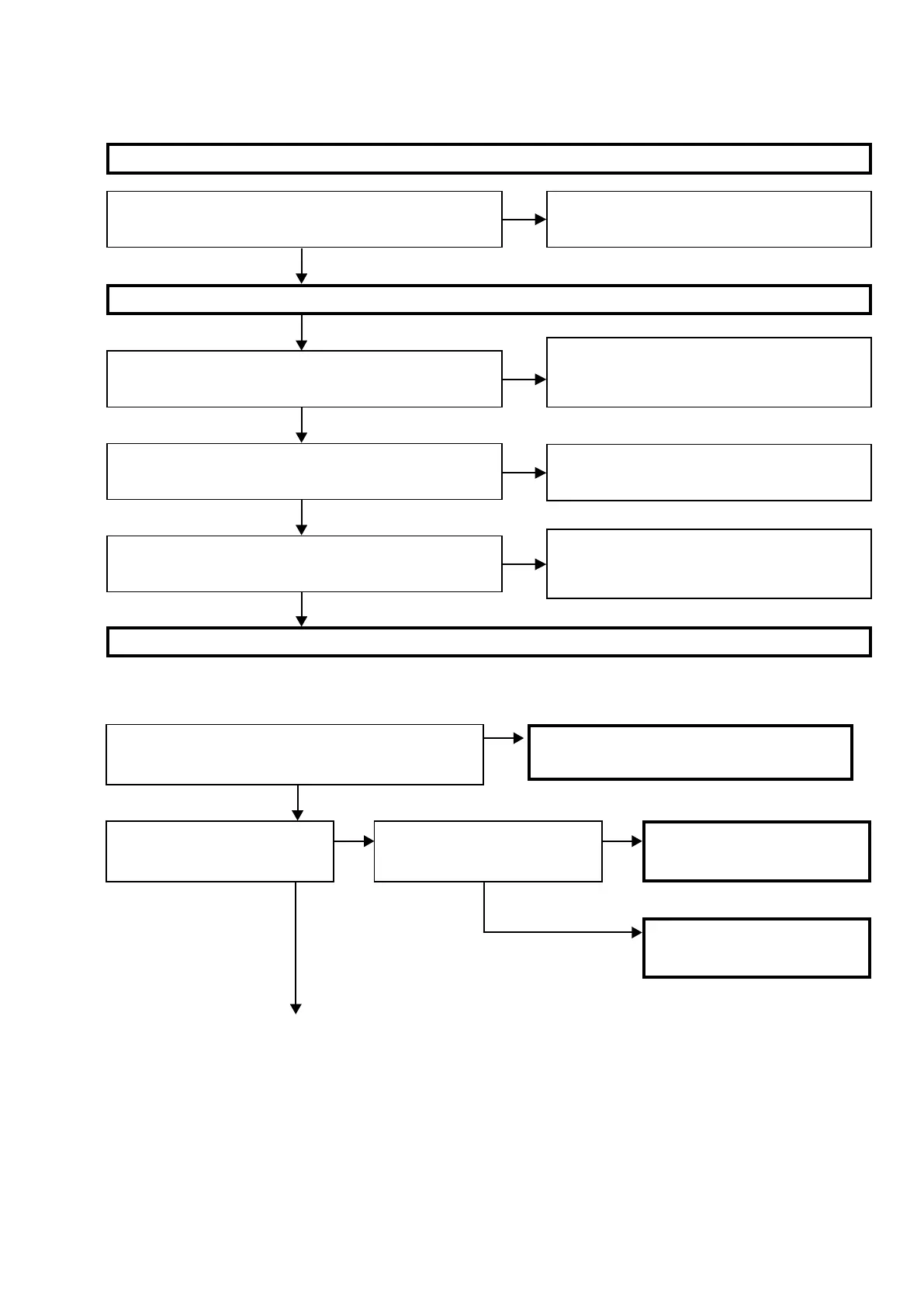5. Network/Bluetooth/USB
5.1.Cannotconnecttothenetwork
Checktheconnectionenvironment
YES
YES
YES
YES
YES
Are the network settings of this unit correct?
Are peripheral devices such as the router and hub connected to this
unit correctly?
Are the router settings correct?
Set the IP address, etc. correctly.
When the static IP address is used, check that no other
devices have the same IP address and that the subnet
mask settings are correct.
Connect the peripheral devices correctly.
Check the instruction manual of the router and cong-
ure the settings correctly.
Check that there are no connection restrictions by MAC
addresses, etc.
NO
NO
NO
Is the LAN cable correctly inserted?
Insert the LAN cable correctly and then turn on the
power again.
NO
Checktheconnectionenvironment
Checkingtheunit
YES
YES
Can the D3.3V output voltage (3.3 V) to
IC741 (DC-DC Conv.) be conrmed?
Can the voltage (5V) be conrmed on pin 1 of CN741?
Is MAIN_POWER (IC751 127 pin) "Hi" ?
The circuit of MAIN_POWER between
IC751 and IC741 are faulty.
The circuit around IC741(DC-DC.Conv.)
is faulty.
The circuit between the AC inlet and CN741 is faulty.
Check the SMPS PCB.
NO NO
NO
YES
81
