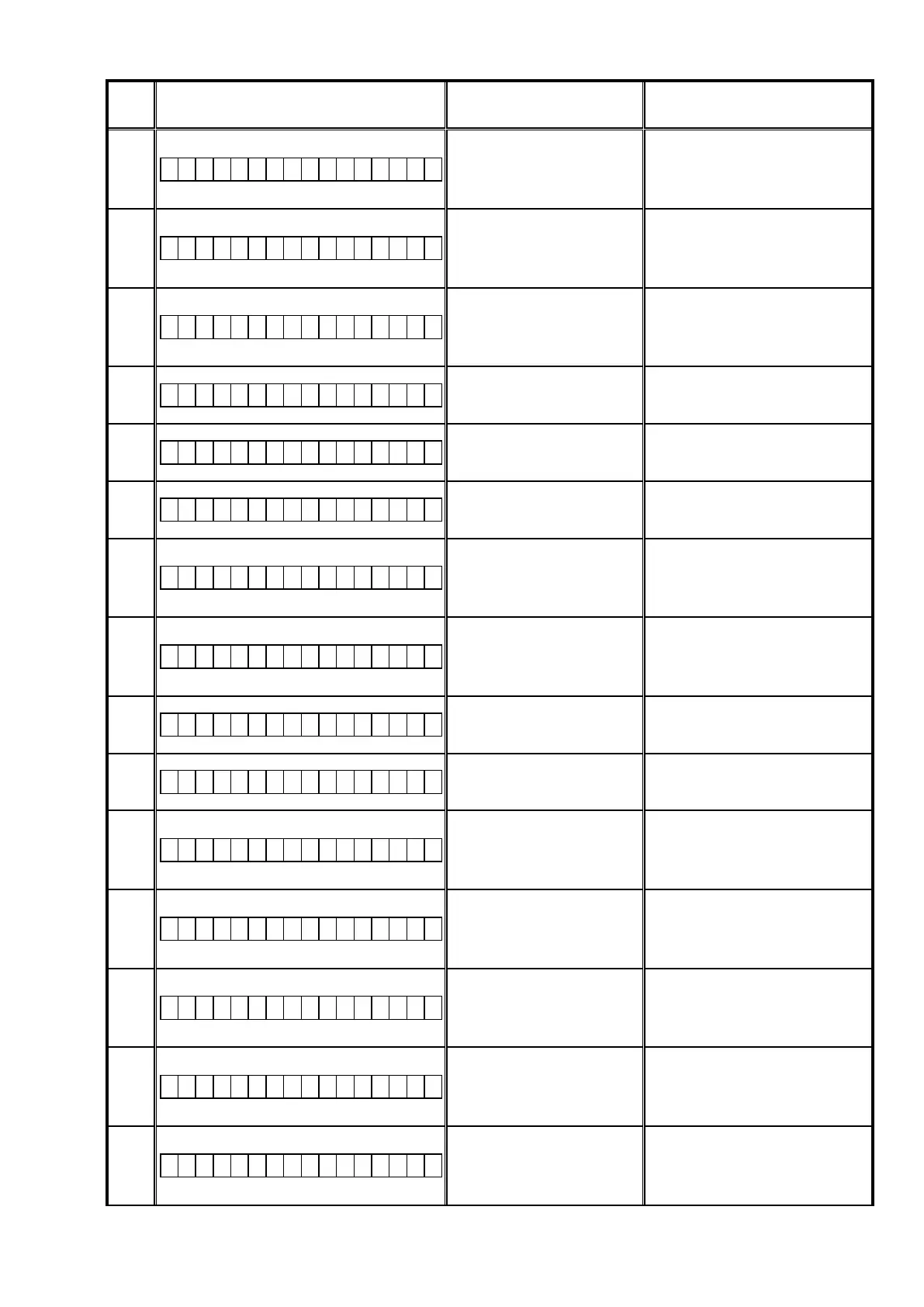Error
Code
USB Update Error Display Details of Error code Remedies
3C
U p d a t i n g f a i l 3 C
Error notication received while
requesting the Firmware Info.
This unit automatically retries the
request several times. Wait until the
Display stops. If the Display stops at the
Error display, press and hold the "Power
operation" button for 5 seconds.
3D
U p d a t i n g f a i l 3 D
Time Out while obtaining Firm-
ware information.
This unit automatically retries the
request several times. Wait until the
Display stops. If the Display stops at the
Error display, press and hold the "Power
operation" button for 5 seconds.
3F
C o n n e c t i o n F a i l 3 F
Failed to transit to SBL Mode.
This unit automatically retries the
request several times. Wait until the
Display stops. If the Display stops at the
Error display, press and hold the "Power
operation" button for 5 seconds.
50
C o n n e c t i o n F a i l 5 0
Unable to detect USB.
Disconnect and reconnect the USB
memory.
51
C o n n e c t i o n F a i l 5 1
No Firmware File in USB.
Make sure that the Firmware File is in
the USB memory.
52
N o t M a t c h F i r m 5 2
The Firmware File in the USB does
not support your model and area.
Make sure that the model name and
area are supported by the Firmware
File.
54
U p d a t i n g f a i l 5 4
Error notication received while
requesting the Firmware Info.
This unit automatically retries the
request several times. Wait until the
Display stops. If the Display stops at the
Error display, press and hold the "Power
operation" button for 5 seconds.
55
U p d a t i n g f a i l 5 5
Time Out while obtaining Firm-
ware information.
This unit automatically retries the
request several times. Wait until the
Display stops. If the Display stops at the
Error display, press and hold the "Power
operation" button for 5 seconds.
56
C o n n e c t i o n F a i l 5 6
Unable to detect USB for Firm-
ware Download.
Disconnect and reconnect the USB
memory.
57
F i l e s N o t F o u n d 5 7
No Firmware File for Firmware
Download.
Make sure that the Firmware File is in
the USB memory.
5A
C o n n e c t i o n F a i l 5 A
Invalid DeviceID in response or
no response from Sub for the "C"
command.
This unit automatically retries the
request several times. Wait until the
Display stops. If the Display stops at the
Error display, press and hold the "Power
operation" button for 5 seconds.
5B
U p d a t i n g f a i l 5 B
NACK received in response or
no response from Sub for the "L"
command.
This unit automatically retries the
request several times. Wait until the
Display stops. If the Display stops at the
Error display, press and hold the "Power
operation" button for 5 seconds.
5C
U p d a t i n g f a i l 5 C
No Update Packet received from
CY920 (Time Out).
This unit automatically retries the
request several times. Wait until the
Display stops. If the Display stops at the
Error display, press and hold the "Power
operation" button for 5 seconds.
5D
U p d a t i n g f a i l 5 D
Abnormal data in Update Packet
received from CY920 (CRCError).
This unit automatically retries the
request several times. Wait until the
Display stops. If the Display stops at the
Error display, press and hold the "Power
operation" button for 5 seconds.
5E
U p d a t i n g f a i l 5 E
Abnormal data in Update Packet
received from CY920 (PacketNo-
Error).
This unit automatically retries the
request several times. Wait until the
Display stops. If the Display stops at the
Error display, press and hold the "Power
operation" button for 5 seconds.
73
