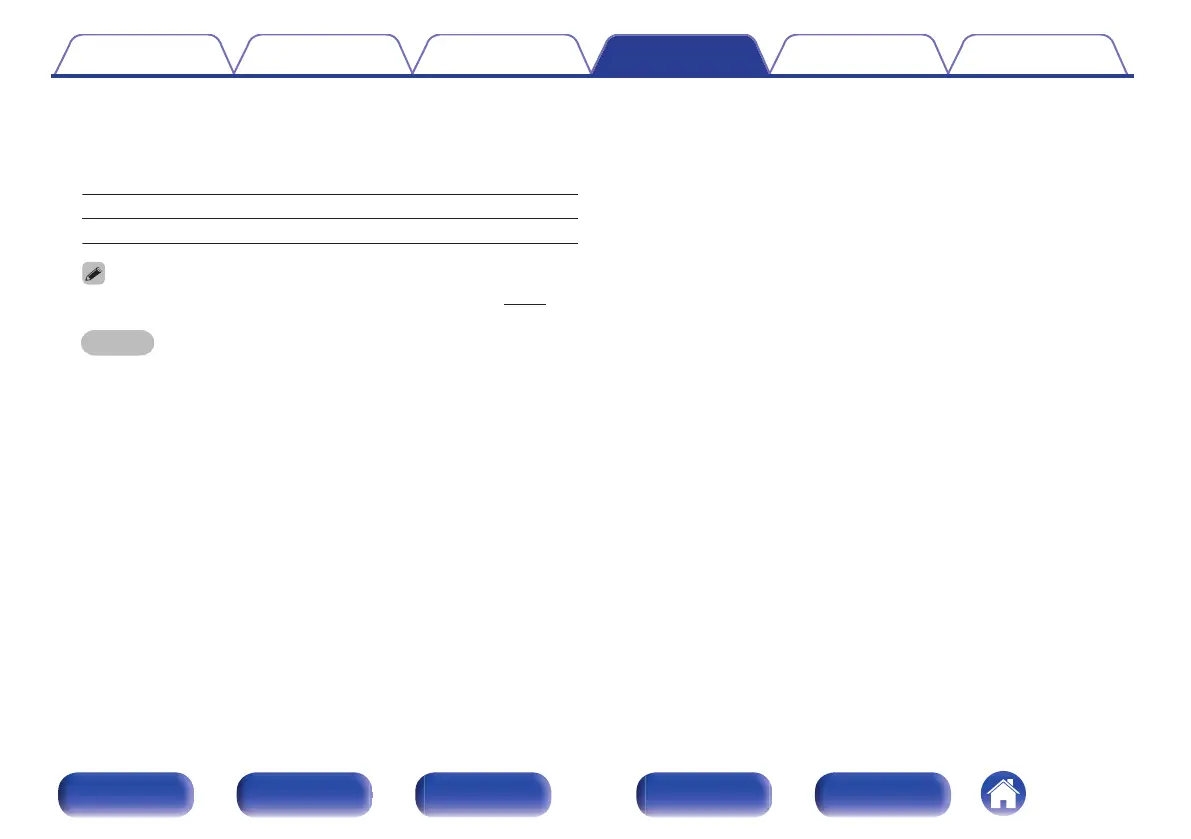o
Smart Menu
This function can be used to configure the settings of this unit, select
an input source and set Tuner and Internet Radio stations using the TV
remote control.
On: Use Smart Menu function.
Off: Do not use Smart Menu function.
0
“Smart Menu” can be set when “HDMI Control” is set to “On”. (v p. 170)
NOTE
0
If the “Smart Menu” settings have been changed, always reset the power to
connected devices after the change.
0
The Smart Menu function may not work properly depending on the
specifications of your TV. In this case, set “Smart Menu” to “Off”.
Contents
Connections Playback Settings Tips Appendix
174
Front panel Display Rear panel Remote Index