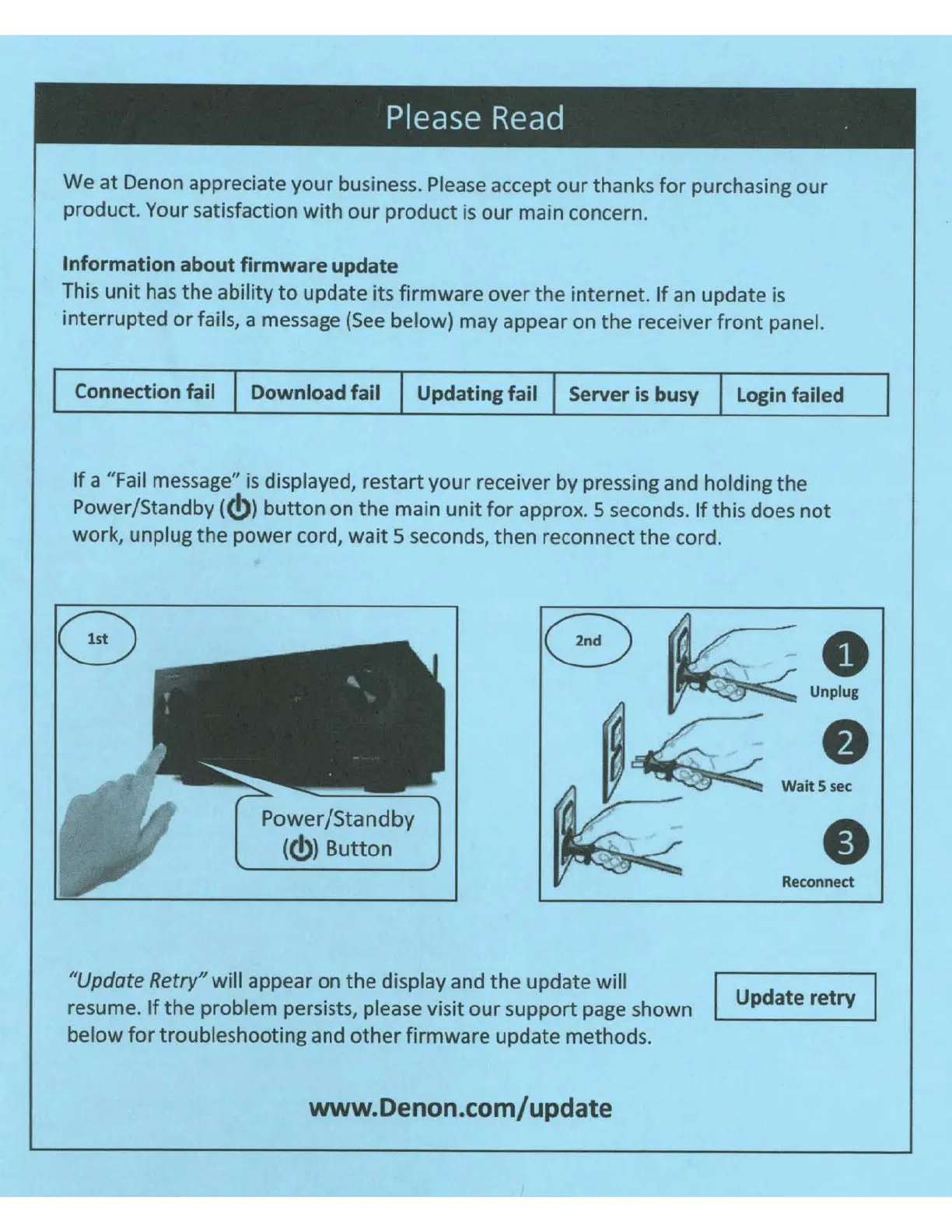Please
Read
We
at
De
non appreciate
your
business.
Plea
se accept
our
th
anks
for
purchasing
our
product. Your satisfaction
with
our
product
is
our
main concern.
Information about firmware update
This
unit
has
the
ability
to
update its firmware
over
the
i
nternet
.
If
an update is
interrupted
or
fails, a message
(See
below) may appear on
the
receiver
front
panel.
Connection fail
Download
fail
Updating fail
Server is busy Login
failed
If
a
11
Fail
message
11
is
displayed, restart your receiver by pressing and holding
the
Power/Standby(<!))
button
on
the
main
unit
for
approx. 5 seconds.
If
thi
s does
not
work
, unplug
the
power
cord,
wait
5 seconds, then reconnect
the
cord .
Power/Standby
((!})
Button
"Update Retry"
will appear on
the
display and
the
update will
resume.
If
the
problem persists, please visit
our
support page shown
below
for
trouble
shooting and
other
firmware update methods.
www.Denon.com/update
•
Unplug
Wait 5 sec
Reconnect
Update retry