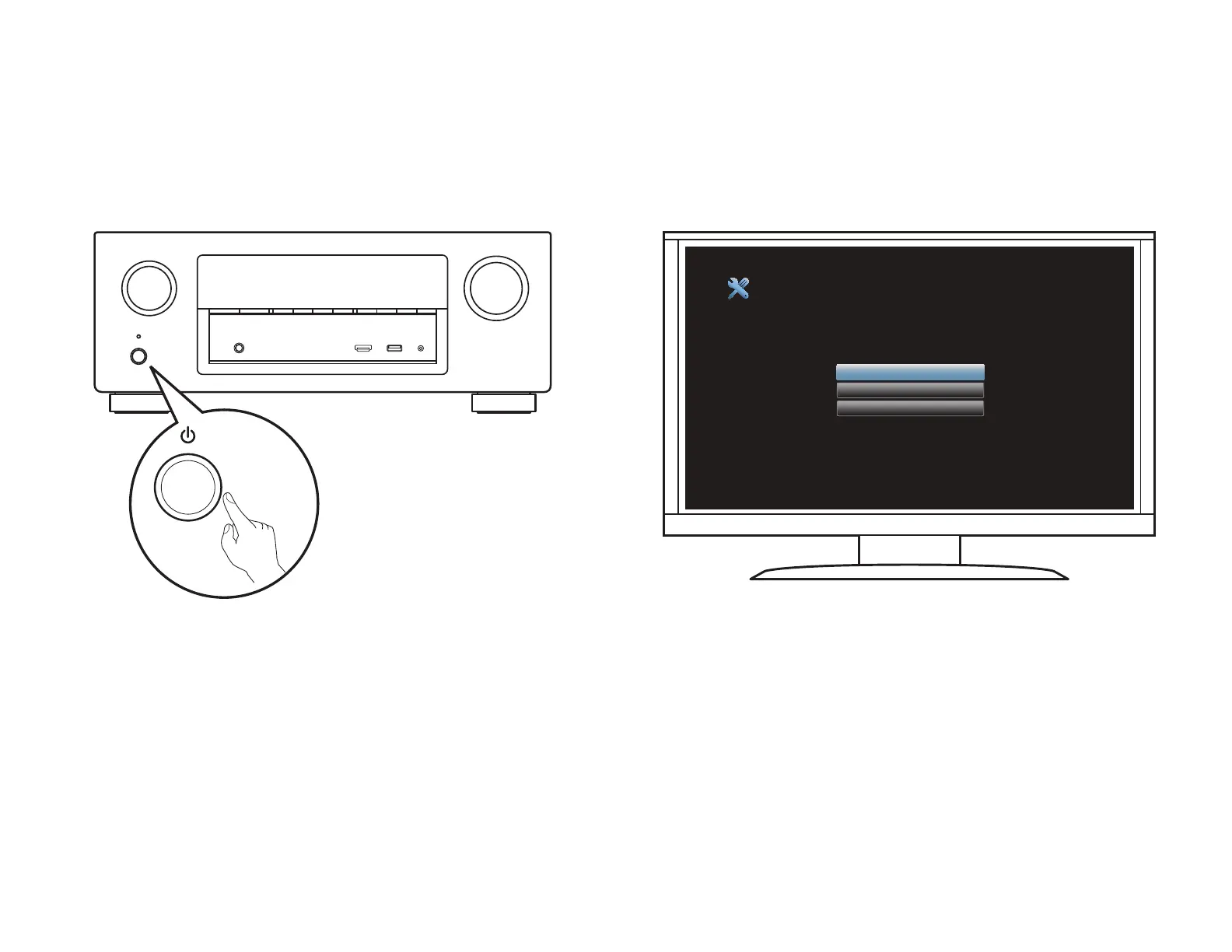7
2.6) Turn on the receiver.
• Press X to turn on the receiver.
2.7) Verify the connection.
• Verify that you can see this screen on your TV.
AV Reciever Setup Assistant
Please select a language...
Español
Français
English
If this screen is not displayed, please go back and
retry the steps again in the recommended sequence.