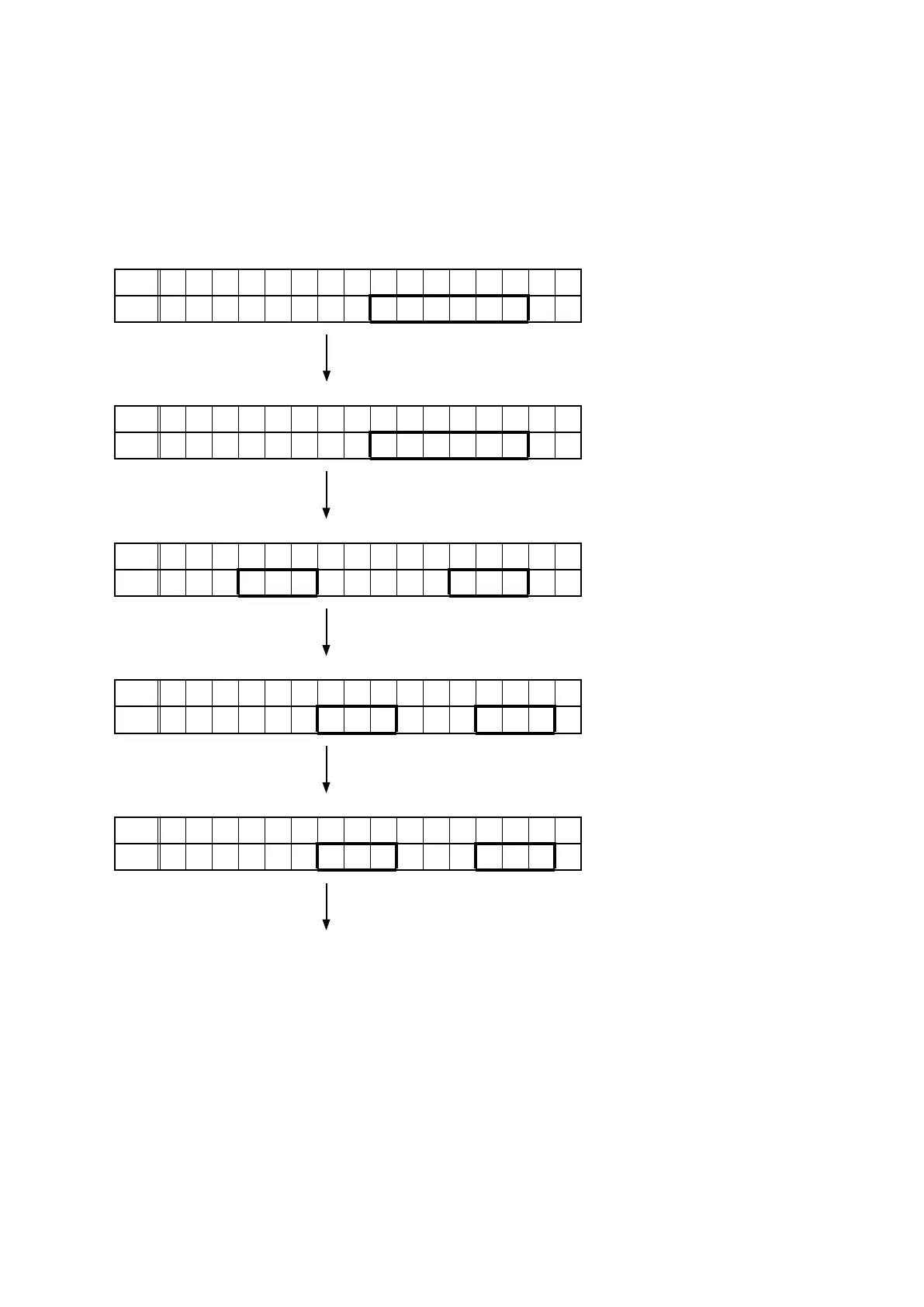3.8. Operation Info mode
3.8.1. Specications
This mode displays the accumulated operating time, power on count, counts for each protection on the set.
3.8.2. About the display on the FL display
When the set has started in the Operation Info mode, press the "ENTER" button to display information in the following
order.
(a) Accumulated operating time
Upper
O p e r a t i o n T i m e
Lower
T o t a l : H
↑ Time display
"ENTER"
(b) Power on count
Upper
P o w e r O n T i m e
Lower
T o t a l :
↑Count display
"ENTER"
(c) DC /ASO Protection count
Upper
P r o t e c t i o n T i m e
Lower
D C : / A S O :
"ENTER"
(d) Thermal Protection count1
Upper
P r o t e c t i o n T i m e
Lower
T H M A : / B :
"ENTER"
(e) Thermal Protection count2
Upper
P r o t e c t i o n T i m e
Lower
T H M C : / D :
"ENTER"
(Returns to normal display)
67
