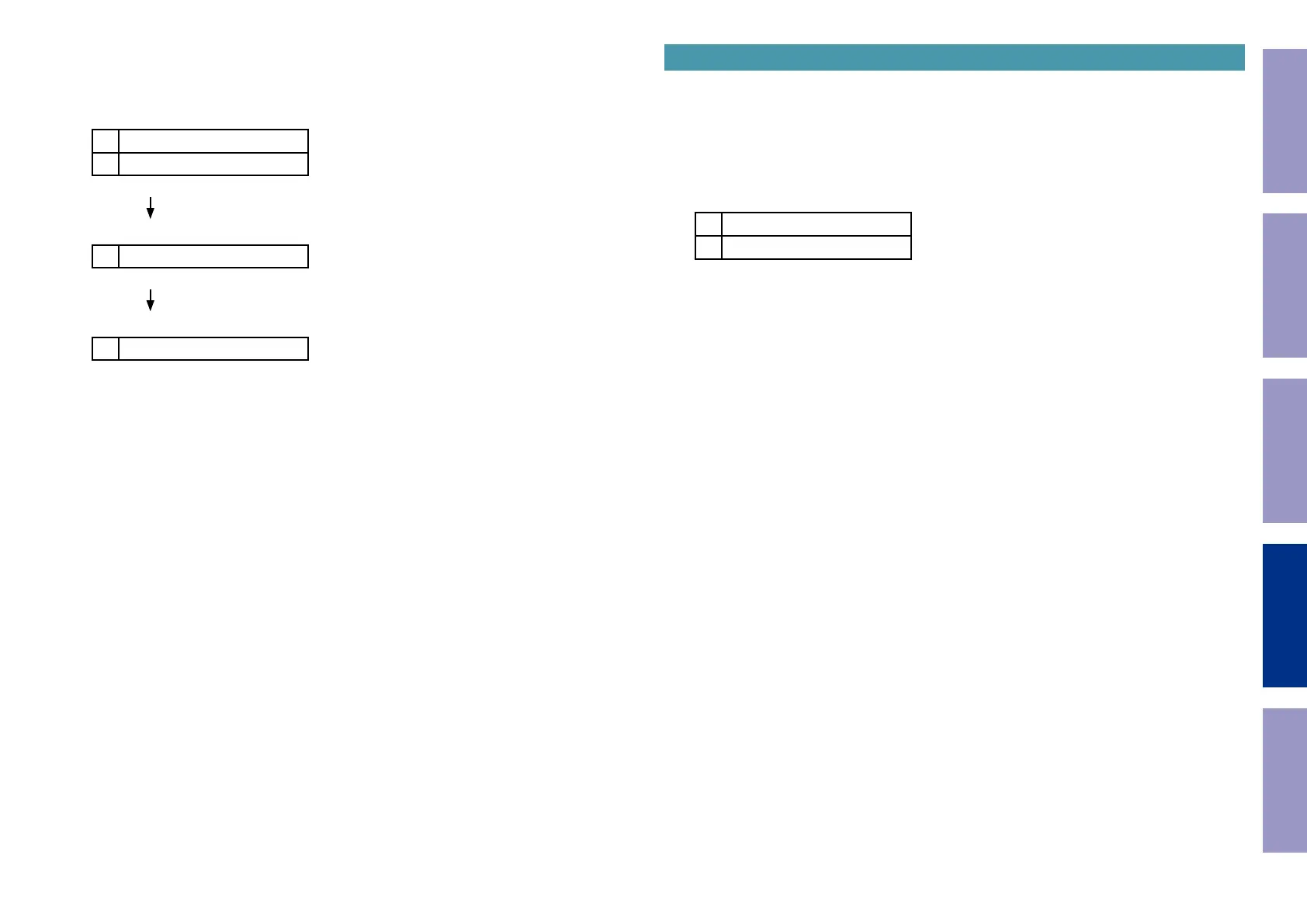3-2.4. Clearing the Protection History
There are two ways to clear the protection history.
(1) Activate Protection History Display Mode. Press the "
STATUS
" button to display the protection his-
tory. Press and hold the "
ENTER
" button for 3 seconds.
L1
PROTECT HISTORY
L2
:DC
Press and hold the "
ENTER
" button for 3 seconds.
L2
CLEAR
The above message is displayed and the protection history is cleared.
L2
:NO PROTECT
(2) Initialize this unit. (See "Initializing this Unit")
b
Use the method in 3.-2.4.(1) if you do not want to erase your settings from this unit.
Warning Displays by POWER LED
If the power is turned Off while a protection is being detected, the POWER LED ashes in red to warn
you depending on the protection status as follows.
(1) ASO/DC protection: Flashes at 0.5-second intervals (0.25 seconds lit, 0.25 seconds unlit)
(2) THERMAL(H) protection: Flashes at 2-second intervals (1 seconds lit, 1 seconds unlit)
(3) CURRENT protection: Flashes at 4-second intervals (2 seconds lit, 2 seconds unlit)
3-3. 232C Standby Clear Mode
3-3.1. Actions
Switches from 232C standby mode to normal standby mode.
3-3.2. Starting up
While holding down buttons "
ZONE3 SOURCE
" and "
STATUS
" simultaneously, press the power button
to turn on the power.
Select the "
3.RS232C RESET
" using the "
CURSOR
f
/
d
" button, then press the "
ENTER
" button to
conrm.
L1
2.PROTECTION
L2
–3.RS232C RESET
Before Servicing
This Unit
Electrical Mechanical Repair Information Updating
145
