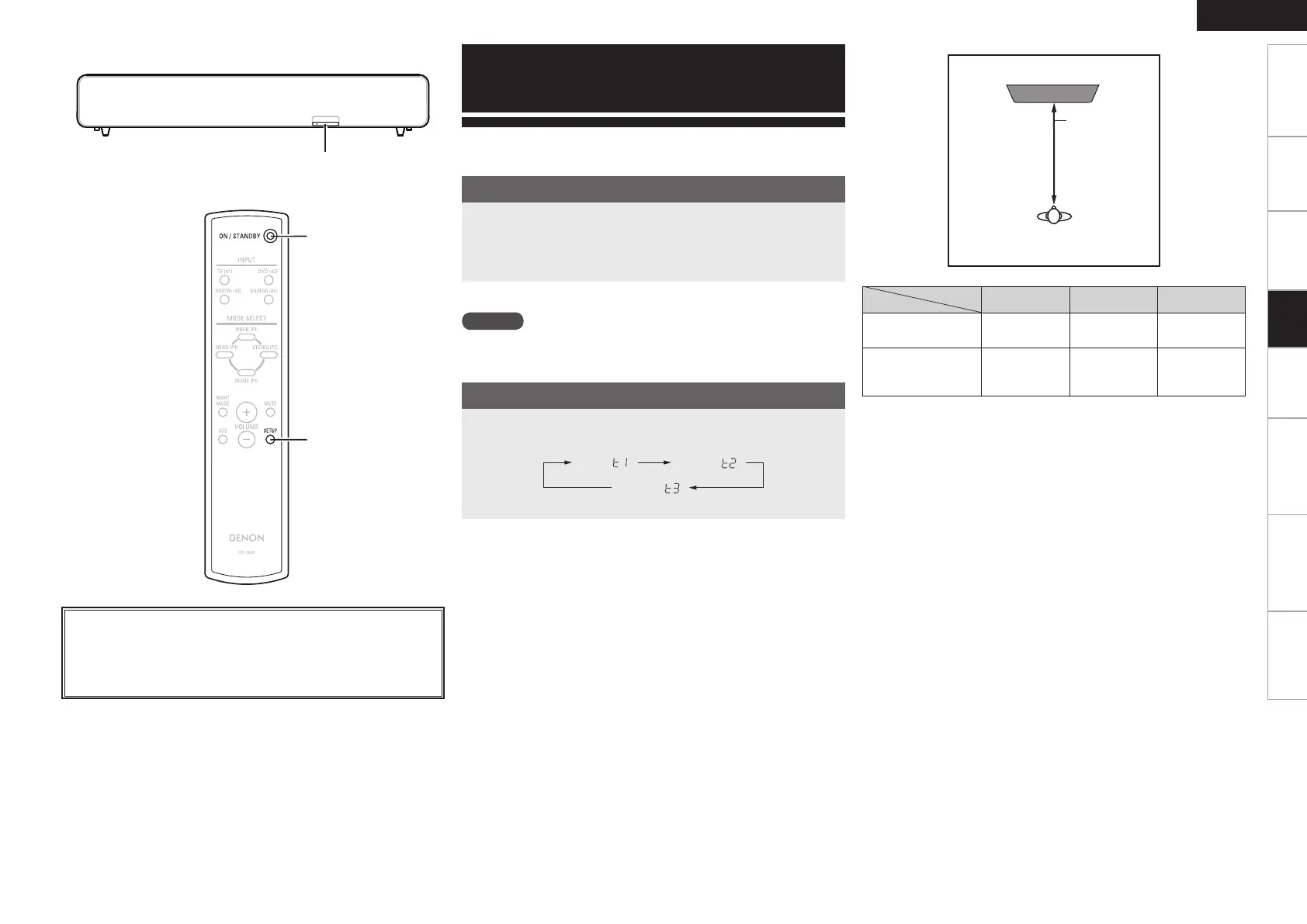Getting Started Installation Connections Operation Other Functions Troubleshooting Specifications
ENGLISH
First make the settings for the listening room using the procedure
described at “Simple Setup”.
TYPE-1 TYPE-2 TYPE-3
A
4.9 feet /
1.5 m
6.9 feet /
2.1 m
8.9 feet /
2.7 m
Room size
Approx.
107.6 feet² /
10 m²
Approx.
172.2 feet² /
16 m²
Approx.
215.3 feet² /
20 m²
Press ON/STANDBY.
The power indicator turns green and the input function is shown on the
display for about 5 seconds.
The input signal and surround mode indicators light.
In the listening room, press [SETUP].
The current setting mode is displayed for about 5 seconds.
TYPE ( ) TYPE-2 ( )
TYPE-3 ( )
b Upon purchase, the mode is set to “TYPE-3”.
About the button names in these explanations
< > : Buttons on the main unit
[ ] : Buttons on the remote control unit
Button name only:
Buttons on the main unit and remote control unit
Settings
Turning the Power On
NOTE
A small amount of power is consumed when in the standby mode.
Simple Setup
A:
Distance
to listening
position
Settings