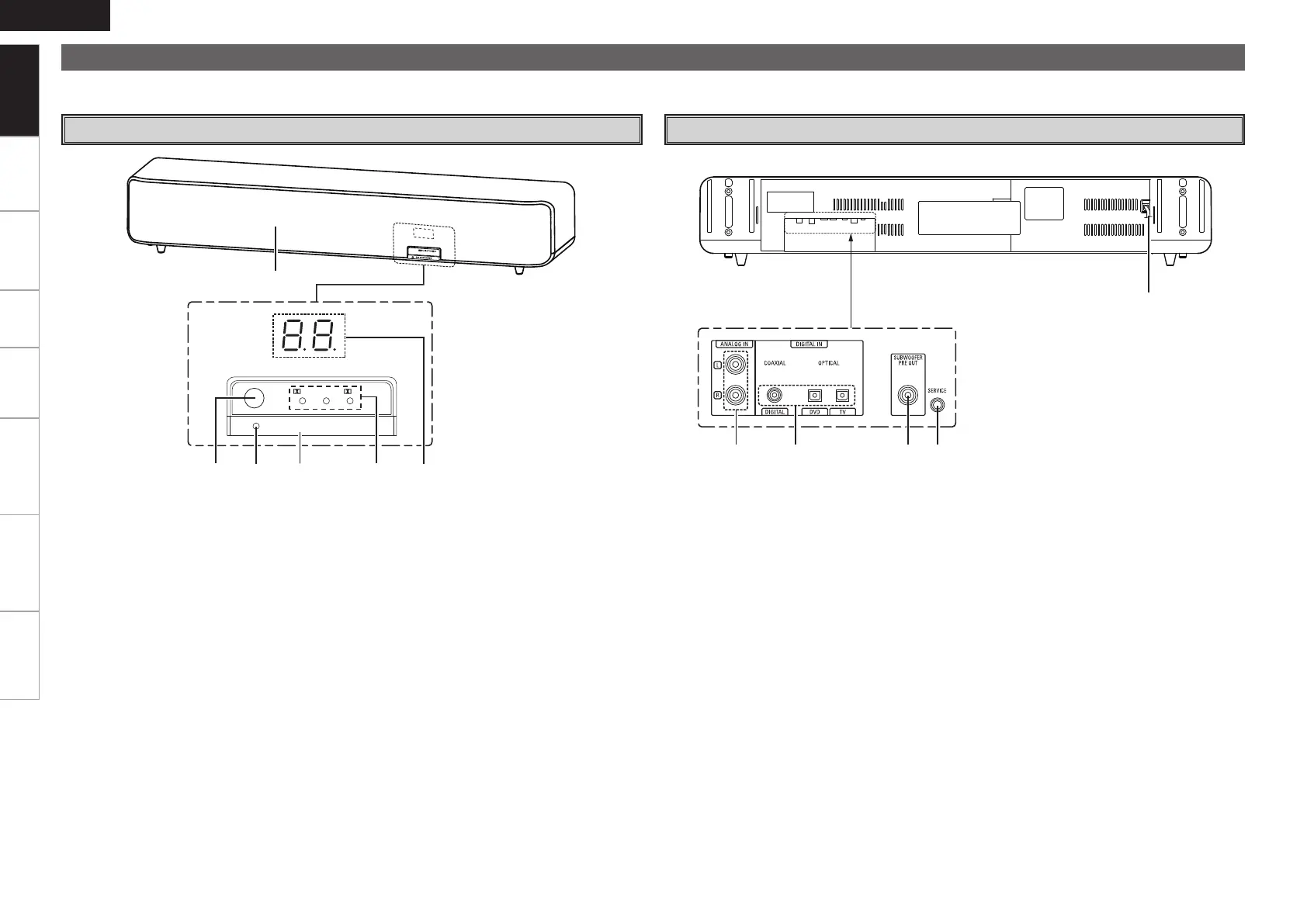Installation Connections Settings Operation Other Functions Troubleshooting Specifications
ENGLISH
q Analog audio input connectors ··············(7, 8)
w Digital audio input connectors
(OPTICAL/COAXIAL) ·······························(7, 8)
e Subwoofer audio output connector ········· (8)
r Service jack
This jack is exclusively for servicing.
Do not use it.
t Power cord ·················································· (8)
q Speaker section
w Remote control sensor ·······························(2)
e Power indicator ···········································(9)
The color of the power indicator indicates the
status, as described below.
Power on : Green
Stand by : Red
For buttons not explained here, see the page indicated in parentheses ( ).
r Power operation button
(ON/STANDBY) ···········································(9)
Press once to turn the power on, press again to
set the power to the standby mode.
t Input signal and
surround mode indicators ·······················(10)
y Display
D
DTS
O N / S T AN DB Y
PL II
y
w
e
r t
q
<Close-up>
<View from the bottom>
Part Names and Functions
Front Panel Rear Panel
Getting Started