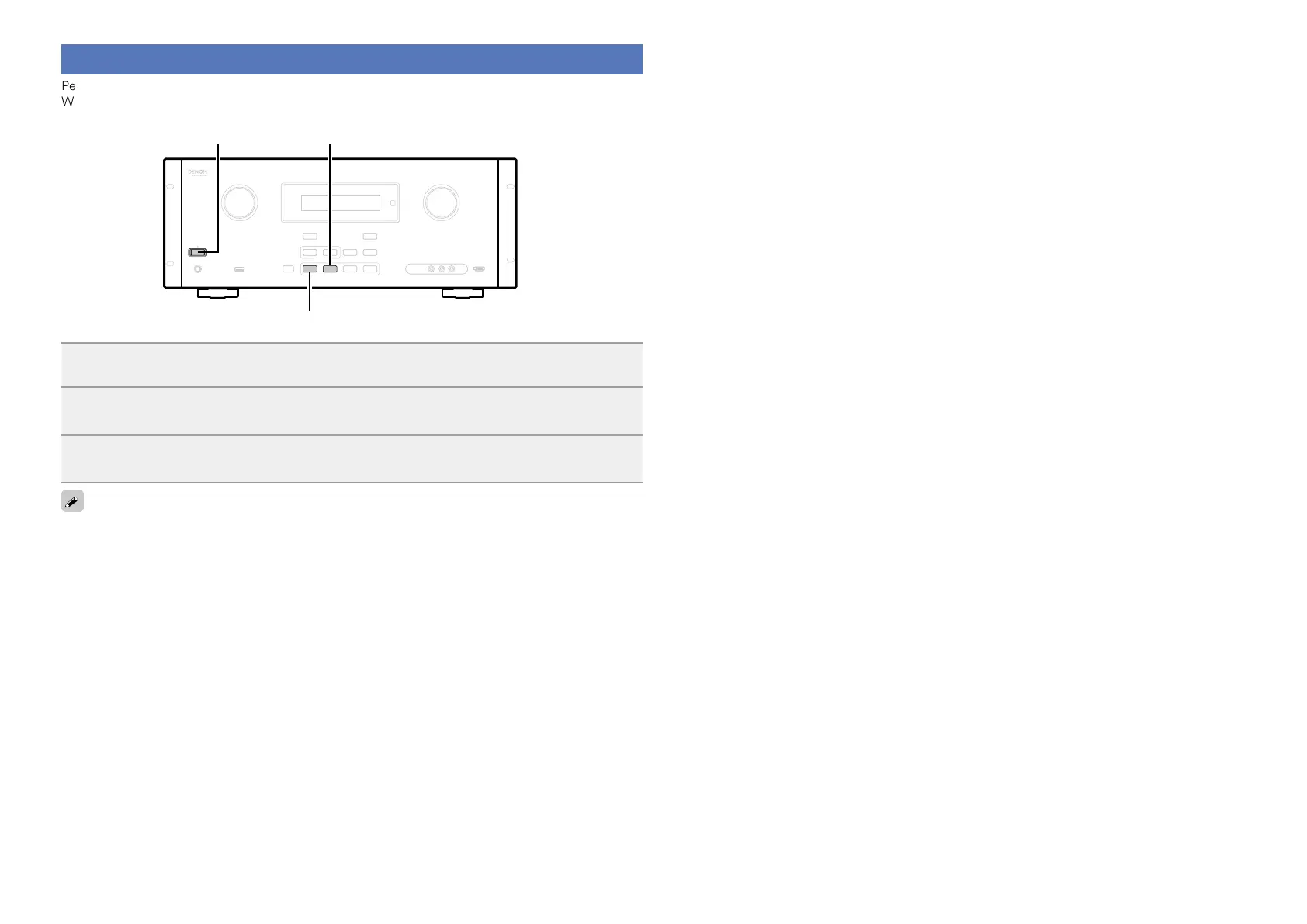128
Resetting the microprocessor
Perform this procedure if the display is abnormal or if operations cannot be performed.
When the microprocessor is reset, all the settings are reset to their default values.
ON/STANDBY
QUICK SELECT 1
QUICK SELECT 2
1
Turn off the power using ON/STANDBY.
2
Press ON/STANDBY while simultaneously pressing QUICK SELECT 1 and QUICK
SELECT 2
.
3
Once the display starts ashing at intervals of about 1 second, release the two
buttons.
If in step 3 the display does not flash at intervals of about 1 second, start over from step 1.
