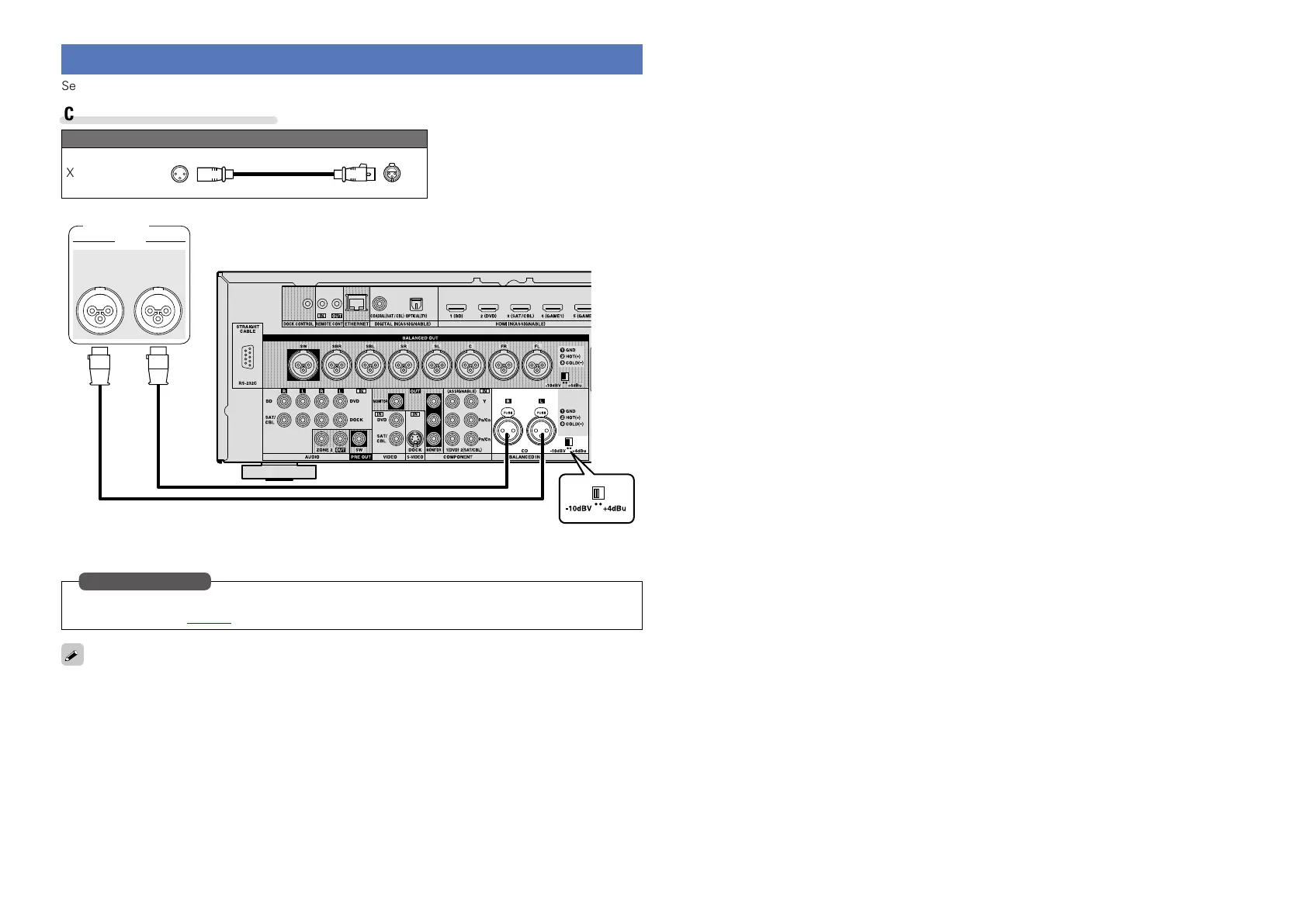14
Connecting a CD player
Select the connector to use and connect the device.
Cables used for connections
Audio cable (sold separately)
XLR cable
Input level
selector
AUDIO
AUDIO
RL
OUT
CD player
Set this to change the digital input connector to which the input source is assigned.
“Input Assign” (vpage78)
Set as Necessary
Switch the input voltage with the input level selector according to the connected CD player.
