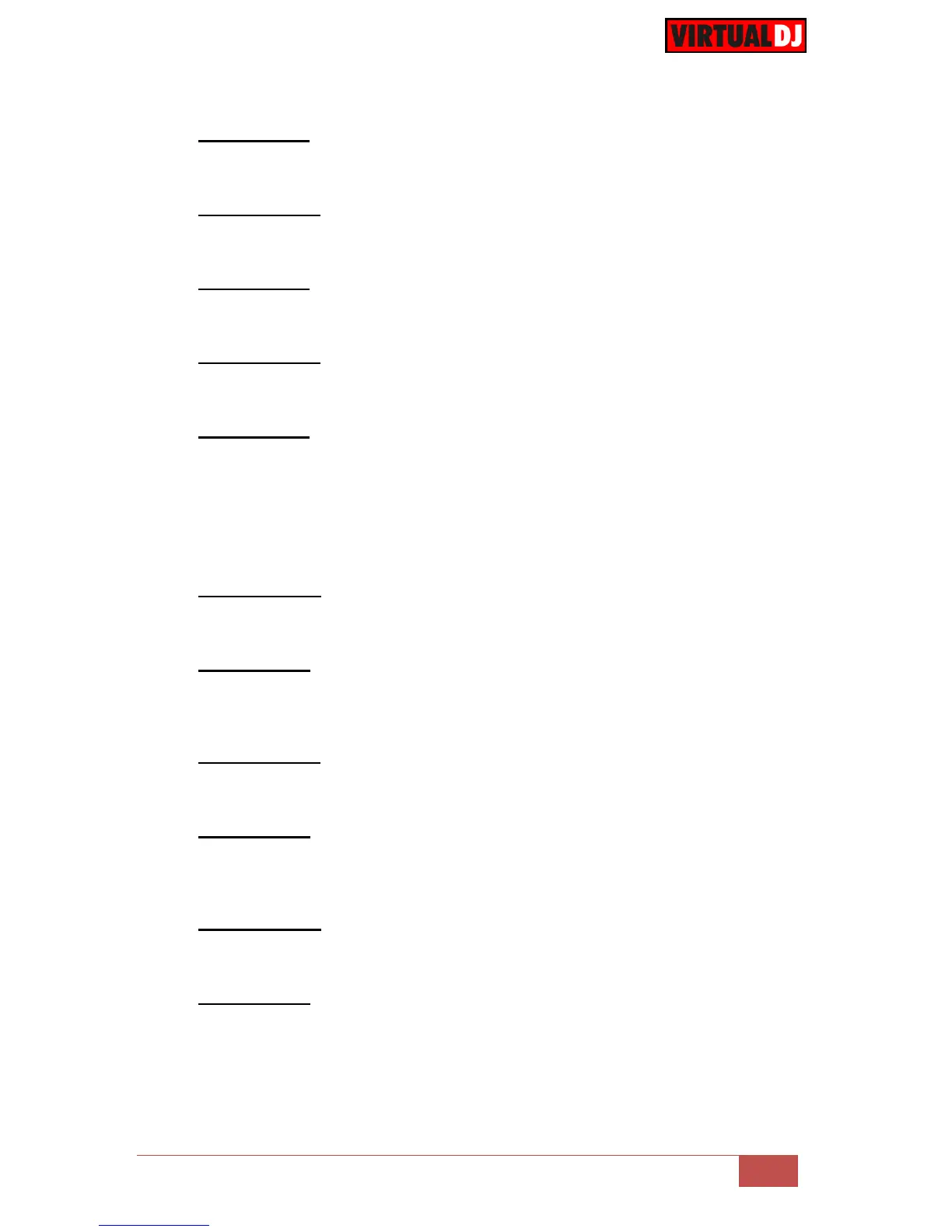Multi FX Mode. Press this button to trigger the selected Effect on FX Slot 1. Hold
SHIFT down and then press this button to select the next Effect for FX Slot 1.
30. FX2 ON
Single FX Mode. Press this button to select the previous Effect. Hold SHIFT down
and then press this button to enable/disable the 1
st
Effect button of the Effect (if
available).
Multi FX Mode. Press this button to trigger the selected Effect on FX Slot 2. Hold
SHIFT down and then press this button to select the next Effect for FX Slot 2.
31. FX3 ON
Single FX Mode. Press this button to select the next Effect. Hold SHIFT down and
then press this button to enable/disable the 2
nd
Effect button of the Effect (if
available).
Multi FX Mode. Press this button to trigger the selected Effect on FX Slot 3. Hold
SHIFT down and then press this button to select the next Effect for FX Slot 3.
32. TAP. Manually adjust the tempo of the song. Tap this button at the same tempo as
the track to help the software detect a different BPM reading (if needed). Hold SHIFT
down and then use this button to toggle between the Single and Multi FX modes.
33. FX1 KNOB.
Single FX Mode. The knob controls the 1
st
parameter of the selected Effect. Hold
SHIFT down and then use this knob to control the 4
th
parameter of the selected
Effect.
Multi-FX Mode: The knobs control the 1
st
parameter of the selected Effect on FX
Slot 1. Hold SHIFT down and then use this knob to control the 2
nd
parameter of the
selected Effect on FX Slot 1.
34. FX2 KNOB.
Single FX Mode. The knob controls the 2
nd
parameter of the selected Effect. Hold
SHIFT down and then use this knob to control the 5
th
parameter of the selected
Effect.
Multi-FX Mode: The knobs control the 1
st
parameter of the selected Effect on FX
Slot 2. Hold SHIFT down and then use this knob to control the 2
nd
parameter of the
selected Effect on FX Slot 2.
35. FX3 KNOB.
Single FX Mode. The knob controls the 3
rd
parameter of the selected Effect. Hold
SHIFT down and then use this knob to control the 6
th
parameter of the selected
Effect.
Multi-FX Mode: The knobs control the 1
st
parameter of the selected Effect on FX
Slot 3. Hold SHIFT down and then use this knob to control the 2
nd
parameter of the
selected Effect on FX Slot 3.
36. BEATS ENC. Use the left BEATS Encoder to select the Video Transition and the
right BEATS encoder to select the Video Effect for Master.