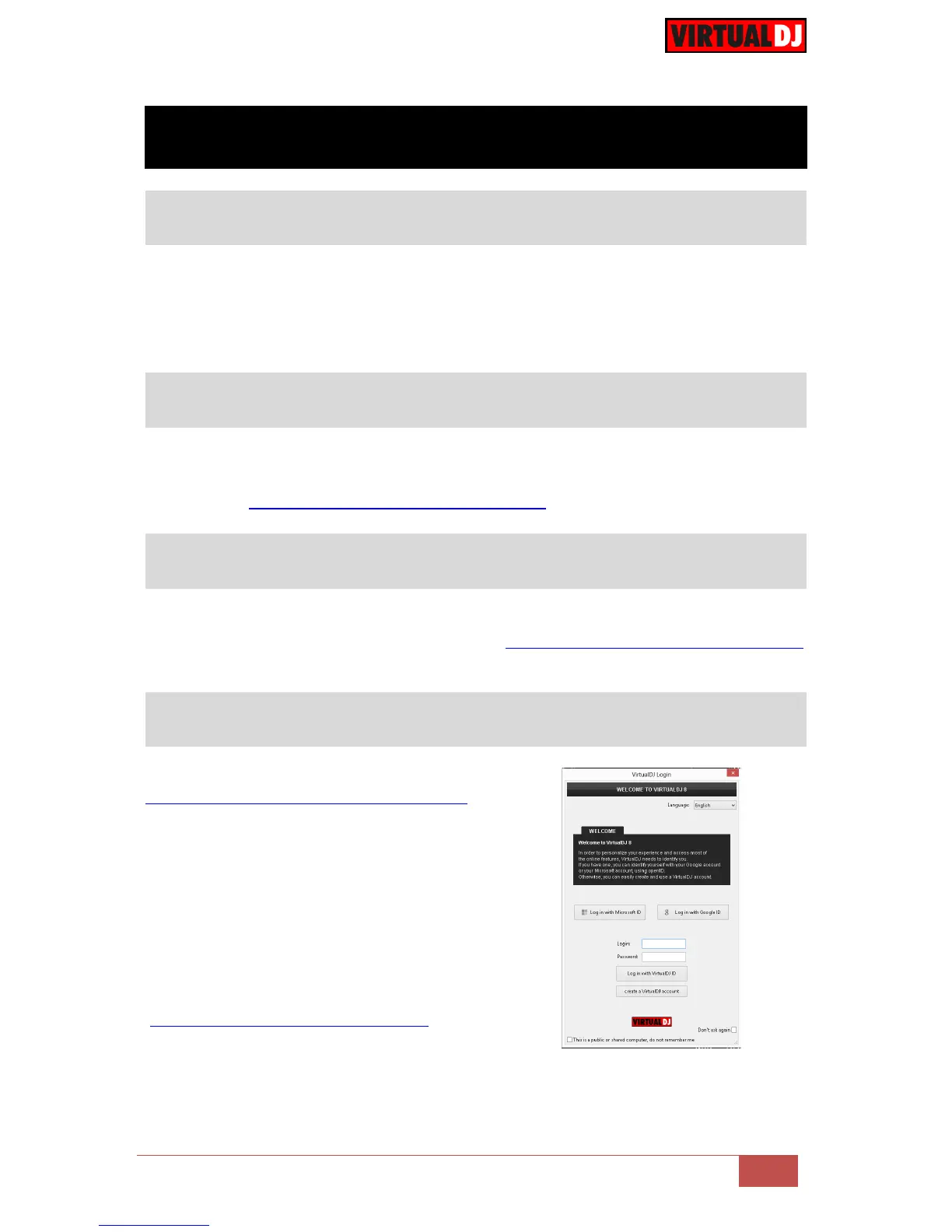Use the included power adapter (6V DC, 3A, center-positive) to connect MC4000 to a power
outlet. Connect the unit’s USB socket with a USB port of your computer. Connect a pair of
amplified speakers or amplifier to the Master Output sockets (RCA or XLR). Power on
MC4000.
Windows & Mac
Currently there is no firmware available, but please make sure of that by visiting the MC4000
product page. http://denondj.com/products/view/mc4000
Windows only
Download and install the latest ASIO drivers from: http://denondj.com/products/view/mc4000
No drivers need to be installed for Mac OSX computers
Download and install VirtualDJ 8 from
http://www.virtualdj.com/download/index.html
(in case you have not done already)
Once VirtualDJ 8 is launched, a Login Window
will appear. Login with your virtualdj.com
account’s credentials.
A Pro Infinity, a PLUS or a Pro Subscription
License is required to use the Denon DJ
MC4000. Without any of the above Licenses,
the controller will operate for 10 minutes each
time you restart VirtualDJ.
http://www.virtualdj.com/buy/index.html