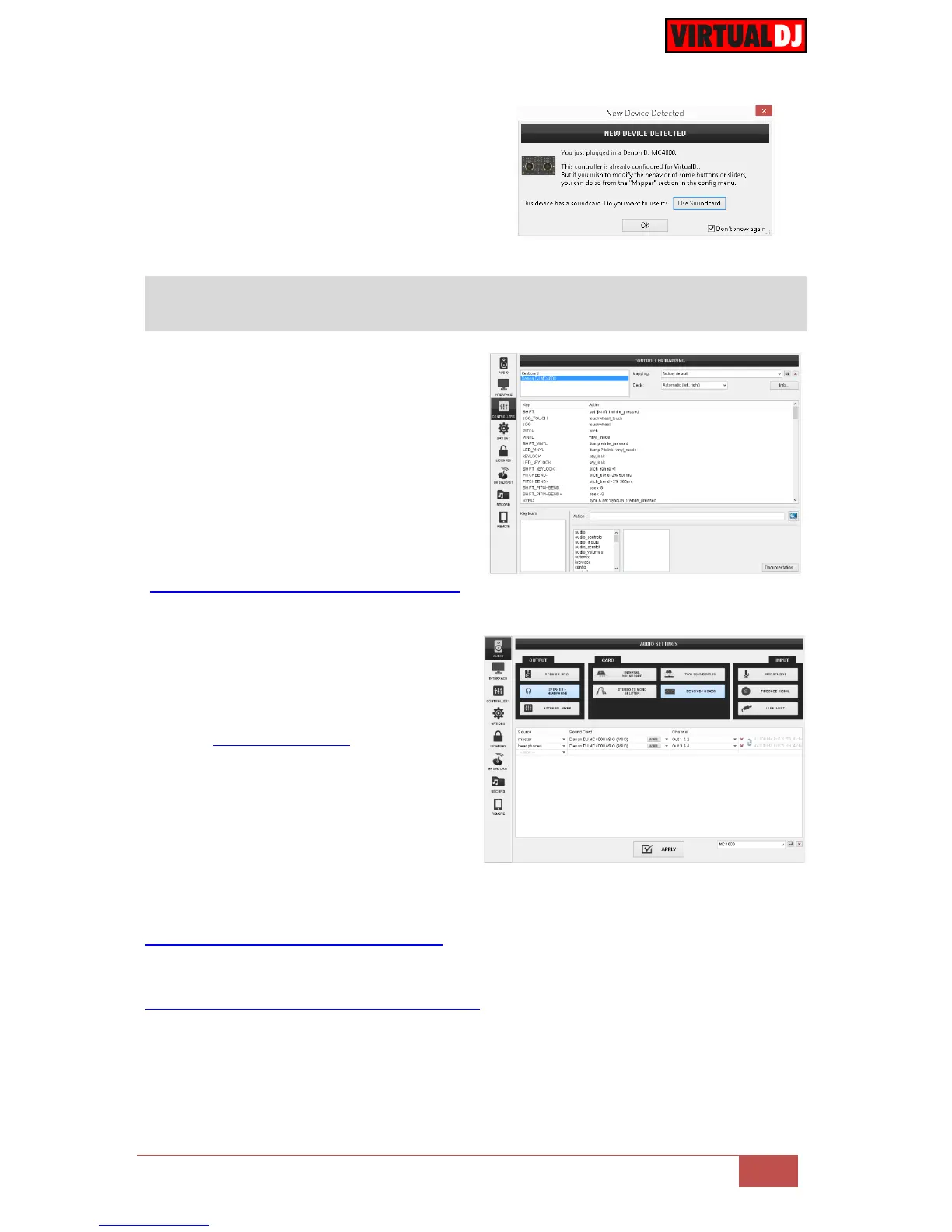VirtualDJ 8 – Denon MC4000
A detection window will appear next, asking
to use or not the pre-defined audio setup
with the built-in sound card of the MC4000.
Select “Use Soundcard” and click OK
The unit is now ready to operate.
MIDI Operation
The unit should be visible in the
CONTROLLERS tab of Config and the
“factory default” available/selected from the
Mappings drop-down list.
The factory default Mapping offers the
functions described in this Manual, however
those can be adjusted to your needs via VDJ
Script actions.
Find more details at
http://www.virtualdj.com/wiki/VDJscript.html
AUDIO Setup
The unit has a pre-defined Audio setup and
a special button in the AUDIO tab of Config
to provide that.
See also Inputs & Recording.
Please read the manual of the unit for further connections/capabilities.
http://denondj.com/products/view/mc4000
For further software settings please refer to the User Guides of VirtualDJ 8.
http://www.virtualdj.com/wiki/PDFManuals.html