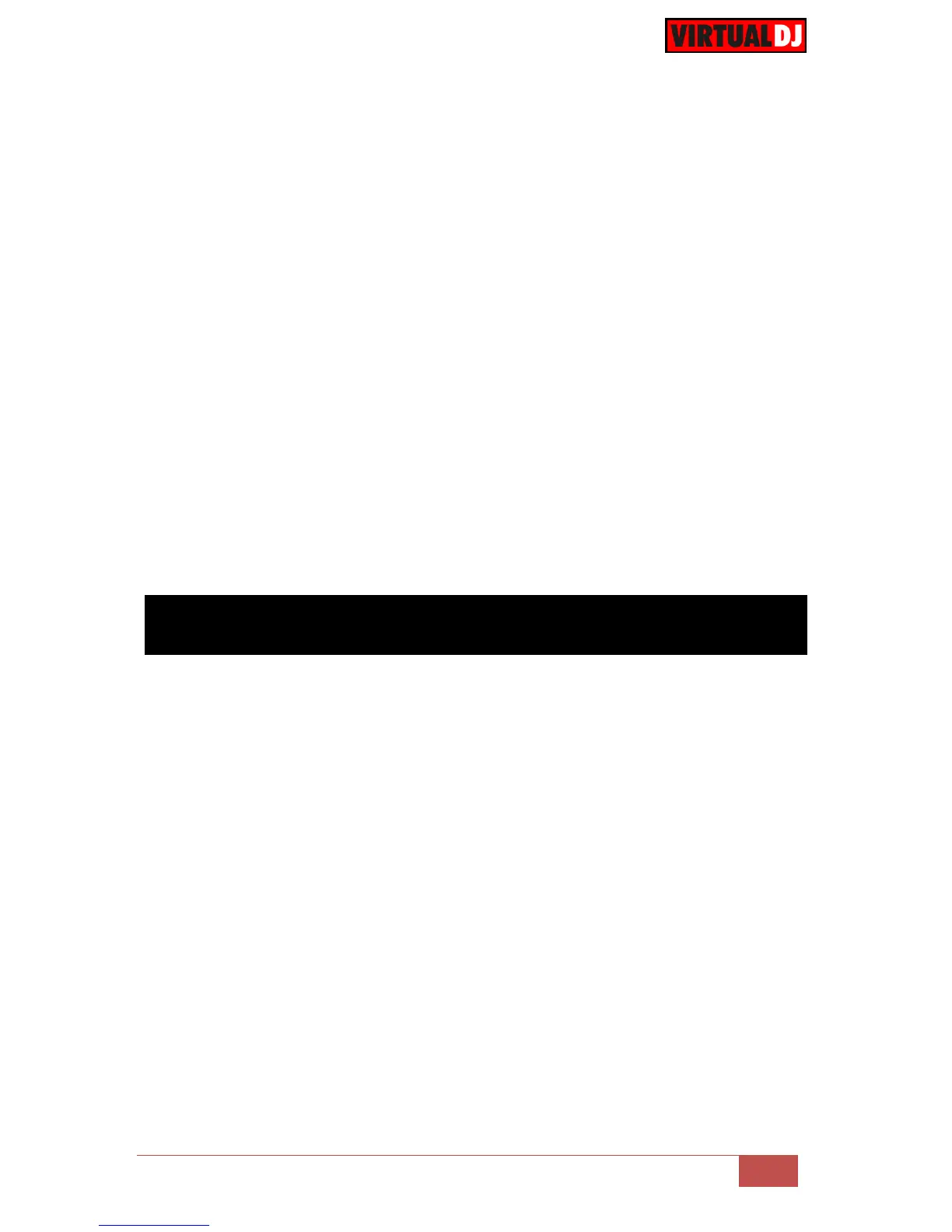36. HEADPHONES SOCKET. Connect your 1/4" or 1/8" headphones to this output for
cueing and mix monitoring.
37. HEADPHONES VOLUME. Adjusts the volume level of the headphone output.
38. HEADPHONES MIX: Turn to mix between Cue and Program in the Headphone
channel. When all the way to the left, only channels routed to Cue will be heard.
When all the way to the right, only the Program mix will be heard.
39. HEADPHONES SPLIT. When this switch is in the ON position, the headphone audio
will be "split" such that all channels sent to Cue are mixed to mono and applied to the
left headphone channel and the Program mix is mixed to mono and applied to the
right channel. When the switch is in the OFF position, Cue and Program audio will be
"blended" together.
40. MIC1 EQ. Adjust the Low and High Frequencies of the Microphone 1 Input channel.
41. MIC2 EQ. Adjust the Low and High Frequencies of the Microphone 2 Input channel.
42. MIC ECHO. Use this knob to apply an Echo Effect on both Microphone Inputs.
The pre-defined Audio configuration of VirtualDJ 8 for the Denon DJ MC4000 provides the
ability to record your mix without any further adjustments.
However, since both Microphone and AUX Inputs of the Denon DJ MC4000 are directly
routed to the Master Output of the unit (Hardware Inputs), those cannot be controlled from
VirtualDJ or included in the Audio Setup.
If you wish to record both the software mix and the Inputs (Microphones and Aux) at the
same time, you will need to:
- Route the Booth Output of the MC4000 to a Line Input of a different sound card
(could be the MIC/LINE Input of your computer’s built-in sound card) using suitable
cables
- Add a Record Line to the Audio Setup using the Input of the 2
nd
sound card.
