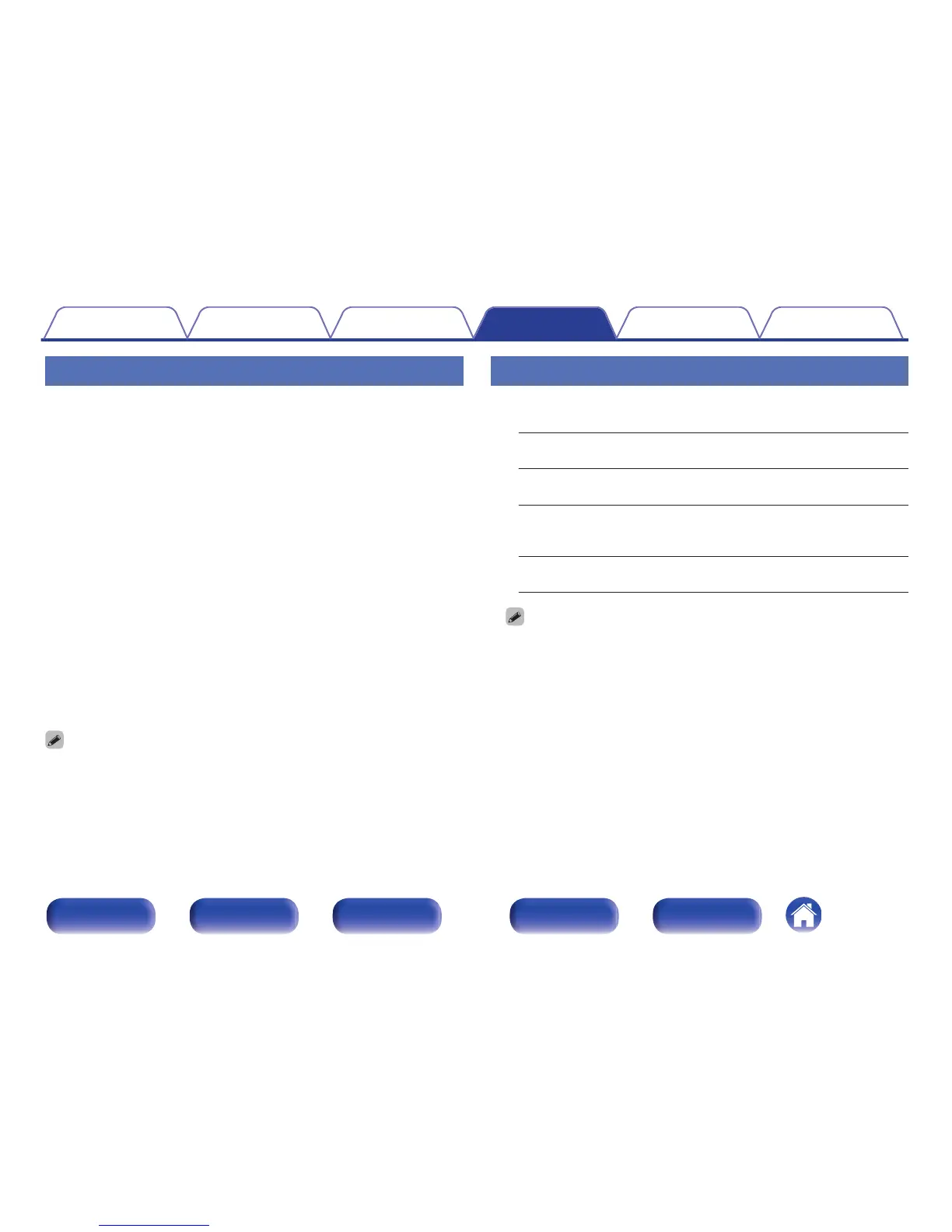CLOCK SETUP
1
Use ui to set the “hours”.
2
Press ENTER.
The “minutes” display flashes.
3
Use ui to set the “minutes”.
4
Press ENTER.
The current time is set, and the normal display reappears.
n
Checking the current time when the power is on
Press CLOCK.
Press once more and the display returns to its original condition.
n
Checking the current time when the power is set to
standby
Press CLOCK.
The current time is displayed for 10 seconds.
0
The time cannot be set when in the standby mode. Turn on the power first.
ALARM SETUP
A
MODE SELECT
Use ui to select the alarm mode, then press ENTER.
ONCE ALARM:
Playback starts and stops (the power
turns off) once only at the set times.
EVERYDAY ALARM:
Playback starts and stops (the power
turns off) at the set times each day.
B
SOURCE SELECT
Use ui to select the source, then press ENTER.
DISC / iPod/USB / TUNER / ANALOG IN / OPTICAL IN 1 /
OPTICAL IN 2
0
If you have selected TUNER in “SOURCE SELECT”, select the Preset Number.
0
When no name has been registered for the selected preset number, the
frequency appears after the preset number is displayed.
C
START TIME
Use ui to select “hours” for the alarm start time, then press ENTER.
Use ui to select “minutes” for the alarm start time, then press ENTER.
Contents
Connections Playback Settings Tips Appendix
55
Front panel Display Rear panel
Remote
Index
