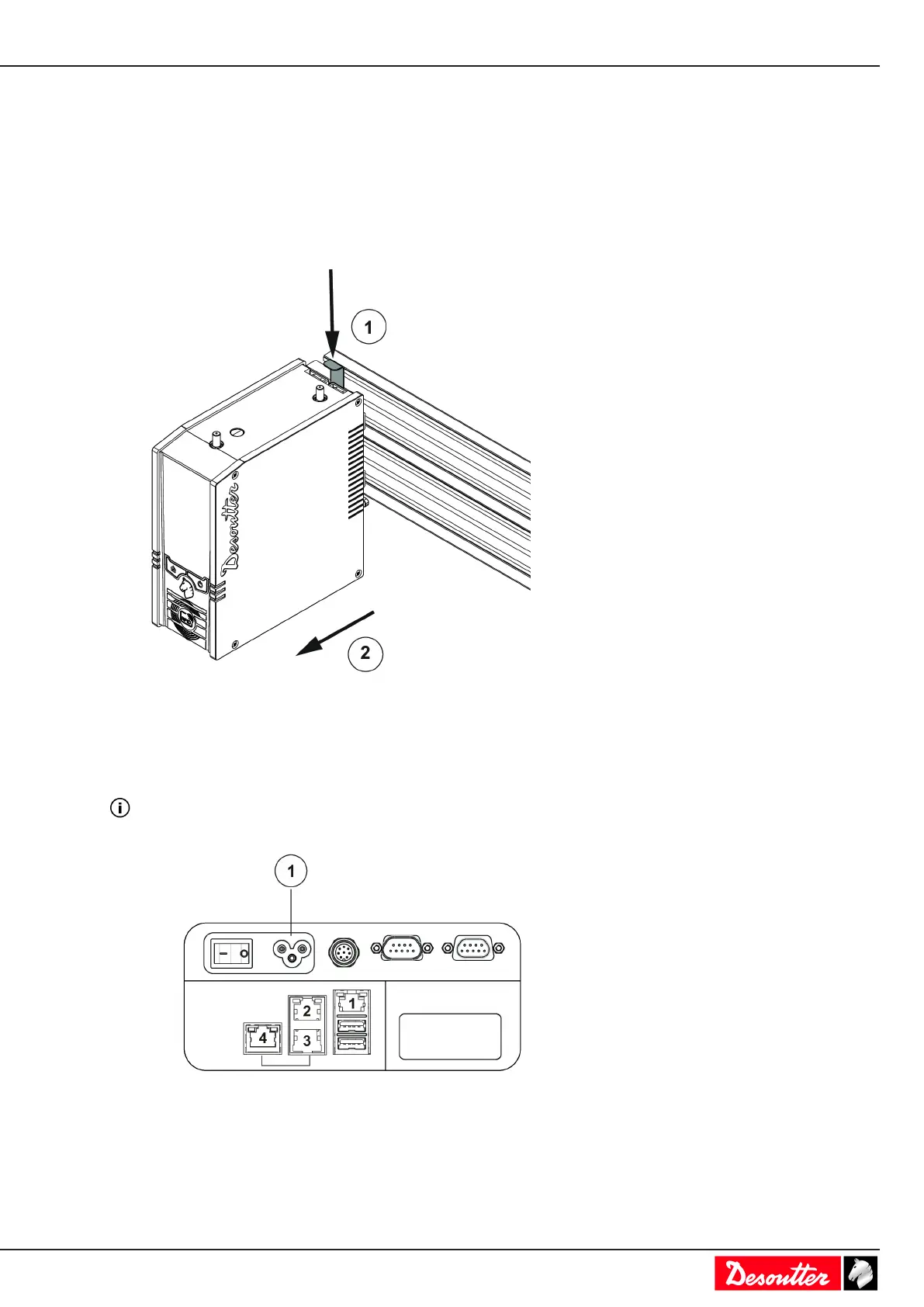EN Installation
03/2020 19 / 84
1. Open the side door by pressing the button located on the door.
2. Push the door against CONNECT. It will remain in place thanks to the magnet.
3. Plug the cables and pass them through the grommet.
Removing CONNECT from the wall mounting kit
1. Power OFF the switch of the inside pane.
2. Unplug the cables.
To remove CONNECT from the kit, follow the instructions below.
1. Push down the locking tab to unlock CONNECT.
2. Lift CONNECT and remove it.
Connecting to AC input power supply
Use only the power cord supplied.
Do not modify the power cord and do not use it for any other purpose.
Plug the power cord to (1) and to the mains.
