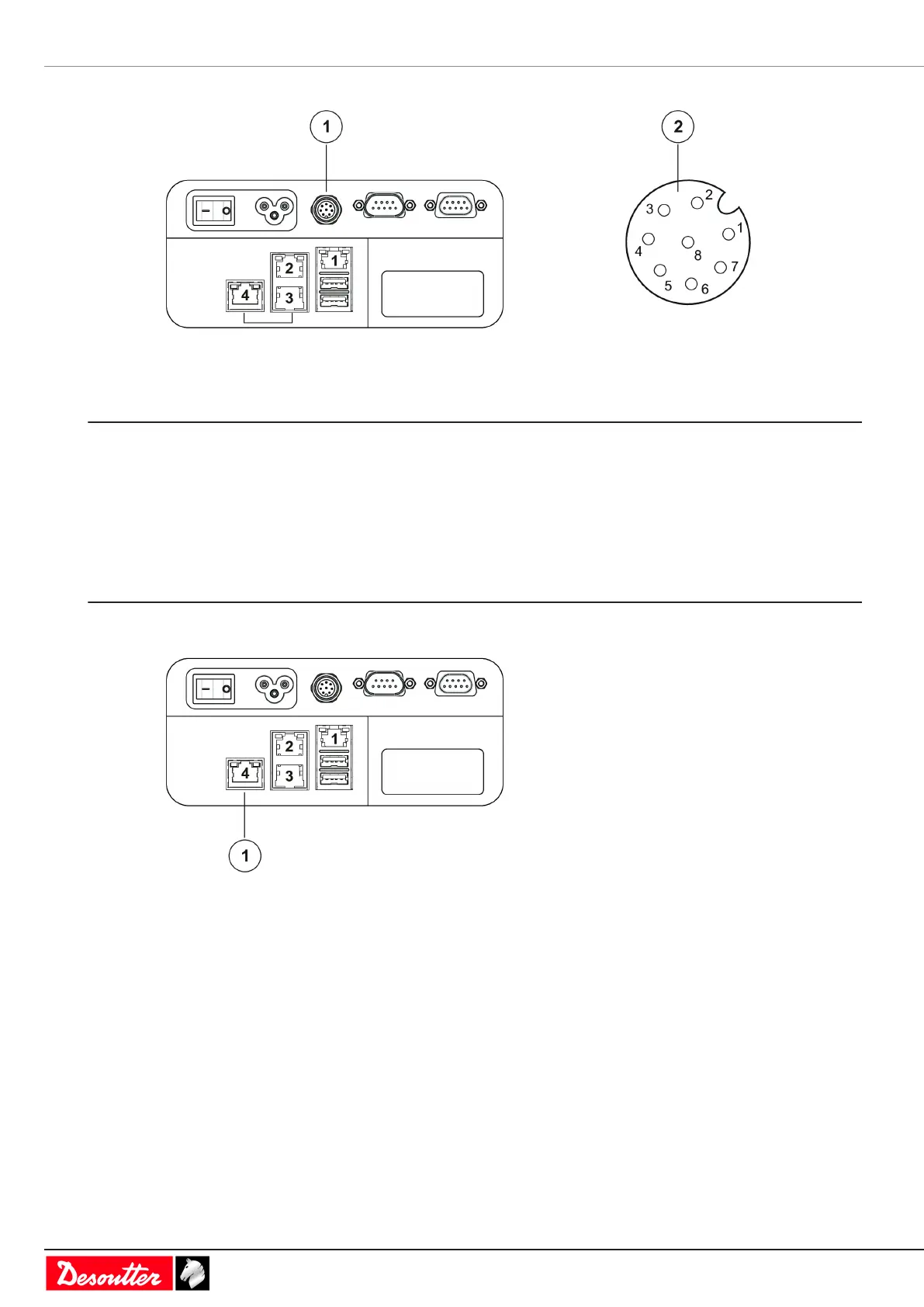Installation EN
20 / 84 03/2020
Connecting to 24 V DC input power supply
Plug the cable connector to (1).
Refer to the following pin layout (2) to connect the cable to an external 24 V DC input.
The maximum current for each pin is 1.5 A.
1 + 24 V DC
2 + 24 V DC
3 0 V
4 0 V
5 RS422 RX +
6 RS422 RX -
7 RS422 TX +
8 RS422 TX -
Connecting to the PoE port (ouput power supply)
Plug the Ethernet cable to the PoE Ethernet port (1) of CONNECT and to the Ethernet port of a device.
The type of CONNECT PoE port is: 802.3at.
