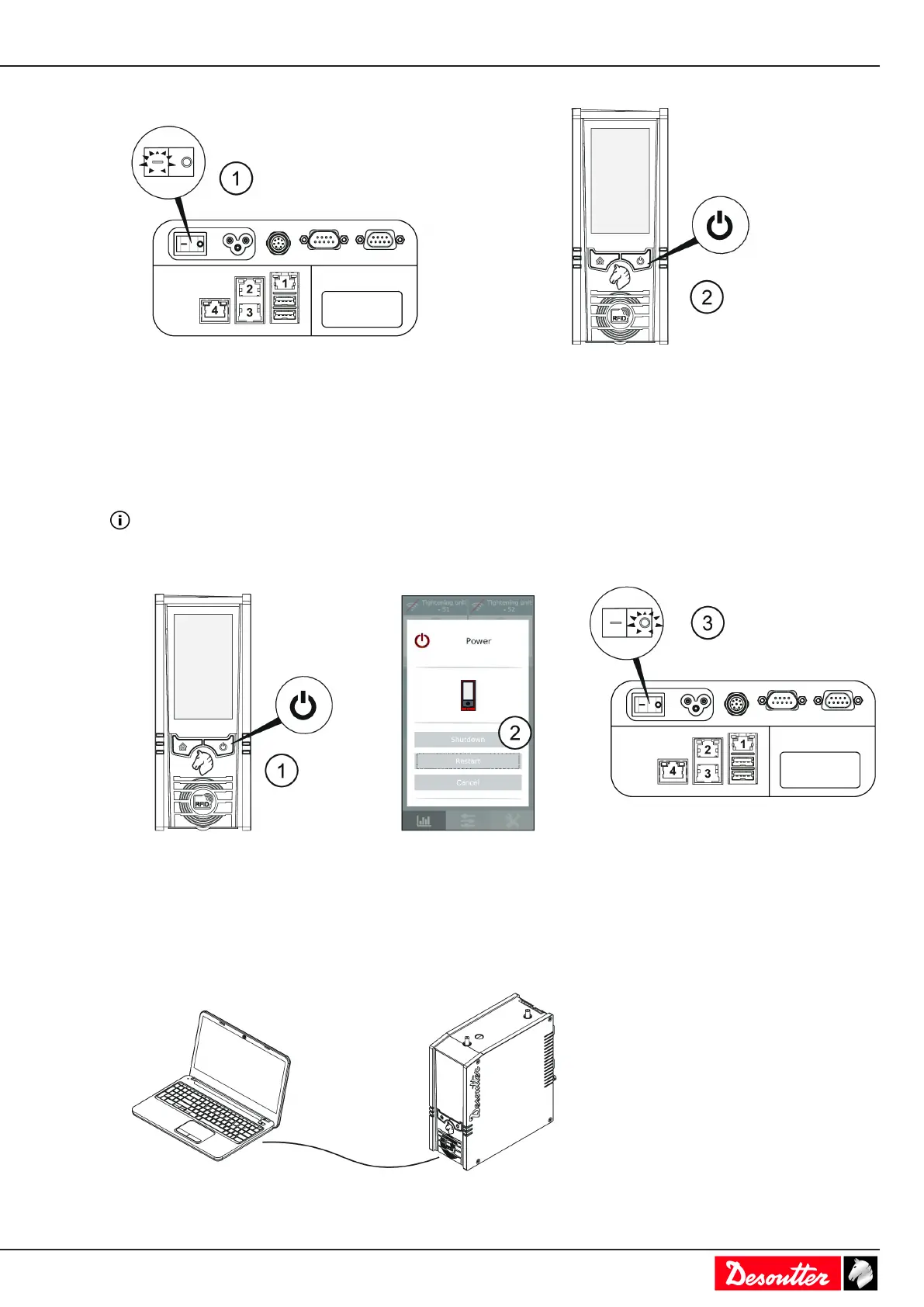EN Installation
03/2020 21 / 84
Powering on CONNECT
1. Open the side door.
Push the ON/OFF switch to I. This will turn the system on.
2. Keep pressing the Power Management button on the front panel. LEDs are blinking and the Desoutter logo ap-
pears.
The start screen is displayed and the green LEDs remain steady.
After 2 minutes (by default), the screen switches off. Tap the screen to wake it up.
Blue LEDs are blinking during the powering on of CONNECT-W. They will then remain steady to indicate that
the embedded WI-FI access point is working properly.
Powering off CONNECT
1. Keep pressing the Power Management button on the front panel.
2. Tap Shutdown to turn off CONNECT.
3. Open the side door.
Push the ON/OFF switch to O. This will turn the system off.
Connecting to a computer
