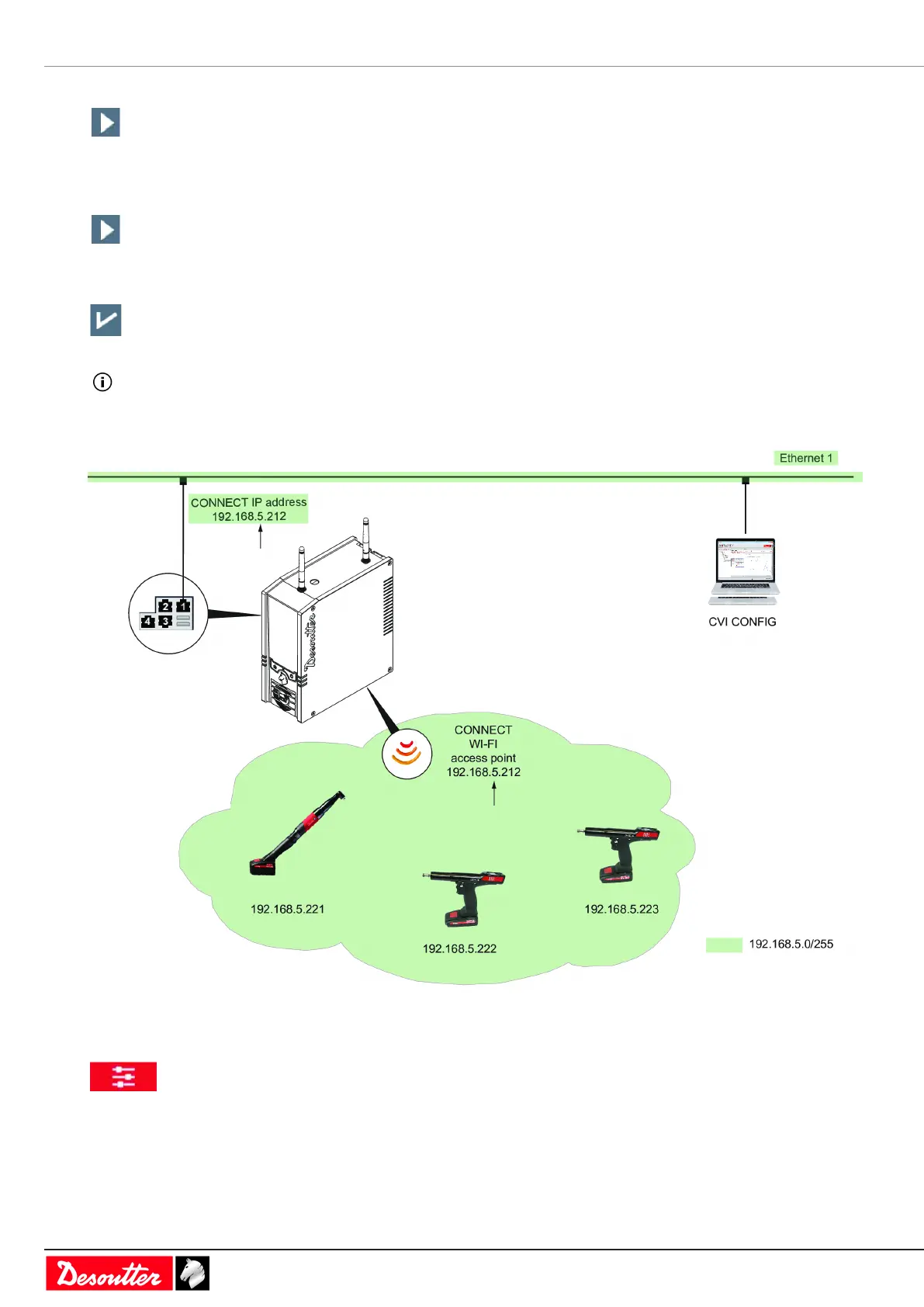Installation EN
26 / 84 03/2020
Tap System > Peripherals / Networks.
Tap this icon.
Give a name to each network.
Type a valid IP address for each network and for each CONNECT.
For CONNECT-W, tap this icon to display the screens for the WI-FI access point..
Untick WI-FI access point activated.
Tap this icon to validate.
Blue LEDs are off.
CONNECT-W / Embedded wireless network linked to Ethernet 1/2
Use any available Ethernet port of CONNECT to link it to Ethernet 1.
Go to CONNECT.
Go to the start screen and tap this icon.
Tap System > Peripherals / Networks.
Give a name to your network.
Type a valid IP address for each CONNECT.
