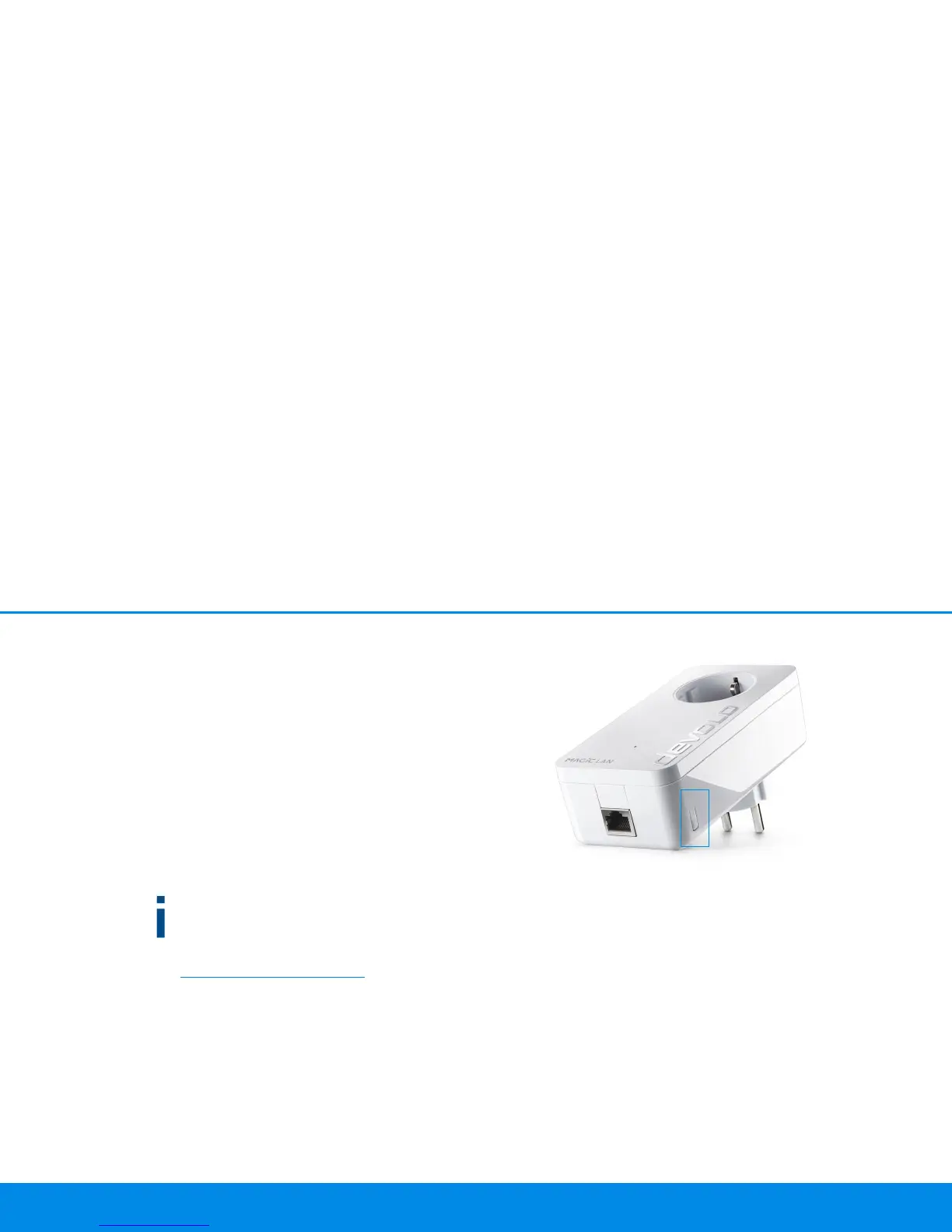Introduction 12
devolo Magic 1 LAN
1-1
b Its integrated electrical socket can be used (like
a normal wall socket) to supply power to an
additional network device or a power strip.
b The Gigabit LAN port on the
devolo Magic 1 LAN
1-1
lets you connect a sta-
tionary network device – such as a game con-
sole, television or media receiver – to your
Internet access point over the Powerline net-
work (e.g. Internet router).
The devolo Magic 1 LAN
1-1
features
b One Gigabit network connection
b One indicator light
The LED status display can be disabled. You can
find more information about this in Chapter 4
Configuration or in the product manual for the
devolo Cockpit software available online at
www.devolo.com/cockpit
.
b One PLC/reset button (next to the network
connection)
b One integrated electrical socket
2.3 Pairing
devolo Magic adapters that are in factory default
condition, i.e. have been purchased or successfully
reset (see Chapter Resetting a devolo Magic ad-
apter or removing it from a devolo Magic net-
work), automatically start to attempt to pair with
another devolo Magic adapter when reconnected
to the mains supply.