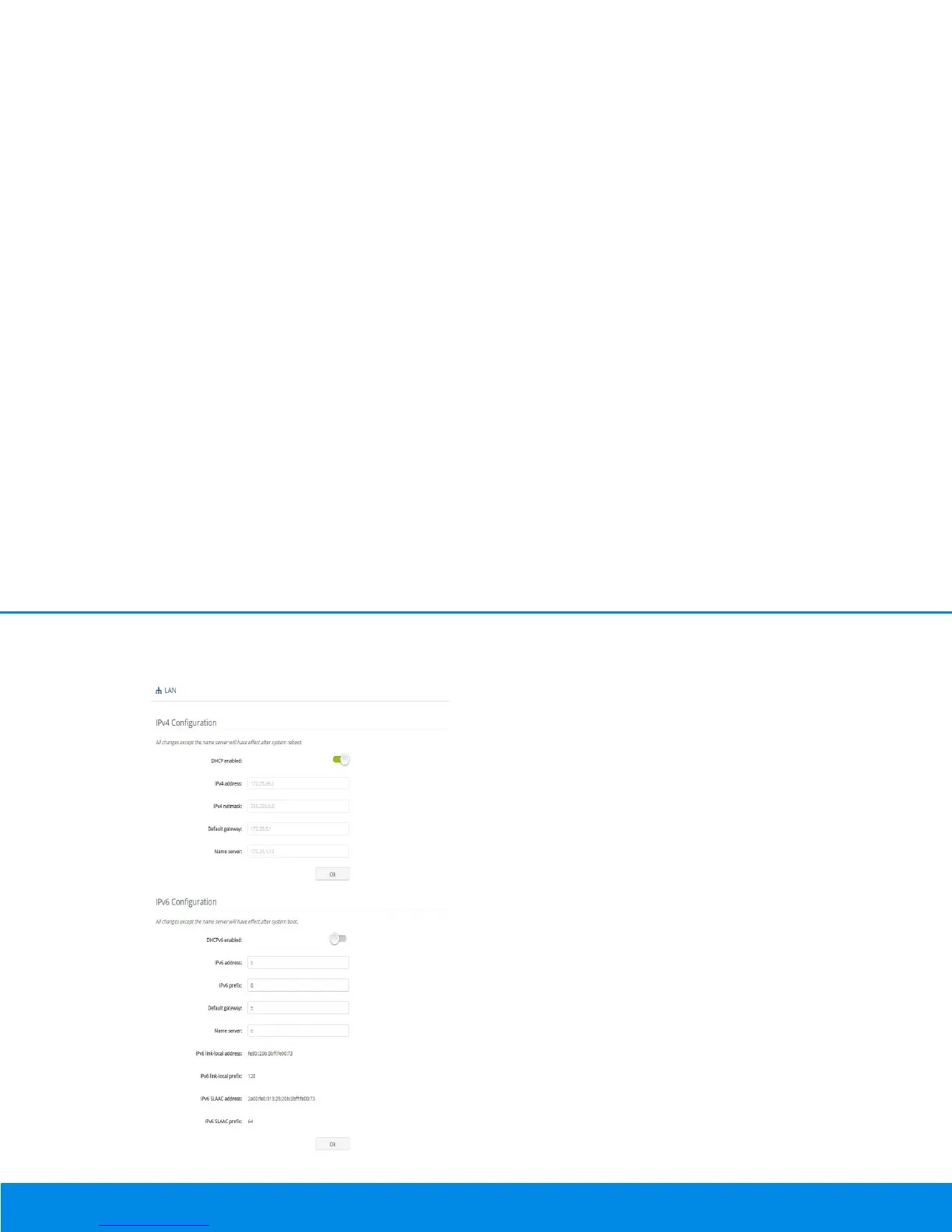29 Configuration
devolo Magic 1 LAN
1-1
4.2.3LAN
You make changes to the network settings in the
LAN area.
You can access the web interface for the
devolo Magic 1 LAN
1-1
using its current IP address.
This may be an IPv4 and/or IPv6 address, which is
either entered manually as a static address or auto-
matically retrieved from a DHCP server.
IPv4 configuration
In the factory default settings, only the DHCP
enabled option for IPv4 is enabled. This means
that the IPv4 address is retrieved axiomatically
from a DHCP server. The currently assigned net-
work data is visible (greyed out).
If a DHCP server is already present on the network
for giving out IP addresses (e.g. your Internet rou-
ter), you should enable the DHCP enabled option
so that the devolo Magic 1 LAN
1-1
automatically
receives an address from it.
If you want to assign a static IP address, make
entries accordingly for the IPv4 address, IPv4 net-
mask, Default gateway and DNS fields.
Confirm your settings with OK.
Then, restart the devolo Magic adapter (see Chap-
ter 4.2.5 Reset) to ensure that your changes take
effect.