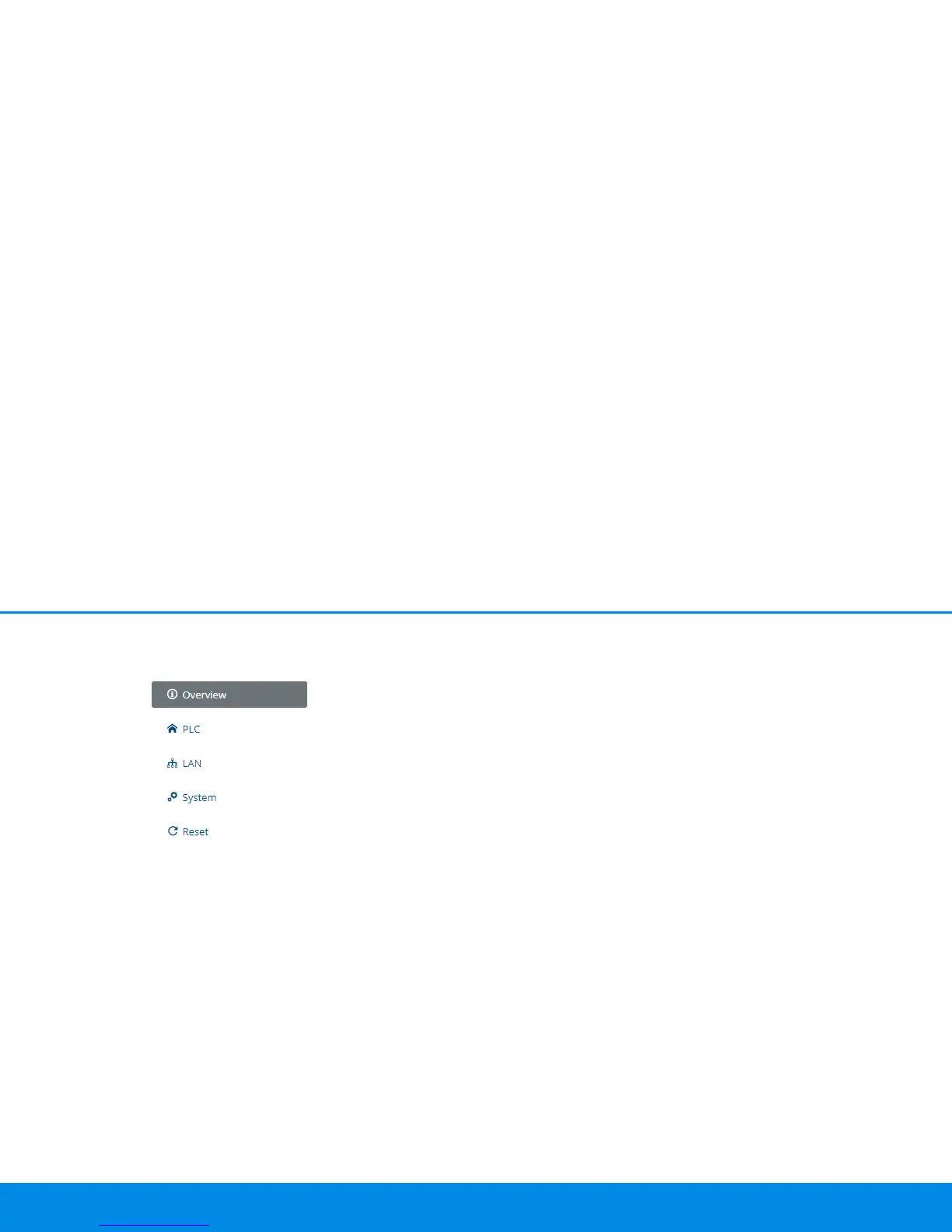Configuration 24
devolo Magic 1 LAN
1-1
The 5 central web interface areas are displayed at
the edge of the screen. Click a menu to switch di-
rectly to that menu:
Save
Confirm with OK to save the settings for the re-
spective web interface area.
Default settings
Some fields contain default settings which ensure
the greatest amount of compatibility and ease of
use.
Default settings are identified with an * in drop-
down menus. Default settings can of course be re-
placed with customised information.
4.2.1Overview
In the Overview area, you will find information on
hardware and software for the devolo Magic ad-
apter and network details.